Mushkin 1GB PC4000 Dual Pack
Testing Methods:
How Do We Define Stable Memory?
Have you ever run across a review website that reviews a product and shows a couple amazing scores and gives it an award? Sure you do, as most review sites do just that, but how stable was it? I would be willing to bet that most sites don’t know what stable memory is and therefore give fairly inaccurate results. Yes, I hate to break the news, but there is more than just running a memory bandwidth test and calling memory stable.
Ever wonder what the memory companies use to test their modules? So did we, and we found out that they use the RAM Stress Test Professional (R.S.T. Pro). Well, one thing led to another and we went out and picked up the R.S.T. Pro to use in this review. What is the R.S.T. Pro? It is a Self-Booting, Operating System Independent memory diagnostic card for exercising and validating RAM. The R.S.T. Pro runs all tests in protected mode which can completely and thoroughly test up to 64 gigabytes of memory. This utility provides users the options of running sophisticated test patterns to detect hard to find memory errors, which are not detected by other test software.

While using the R.S.T. Pro we were able to find memory errors that other testing methods could not find or reproduce. Since we want and encourage our readers to follow up our testing on their own we also used the free testing program called Memtest86 which is a stand alone memory test for x86 architecture computers that boots off a floppy disk. We will go ahead and show the actual errors detected on Memtest86, as it is free and everyone can check into it.
We would also like to note that the errors found in test 5 and 8 do not mean the memory is faulty. As the Memtest86 homepage states: “Errors from this test [5 & 8] are not used to calculate BadRAM patterns.”
We also ran Prime95 while running loops of 3dmark2001 for a minimum of six hours to make sure that under hours of stress and heat buildup that the modules were truly stable.
We considered memory stable when it was able to run 1 extended pass of Memtest86, six hours of Prime95/3dmark testing and without locking up while running all tests on the RSTPro. When any errors are found using RSTPro or Memtest86 testing methods, many people would feel the memory has failed. Since we have found some DDR 500 modules on the market have errors at default settings this method is not used.
By this combination we feel that this review is contains some of the most accurate testing ever completed in terms of memory stability. Sure, not everyone will agree with our stability testing methods, but we can try to make the majority happy!
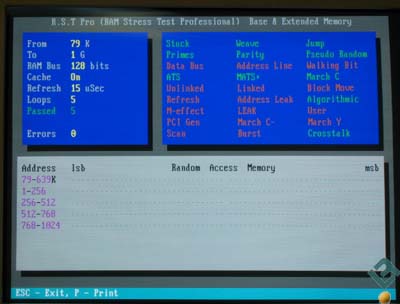
Stability Results:
We have learned that the ABIT IC7-MAX3 has some memory issues when running above 2.9Vdimm and may have some other memory issues that might have an impact on stability. We ran testing using BIOS 12 and then tried out their beta 13 BIOS and came out with the same results either way we tried it. We found that 517MHz DDR was the highest point we could get the Mushkin DDR500 to run at. It could run 517MHz at both 3-8-4-4 and 2.5-5-4-3 timings with no memory errors or issues. When run higher than this benchmark applications would lock up in Windows XP Professional during testing.
Now let’s take a look at performance testing!

Comments are closed.