Gigabyte P55-UD6 and P55M-UD4 Motherboard Reviews
Gigabyte P55M-UD4 Images
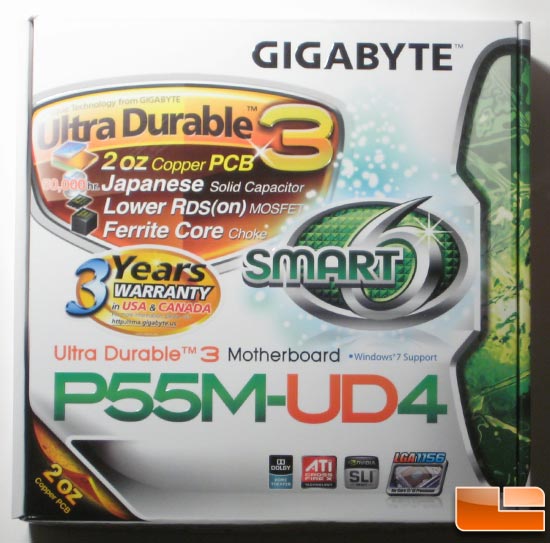
The box for the GA-P55M-UD4 is just large enough to fit the mATX motherboard so it doesn’t leave a lot of room for flashy graphics. Gigabyte chose to advertise the quality of the components, the warranty, and the audio and video features tied into the board.

The bundle for the GA-P55M-UD4 has everything you’ll need to get this board running. Plenty of good reading material was included also detailing the Smart 6 software.

Above is the Gigabyte GA-P55M-UD4 motherboard. Packed into this small PCB is a fully featured motherboard with plenty of everything to go around.
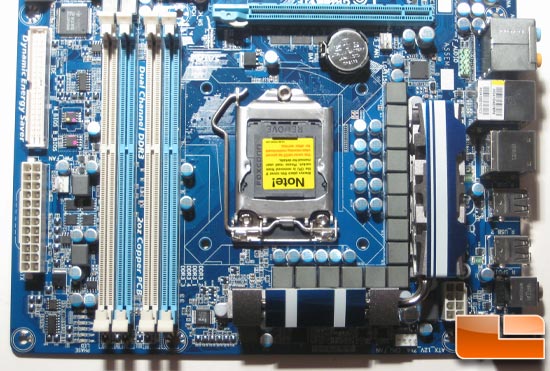
Moving left to right you can see the ever present IDE connector, the 24-pin power connector, the dual BIOS chips, the two-phase memory PWM, and the dual-channel memory slots. In the middle of the board you have the LGA1156 socket and the 12 phase PWM built with an Intersil ISL6336A 6-phase PWM controller. For the P55M-UD4 Gigabyte has doubled up each phase to help distribute the load across more components and to help better dissipate the heat generated during the power conversion. This can be quite helpful at very high overclocks when the CPU can be consuming in excess of 200 watts.
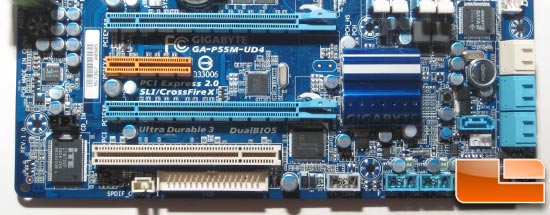
The bottom half of the GA-P55M-UD4 is rather feature packed with such little board space remaining. There are two PCIe x16 slots that support SLI and CrossFire along with a PCIe x4 slot and PCI slot useful for peripherals. The P55 PCH resides underneath the blue heatsink to the right of the PCIe slots and provides connectivity for the blue SATA connectors and the USB ports. In the top right of the photo you can see an auxiliary SATA controller that provides connectivity for the white SATA connectors. To the bottom left of the PCH heatsink you can see a FireWire controller that provides FireWire for the IO and board header FireWire ports. Gigabyte included a set of buttons offering power, reset, and clear CMOS however when using a dual-slot GPU like the HD 4890 I was unable to utilize those buttons due to the card’s heatsink shroud.
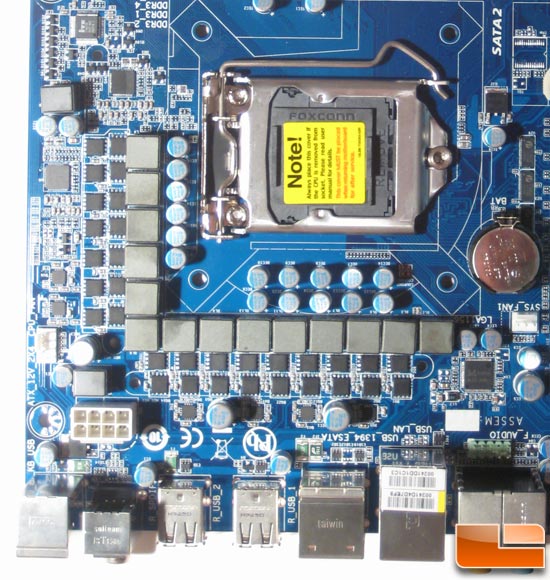
Removing the heatpiped heatsink unveils orderly rows of mosfets accompanying the already visible rows of capacitors and chokes. If I understand the PWM design correctly there are 12 virtual phases controlled by the 6 phase Intersil ISL6336A controller for the vCORE and then 4 additional virtual phases powered by a 2 phase Intersil ISL6322G controller for the vQPI.
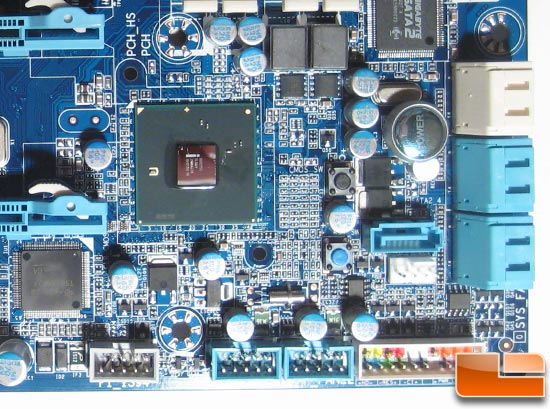
Compared to the X58 + ICH10R chipset for X58, the P55 PCH is a rather tiny chip and runs quite cool with just that small heatsink helping to dissipate the heat. This is also a better shot to show the ill placed power, reset, and cmos buttons. The power and cmos buttons are unfortunately covered by dual-slot cards.
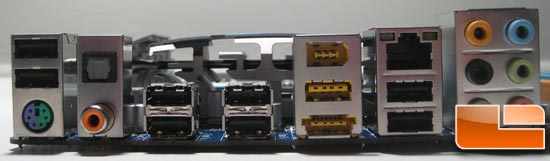
The GA-P55M-UD4 has what more than enough IO options given it’s diminutive size. 10 USB 2.0 ports with two of them functioning also as eSATA ports give you plenty of options for peripherals. Six audio jacks are provided by a Realtek ALC889A codec while a gigabit ethernet port is provided by a Realtek RTL811D ethernet module. Lastly there is a PS/2 mouse/keyboard port and a FireWire port to tie things off.

Comments are closed.