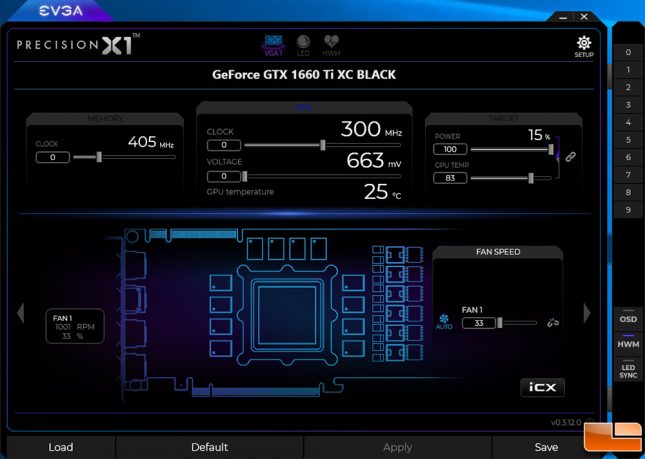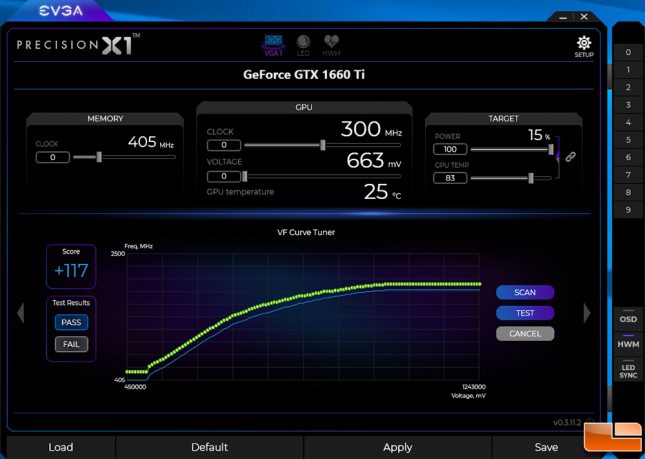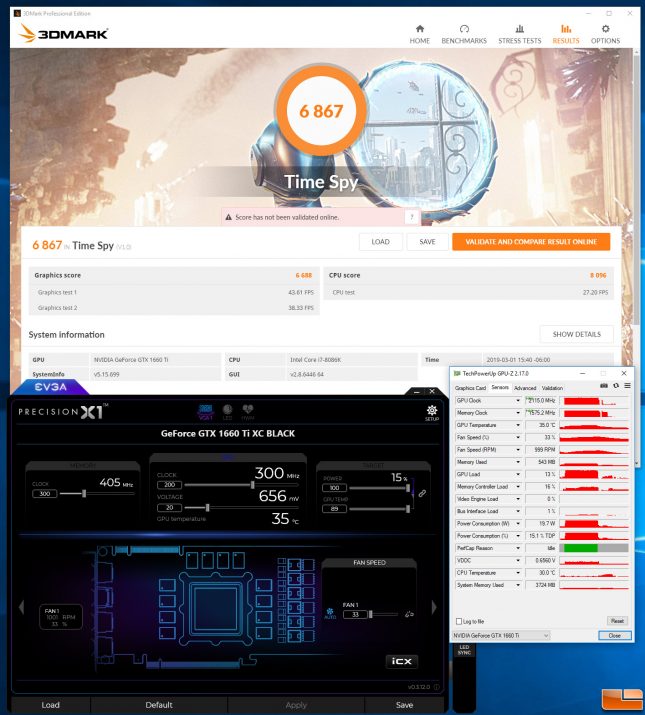EVGA GeForce GTX 1660 Ti XC Black Graphics Card Review
EVGA GeForce GTX 1660 Ti XC Black Overclocking
To overclock the EVGA GeForce GTX 1660 Ti XC Black graphics card we first turned to NVIDIA Scanner in EVGA Precision X1 v0.3.12.0. This one-click overclocking tool makes overclocking easy and this is a great starting point to dialing in an overclock for your unique graphics card.
After trying the auto-overclock feature we ended up finding out that the test passed and it said we should be able to get a +117 MHz overclock from the GPU on our particular sample.
We then manually overclocked this card with EVGA Precision X1 software and slowly bumped up the GPU clock until we started getting games to hang or the dreadful on-screen artifacts, which was around +200 MHz with 20mV to the GPU. We then shifted focus to overclocking the memory and had no problems getting that up to +300 MHz. We easily could have pushed the memory further, but since we weren’t trying to break any records we kept it simple and stopped at that clock frequency. The power target can not be adjusted on this card in EVGA Precision X1 as it is the base level model and that is not permitted by EVGA.
The NVIDIA GeForce GTX 1660 Ti cards feature GPU Boost 4.0 technology, so the GPU clock frequency and voltage scales based on the workload as long as the temperature and power are within reason. We noticed that this overclock had our card boosting up to 2,115 MHz on the Turing GPU core clock when we started a game! Not bad for an entry-level card!
When we ran a few games with this overclock and found it to be stable while gaming for a couple hours. In 3DMark Time Spy we found that our score went from 6,314 points at stock speeds to 6,867 points when manually overclocked. This is nearly a 9% improvement in our overall score, which is excellent!
Let’s wrap this review up!