Diamond Multimedia UE3000 USB 3.0 to Gigabit Ethernet Adapter Review
Diamond UE3000 USB 3.0 Gigabit Ethernet Adapter
Earlier this month Diamond Multimedia launched the UE3000 USB 3.0 Gigabit Ethernet Adapter and we got our hands on a unit for testing. It might sound strange to some that companies are coming out with wired 1Gbps network adapters, but they come in handy when you need to get online and a wireless network is not available or down. Many of the Intel Ultrabooks that have been released in recent years do not have a standard RJ45 port due to how thin the new form factors have become. Some companies include a USB 2.0 Fast Ethernet Adapter that operates at 10/100M speeds, but that is painfully slow. There is no worse feeling when you leave for an international vacation and you arrive to a hotel only to learn that the wireless doesn’t reach your room and you don’t have your USB adapter! When you spend $750 or more on a PC or Mac, you want to make sure you are getting the most from the network and that is where a USB 3.0 Gigabit Ethernet Adapter comes in.

The Diamond Multimedia UE3000 USB 3.0 Gigabit Ethernet Adapter costs $29.99 shipped. The UE3000 will work with Windows 8.1, Windows 8, Windows 7, Windows 64, Windows XP, Windows XP Media Center Edition and Mac OS X 10.6 and later. Additionally it is compliant with both USB 2.0 and USB 3.0 specifications.
Diamond Multimedia UE3000 Product Description:
The USB3.0 Gigabit Ethernet a dapter, is a high performance and simple plug-and-play Gigabit Ethernet network connection capability for desktops, notebook PC’s, Ultrabook’s, docking stations, game consoles, digital-home appliances, and any embedded system using a standard USB port.
The USB3.0 Gigabit Ethernet adapter offers a wide array of features including IPv4/IPv6 checksum offload engine, crossover detection and auto-correction, TCP large send offload and IEEE802.3az EEE (Energy Efficient Ethernet) that allows to enter a low power idle state to reduce power and to achieve a more energy efficient Ethernet. It supports dynamic cable length detection and dynamic power adjustment Green Ethernet in Gigabit mode.
Diamond Multimedia UE3000 Features:
- Compliant with USB3.0, USB 2.0 specifications
- Supports all USB 3.0 power saving modes (U0, U1, U2, and U3)
- Supports IEEE 802.3az (Energy Efficient Ethernet)
- IEEE 802.3, 802.3u and 802.3ab compatible
- Supports dynamic cable length detection and dynamic power adjustment Green Ethernet (Gigabit mode only)
- Supports IPv4/IPv6 packet Checksum Offload Engine (COE) to reduce CPU loading, including IPv4 IP/TCP/UDP/ICMP/IGMP & IPv6 TCP/UDP/ICMPv6 checksum check & generation
- Supports Jumbo frame
- Supports full duplex operation with IEEE 802.3x flow control and half duplex operation with back-pressure flow control
- 1-year limited warranty

Inside the Diamond Multimedia UE3000 USB 3.0 Gigabit Ethernet Adapter packaging you’ll find the quick start guide, driver disc (contains the UE3000 user’s manual) and the USB 3.0 Gigabit Ethernet Adapter itself. This is pretty much all you’ll need and to be honest we didn’t even need the quick start guide or the driver disc. We just plugged in the Diamond UE3000 into a free SuperSpeed USB 3.0 port on our ASUS Zenbook Prime UX31A Ultrabook that was running Windows 8.1 and the latest driver was automatically installed.
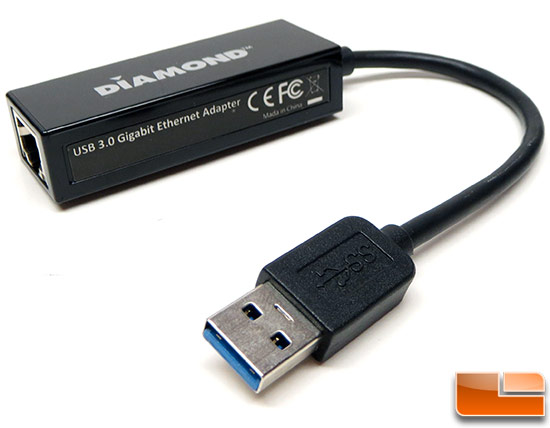
The Diamond UE3000 USB3.0 to Gigabit Ethernet Adapter uses the ASIX AX88179 Chipset and supports all USB 3.0 power saving modes (U0, U1, U2, and U3) as well as IEEE 802.3az (Energy Efficient Ethernet). When it comes to power consumption, the UE3000 uses 38 mA in suspend mode and 420 mA in operating mode. The adapter measures 2.5 x 1.0 x 0.6 inches and weighs just 46 grams, so it is also small and easily portable for those on the go.

Notice that the Diamond UE3000 had a pair of LED status lights. This is nice as most USB adapters don’t have this. If the ‘Status’ LED is green it means you are good and it will blink when there is LAN activity (when data is being transferred on the Ethernet network to host system). The other LED is the ‘Link’ LED and it will be amber when you are connected to a Gigabit 1000Mbps network or it will be off when connected to a 10/100M network.
The Diamond UE3000 is a simple device that does one common thing, so let’s cut the chit-chat and get straight to benchmarking on a Gigabit network!

Comments are closed.