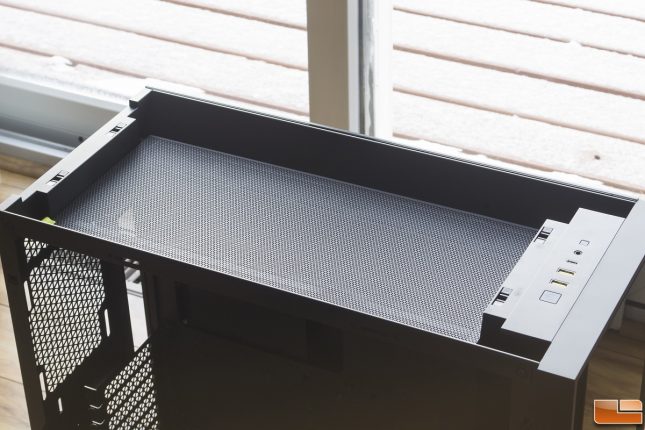Corsair iCUE 5000X RGB Case Review
iCUE 5000X RGB: Exterior Review
Upon first impression, the iCUE 5000X RGB is very sleek looking with its four tempered glass side panel. Looking at it from this angle, it looks very similar to the 4000 series. One thing I noticed off the bat too was the tint in the glass panels. Tinted glass panels are great for hiding cables while giving the case a smoked appearance. With that said, it naturally keeps the interior darker. This means some interior lighting is required for showing off the internal components.
The front of the case includes two ventilation gaps on both sides of the tempered glass panel. Behind the glass panel, we can barely see the three 120mm SP RGB ELITE fans. There is also a magnetic dust filter over the fans, which is hardly noticeable except when the fans are illuminated.
Removing the glass panel was very easy as it popped right out with a small tug. Here we can get a closer look at the front magnetic dust filter. Like the 4000 series, the 5000 series also have the model number printed towards the bottom corner of the dust filter.
With the dust filter removed, we have access to service the fans on the fan mount. The front can support a 280mm and 360mm radiator, which is pretty standard for a computer case of this size.
Unlike the plain main side panel, the opposite panel has a large cutout with a dust filter. Behind this cutout on the motherboard tray is a large fan mounting area, which can support up to three 120mm fans. With the internal cable bar removed, there is room for a 360mm radiator with fans. It is not possible to install a 360mm radiator with fans on the front and motherboard tray simultaneously due to clearance.
The case is a taller mid-tower case, so there is some extra room towards the top for some ventilation. Moving down, there is an adjustable 120mm fan mount. Below that are seven standard and two vertical expansion slots for a graphics card. At the very bottom is the power supply mount for a standard ATX power supply unit.
As for front panel IO ports, there is a power button, two standard USB 3.0 ports, a USB 3.1 Type-C port, a 3.5mm headphone/microphone jack, and reset button. One small detail to note is the fact the USB ports are vertical. This allows wide USB devices to connect to the case without physically coming into contact with each other and ruining your day.
The top of the iCUE 5000X RGB is completely different when compared to the 4000 series. Instead of a flexible magnetic dust filter, the top includes a similar design as the front. There is a glass panel with ventilation on both sides, and a dust filter behind the glass.
Removing the top glass panel is the same as removing the front. It pops out very easily with a slight tug. With the panel out of the way, we can see the magnetic dust filter covers the entire top ventilation area. The filter is flexible, and is removable by pulling the yellow Corsair labeled tab in the corner.
Fan and radiator support at the top are the same as the front. It will support a 280mm / 360mm radiator with fans without physically contacting the motherboard components. But I would stay away from a push/pull configuration as there is no adjustment to move the fans/radiator closer to the main side panel.
At the bottom of the case, there is another dust filter for the power supply unit. There is a small cutout towards the front for a water-cooling drain plug.
Now that we have seen the exterior of the iCUE 5000X RGB case, let’s remove the side panels and get a look on the interior.