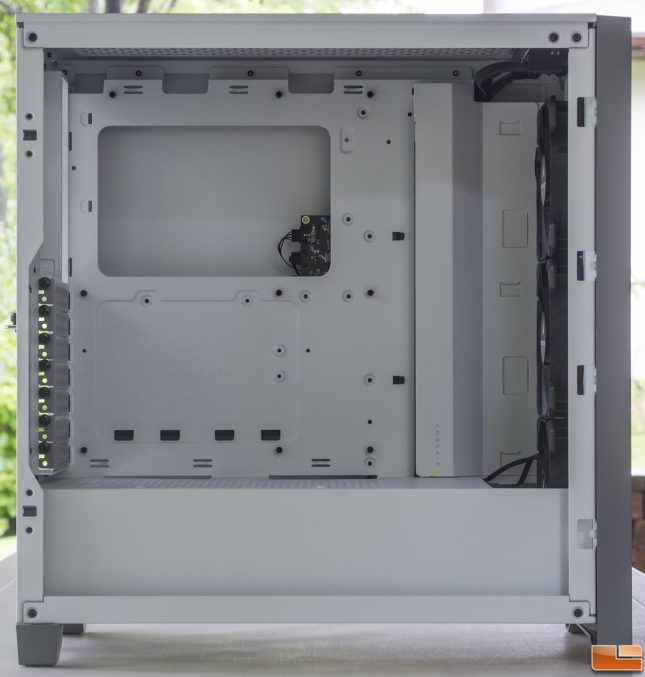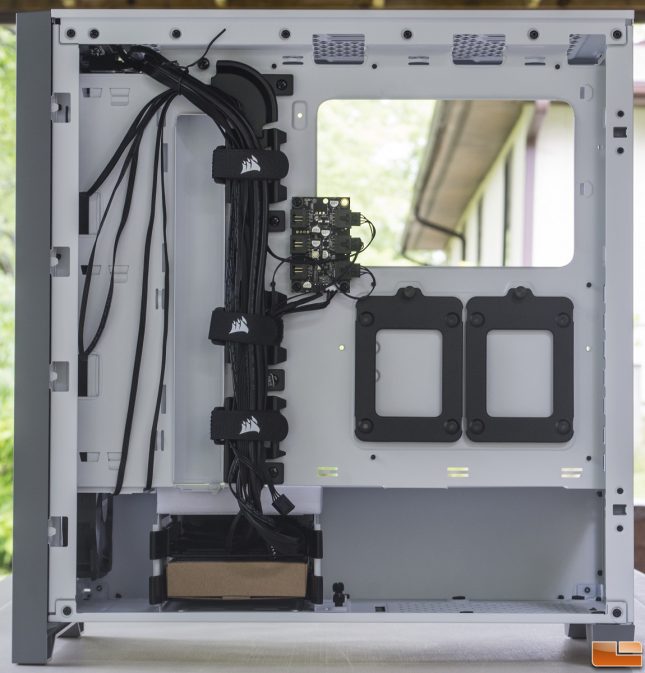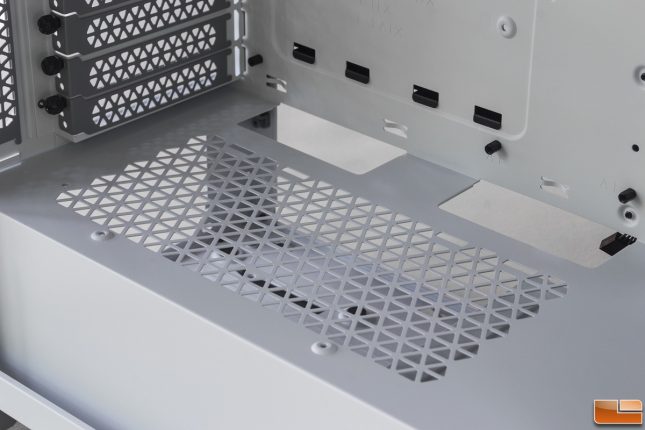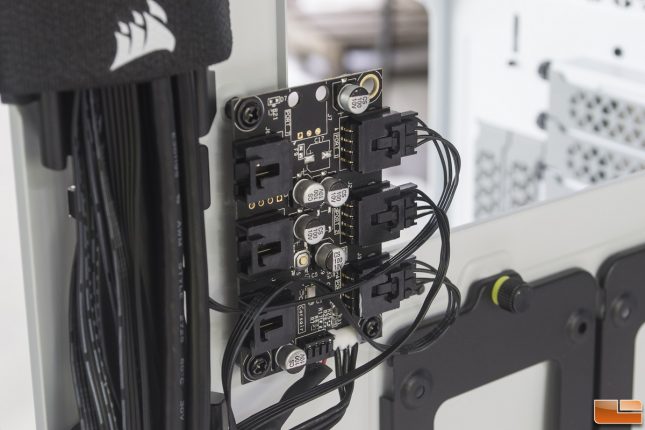Corsair iCUE 4000X RGB Case Review
iCUE 4000X RGB: Interior Review
The interior of the iCUE 4000X RGB is very clean and spacious. There are no rubberized grommets or visible cable routing cutouts, but that is because there is a cable bar that manages that. The cable bar is adjustable to accommodate 277mm wide motherboards as well.
Cable management is well thought out on the iCUE 4000X RGB as it uses Corsair’s RapidRoute cable management system. There is a cable routing channel that runs from the bottom to the top of the case. This is similar to what we have seen on some NZXT cases, and it has been proven to be a great feature for cable management. The cable routing channel already has three pre-installed Velcro straps, so there is no need to use zip ties when routing cables through here. If we take a look around the corners of the case, there are many cable tie-down points. These are so important especially when managing spider webs of cables from today’s RGB capable components.
Below the CPU cutout, there are two SSD mounts. The two mounts are removable via thumbscrews and they can also mount on the top of the power supply chamber. Just left of the CPU cutout is the included iCUE Lighting Node CORE for RGB lighting control via the Corsair iCUE software. In the power supply chamber, we can see the removable HDD cage. It can support two standard 3.5″ HDDs or two SSDs.
The top of the power supply chamber has two mounts for the SDD brackets if you choose to install your SSDs in view. Towards the motherboard tray are two large cable cutouts, which will be very beneficial to getting the cables from behind the motherboard tray to the visible components.
Here is a closer look at the iCUE Lighting Node CORE. It contains six RGB headers, but three are currently taken by the front fans. The iCUE Lighting Node CORE communicates to the system via a standard USB 2.0 header on the motherboard and SATA power cable.
One thing I do like about the thumbscrews is the yellow rubberized material. This is included on the SSD mounting brackets as well as the thumbscrews on the side panels. The rubberized material acts like a washer and prevents the thumbscrew from making direct contact to the painted metal surface and potentially scratching it.
Corsair has placed their company name in several locations of the iCUE 4000X RGB. The cable bar is another one of those locations aside from the yellow tab on the top dust filter and the 4000X wording on the front dust filter.
Now that we have seen the ins and outs of the iCUE 4000X RGB case, let’s take a look at the Corsair iCUE software in the next section.