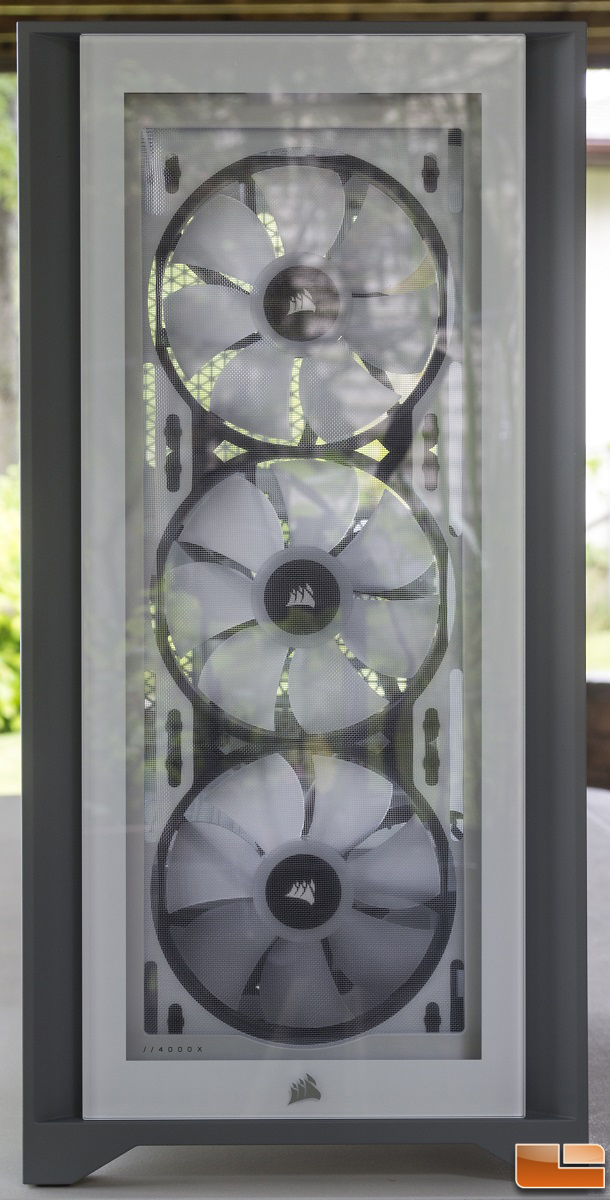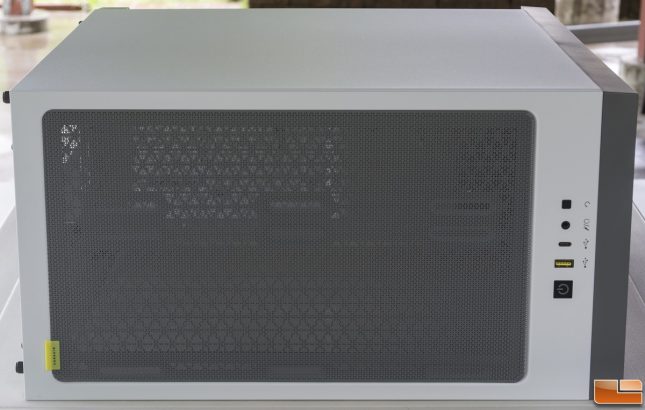Corsair iCUE 4000X RGB Case Review
iCUE 4000X RGB: Exterior Review
Upon first impression, the iCUE 4000X RGB looks very sleek and modern especially with its glass panels on the side and front. The white complements the appearance of the case very well, and the three 120mm SP RGB ELITE fans at the front will enhance the look of the case once everything is put together.
Taking a closer look at the front of the case, the front fans rests behind the front glass panel and a dust filter. On the iCUE 4000X RGB, the fans pull air through the ventilation gaps on both sides of the glass panel. The front can also accommodate a 360mm or a 280mm radiator for flexible cooling options.
There are no screws to deal with when removing the front glass panel and dust filter. The glass panel easily pops out with little effort, and the dust filter is magnetic. With the front glass panel and dust filter removed, we have a better look at the front fans and how they are mounted to the case. These 120mm SP RGB ELITE fans feature Corsair’s AirGuide technology, which utilizes anti-vortex vanes to concentrate airflow and enhance cooling. Each fan is equipped with eight individually addressable RGB LEDs for brilliant lighting.
Looking at the side of the case, the tempered glass panel shows off the interior of the case very well. It attaches to the case via a few clips towards the front of the case and two thumbscrews towards the rear of the case.
The rear of the iCUE 4000X RGB is pretty standard for a mid-ATX case. There is an empty 120mm fan mount, two vertical GPU mounting slots, and a bottom mounted power supply mount.
As for front panel IO ports, there is a power button, a standard USB 3.0 port, a USB 3.1 Type-C port, a 3.5mm headphone/microphone jack, and reset button.
The top of the case includes a magnetic dust filter. There is support for a 240mm radiator at the top, but a 280mm radiator will require you to run with standard height memory modules like Corsair Vengeance LPX memory. With a 240mm radiator, you can have higher height memory modules like the Corsair Dominator Platinum RGB.
With the dust filter removed, we can get a better look at the top fan/radiator mounts. There is no support for a 360mm radiator at the top.
A small quirky feature on the iCUE 4000X RGB is the small yellow Corsair labeled tab on the dust filter. This allows you to conveniently hold and lift up the dust filter to gain access to the top mounts.
Lastly, the bottom has a single dust filter for the power supply unit and no additional fan mounts or filters for the power supply chamber. There is a mount for the HDD cage, which we will take a look at in the next section.
Now that we have taken a look at the exterior of the iCUE 4000X RGB case, let’s take a look at the interior.