Corsair Hydro Series H100i Extreme Performance CPU Cooler Review
Corsair H100i Packaging & Unboxing
Corsair opted for packaging that isnt too flashy, but also isnt plain, for the H100i. The entire box was wrapped in a shrink wrap plastic to keep everything shut and nice. Throughout the packaging, you will find everything in English and several other languages.
The front of the box shows a nice shot of the H100i system and also mentions that its for Intel and AMD CPUs.

Spin this box around to the left side and youll find the technical specifications that I listed on the first page.
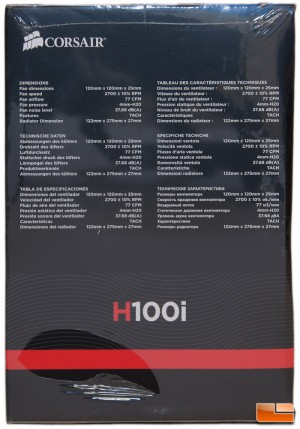
Spinning onto the back side, you will find a chart that shows a comparison of a 3770k overclocked to 4.5GHz on the H100i and on the stock Intel Cooler. Corsair made sure to let you know that the stock HSF failed this test! There is also a graph showing the noise levels of the fans in this kit versus the old H100. Finally, on the back is also a list of the contents inside the box.
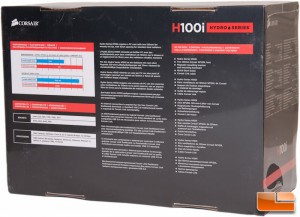
The very right hand side of the box didnt have anything to display other than a small H100i logo, which you can see in the first picture.
The top of the box is just a small blurb about the H100i and some general information about Corsair Link and what it can be used for.
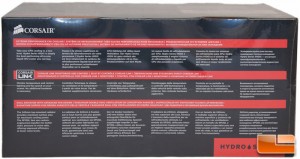
Flipping over to the bottom of the box, youll find a bulleted list of some features of the H100i.
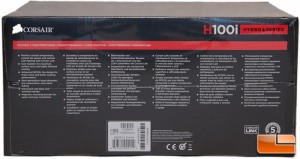
Ripping the shrink wrapping off and cracking open the box, were greeted with everything wrapped up nicely in plastic and placed into slots to help prevent damage.
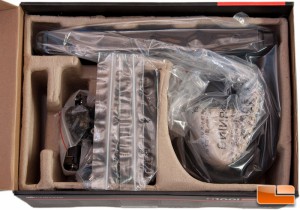
Wanting to look at the meat of the box first, I pulled out the radiator and water block. The radiator is painted a nice black throughout, and everything else is black. The liquid that is inside all Hydro Series coolers is a mixture of distilled water and propylene glycol to help prevent corrosion and organic build-up. To mate the radiator to the CPU water block, Corsair uses a large diameter low permeable tubing to prevent kinks and help with durability of the system. This in turn also helps prevent leaks in your system, which is absolutely a nightmare you dont want to visit.

Looking at the CPU water block, youll notice some wires hanging off of it and some points to hook up other connectors. The wires that hang off are the SATA power connector and a 3-pin connector.

Out of the box, youll notice that Corsair has the thermal compound applied to the block already, and it has a plastic protector on it.

Taking that plastic covering off, this is what youll see.

The first set of connector points that you can find, are the ones to hook up the fans to this system. Youll be able to connect up to 4 fans to the block, and youll see how thats possible on the next page. This will allow those who have the room, the ability to set up a push-pull configuration, which is ideally what you want, but not everyone can have. With this kit, well want to install them as a push configuration.

The other connectors are for the Corsair Link. On this side you can also find the factor fill hole that youll never have to touch.

The water block itself is made out of solid copper. Looking closer at this block, you can see how it isnt exactly a polished finish. The finish is quite rough looking, but it should be just fine. The whole point of the thermal compound is to fill the gaps, right? Perhaps this is something a modder could take up and polish this thing to a mirror finish.
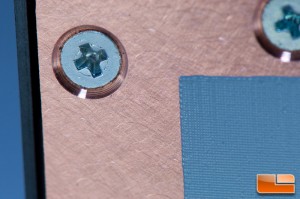
Heres a quick shot of what the block looks like from the top. The Corsair logo will light up once you have it plugged in and powered up.

Moving on over to the radiator, I noticed that it arrived in pretty good shape. I did find a few bent fins due to the fact that it was not wrapped in cardboard; rather it was wrapped in plastic. With these minor bends, you absolutely will not notice any performance differences, but I wanted to point it out. If every single fin were bent, then yes, you would totally have a problem. Still take caution that you dont bend these when youre installing it.

Alright, lets move onto the rest of the kit contents. First off, there is a package that includes all of the screws that you need, plus the fan connectors, Corsair Link USB cable, and the installation manual. The installation manual does cover both Intel and AMD.

The next items in the kit were the brackets for mounting to both Intel and AMD platforms.

Corsair includes two 120mm fans with this kit. Each fan has a 3-pin connector on it, which youll connect to the aforementioned fan cables. The model fan that is included is Corsairs SP120L fan. These fans will push up approximately 77 CFMs with a max speed 2700 RPMs, all while having a noise level of 37.68 dBa. For reference, a typical whisper is roughly 20 decibels, while a normal conversation is around 60.

These fans do have a marking on them, should you be unsure, to let you know which direction the fan blows.

The backside of the fan tells you what type of fan it is and how much amperage it will use.

That wraps up this section. Lets take a quick look and see how easy it is to install this kit on an Intel Core-i7 4770k (Haswell) CPU.
