Installtion of Computer Hardware

The Storm Scout 2 is more than capable of handling up to a standard sized full ATX style of motherboards with plenty of room to gain access to the motherboard trays PSU wire access ports.

Getting the rest of the computer components installed into the Storm Scout 2, so far my wire-management does not look too bad. And, that this chassis is capable of handling a standard sized high end video card while using an aftermarket VGA cooler.
Now if you look just in front of the PSU, this is where another optional 120mm fan can be mounted at, but if you use a large PSU will make using a fan here next to impossible. As we can see, the PSU I am currently using starts to crowd the optional fan mount once all of the power cables are plugged into the PSU.

Installing my 2.5 HDD into the included 3.5 HDD adapter.

what the backside of the motherboard tray of the Storm Scout once all of my computer components have been installed, I did not use the included wire ties to hold back the wires of the PSU, but Cooler Master did include small loops on the motherboard tray so that we can secure these wires to the motherboard tray.
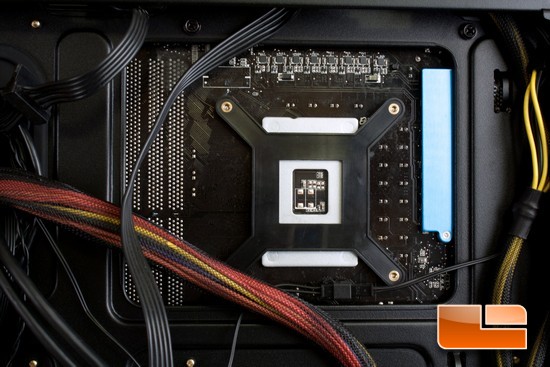
Just as I suspect the CPU cutout is large enough to handle a large number of different motherboards and their different CPU arrangements.

What the Storm Scout 2 chassis looks like once all of my computer components are fully installed. I will have to say that the wire-management capabilities of this chassis made it extremely easy for me to close the ride side panel as there was more than enough room to accommodate my large PSU power cables.

The Storm Scout 2 all buttoned up, rip raring and ready to go.




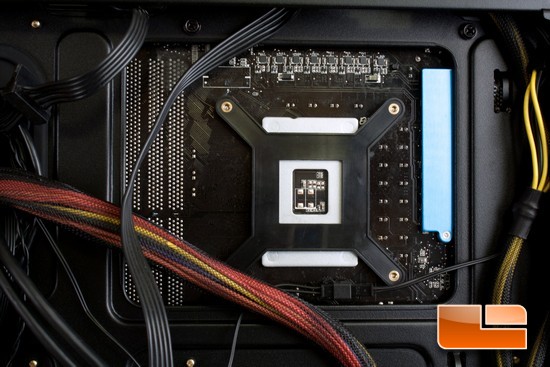



Comments are closed.