Cooler Master Storm Scout 2 Case Review
Storm Scout 2 Interiror Thoughts

Lets continue on with the review of the Storm Scout 2 chassis with the interior thoughts.

Starting off on the 5.25 bays Cooler Master employs a rather unique and simple operating locking mechanism that will secure our 5.25 bay devices. The operation of these locks is self-explanatory.

The Cooler Master Storm Scout 2 can utilize up to 7 3.5 HDDs, or 6 3.5 HDDs with the ability of being able to install two 2.5 HDD/SSDs. Cooler Master only includes a single 3.5 to 2.5 HDD carrier, if you plan on running more than one 2.5 HDD/SSDs with this chassis will require the use of 3.5 to 2.5 adapters.
I personally would have liked to see HDD carriers that can mount both of the 2.5 and 3.5 HDD/SSDs.

The included Front IO motherboard hook ups, what is not shown is an extra two wire lead connector that we can connect our extra LEDs to if we choose to be able to turn those LEDs off with the front LED power button.

A better look at the PCI expansion ports and the peripheral securing device the Storm Guard that is situated to the left of these PCI expansion ports. If you want to know more information on to secure our peripherals with this unique lock mechanism please visit the review of the Cooler Master Storm Styker HERE.
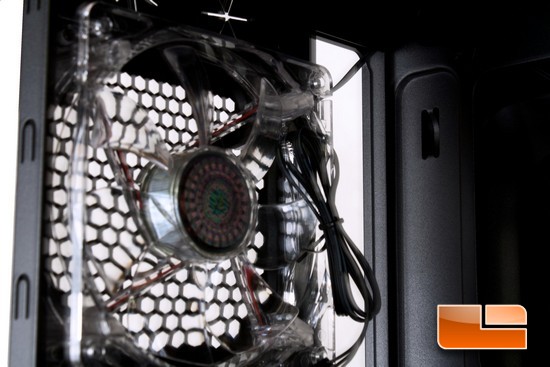
The included rear 120mm exhaust fan, the LEDs of this fan are connected to the front LED power button, so when we turn off the LEDs of this fan the fan will remain turned on.

Looking upwards at the optional upper 120mm exhaust fan mounts; if you look closely you will be able to see the small clips that secures the upper fan grill to the chassis.

The CPU cut-out appears to be large enough to handle a large number of different motherboards so that we can remove the CPU coolers without having to remove the motherboard from the chassis.

A quick measurement behind the motherboard tray through the CPU cutout while the right side panel is installed; as we can see there is roughly one and three eights of room behind the motherboard tray.

Taking a measurement from the front of the PCI expansion ports to the rear of the HDD bays reveals that we have up to 11 1/2 of room here. This should be enough room to handle standard high end video cards but you will have to double check the size of some of the coolers these video cards will be using. I know some video card coolers to reach sizes of 12 (mostly deals with aftermarket coolers for the X2 or dual core style of video cards).
If you plan on using video cards that are longer then eleven inches in length will require us to remove the upper HDD cage from the Storm Scout 2 chassis.

Looking directly behind the motherboard tray area with the right side panel removed.

Taking a measurement directly behind the motherboard tray tells us that there is 1 of room behind here to hide all of our PSU power cables; which should provide us with more than enough room behind the motherboard tray. Not to forget that the both side panels have a slight extrusion outwards that will give us even more room.

The included 3.5 to 2.5 HDD/SSD adapter.

Comments are closed.