Building Your Own Computer (DIY) Guide
Installing The Video Card
To install the video card we need to remove one of the PCI slot brackets that come with the Antec case. For this build, we needed to remove the second one down from the top to install our NVIDIA GeForce 6800 video card.
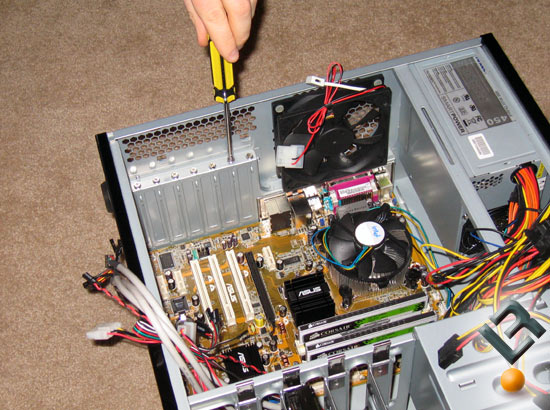
After lining up the card in the PCI Express slot we gently pushed down on the card from both sides till the card was seated in the slot. When installing the card take special care to notice the PCI bracket on the card goes into the motherboard tray. If you can’t get your card to seat make sure this part of the card isn’t hitting the motherboard. Again, be gentle as only slight force is needed. If you apply more than a couple pounds of force something is not lined up correctly.

With the video card all set, we then installed the Sony DL DVD-RW optical drive and installed the two purple mounting rails to the side of the drive and inserted it into the drive bay of our choice. The purple mounting rails can be found on the back side of the plastic drive bay cover that you will have to remove in order to insert the optical drive. Make sure the drive clicks into place once it is inserted.

Now that the video card and optical drive are installed we can wire the system!

Comments are closed.