Alienware X51 R2 Desktop Gaming System Review
Final Thoughts & conclusion

Alienware didn’t disappoint with the X51 R2 today. The X51 R2 is a small form factor system that is geared for those looking to save some space without sacrificing performance, I’m confident that they hit the mark! There are always a few features that I would like to see added and tweaked in the configuration options, but we’ll get to those shortly. Overall I was extremely happy with the build as we got it, and I didn’t have any issues using the X51 R2 today which is always a plus!
The only aspect about the Alienware X51 R2 that kinda drove me up a wall was the boot time. I’ll admit that it has been quite a while since I have used a traditional platter style hard drive for the primary drive. SSD’s are insanely fast compared to a hard drive like the Seagate Barracuda 2TB drive in the Alienware X51 R2, using an SSD would likely cut the boot time in half. Though SSD’s do add some cost, but with the availability to configure the system you can pick and choose where to spend your hard earned money. The problem is, it’s not an option from Alienware for the X51 R2 with the Intel Core i5-4430 like we had. It’s an option for the i7-4770 version, but the only choice is a 256Gb SSD + 1TB HD which addes $350 to the cost. In my not so subtle opinion they need to offer a smaller SSD, say 120GB, or even a 20GB-32GB SSD to use with Intel Smart Response Technology (SSD Caching). Either way it would dramatically improve the responsiveness of the system.
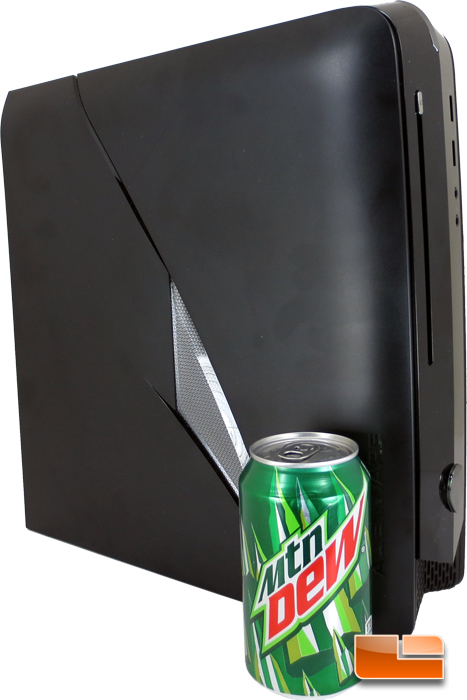
When you’re looking to save some space, a small form factor PC is great for that. The Alienware X51 R2 measures only 12.52″ x 3.74″ x 13.504″(318mm x 95mm x 343mm) (LxWxH) with a starting weight of 12.1 Lbs. Setting the Alienware X51 R2 up next to the soda can we can get a pretty good feel for the size of the system. It doesn’t take up much room on the desk, which of course is the point of a small form factor PC like the X51.
Having a fourth generation Intel Core i5-4430 processor and the NVIDIA GeForce GTX 670under the hood there was no shortage of power. All of the benchmarks that we threw at the Alienware X51 R2 ran flawlessly. Obviously an Intel Core i7 processor would be a step up, but the Intel Core i5-4430 was able to run everything great, as well as shave a few bucks of the cost of the system.
The Alienware X51 R2 systems start as low as $699 for the basic model with an Intel Core i3 processor and can be configured to as much as $1800+ for the Intel Core i7-4770 processor and all the bells and whistles. The biggest advantage to configuring the system to your needs is that you can pick what you want to spend more money on, like storage or an SSD, or on the graphics capabilities with the NVIDIA GeForce GTX 670! It’s entirely up to your needs and budget.
The entire X51 series is covered by a one year Alienware Basic support plan. The basic support plan gives you access to one year of In-home service after a remote diagnosis from an Alienware expert technician. For an added cost though, you can extend the coverage for as much as four years of Alienware enhanced support. In addition to the basic plan details above, the enhanced support includes 24/7 access to dedicated Alienware advanced support technicians.
- 1 Year Alienware Basic Support – Included in Price
- 1 Year Alienware Enhanced Support – $69.00
- 2 Year Alienware Enhanced Support – $149.00
- 3 Year Alienware Enhanced Support – $219.00
- 4 Year Alienware Enhanced Support – $279.00
If you’re not the kind of person who wants to open up the system and tinker with it if something should fail, or you just want the peace of mind that the warranty and extra support can give you you’re covered for up to four years.
Legit Bottom Line: If you’re in the market for a small form factor PC the Alienware X51 R2 is a great choice. It offers the speed and performance that your looking for in a gaming system, with a foot print of an office PC.
