Acer Aspire 7551G Laptop Review – AMD Phenom II X4 N930
Battery Life & Power Consumption
Battery Life
One of the most important factors when purchasing a notebook is what kind of battery life you can expect from it. Manufacturers can make some pretty outrageous claims so we’ve set up our test to simulate a couple of situations that you may encounter.
Idle battery life is measured by enabling Windows 7 “Power Saver” power plan. Dim display is set for 3 minutes, turn off display is set to 15 minutes, and sleep is disabled entirely. Brightness is set 10marks from the minimum.
For our web surfing battery test the “Balanced plan.” Dim is set to 5 minutes, turn off display is set to never, as well as sleep being disabled. We loaded up our active Facebook account, Digg, and ThomsonReuters news home page in Firefox, installed “ReloadEvery” and set each page to update every 30 seconds.
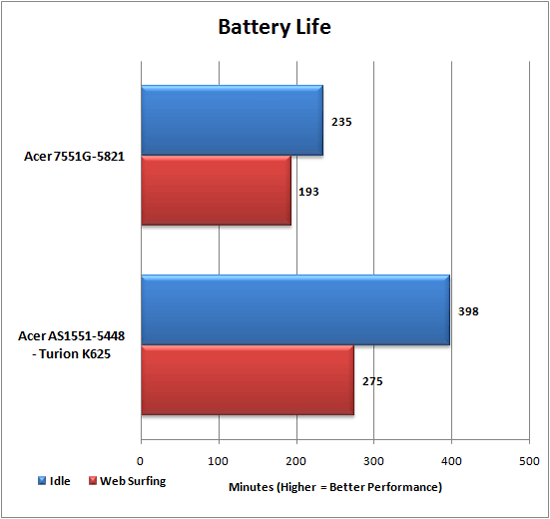
With more powerful components you get reduced battery life, that’s just the way it goes. For a 17 inch laptop these are respectable numbers!
Power Consumption
We are often curious as to what kind of power is used when a portable device is plugged in so we decided to break out our Kill-a-Watt and see what readings we could get for some usage scenarios. We have Idle, Idle while the battery is being charged, load, load while being charged, and charging only which is the notebook turned off but the battery being charged.
These tests were completed on “High Performance” power plan settings, which turns the screen brightness to the max. For our idle test we waited for 5 minutes after Windows has gone idle, we took a measurement from the Kill-a-Watt. For our load test we loaded up x264 benchmark and recorded the constant power draw during the first pass of the benchmark.
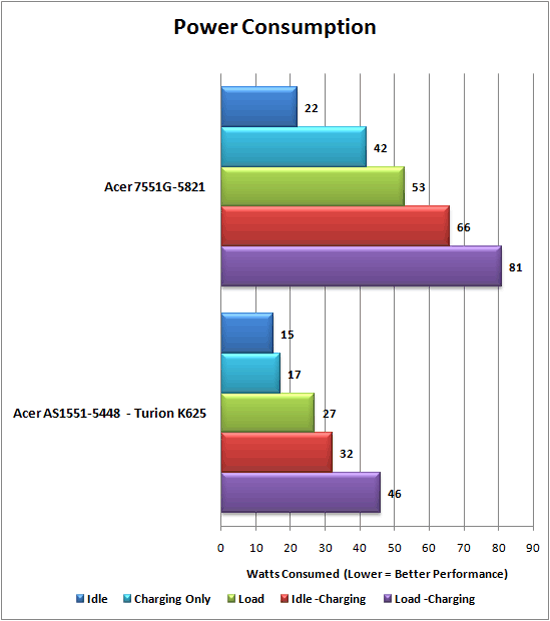
Considering the performance difference between the two, it’s easy to see why the power use of the Aspire 7551G is double that of the Aspire 1551.

Comments are closed.