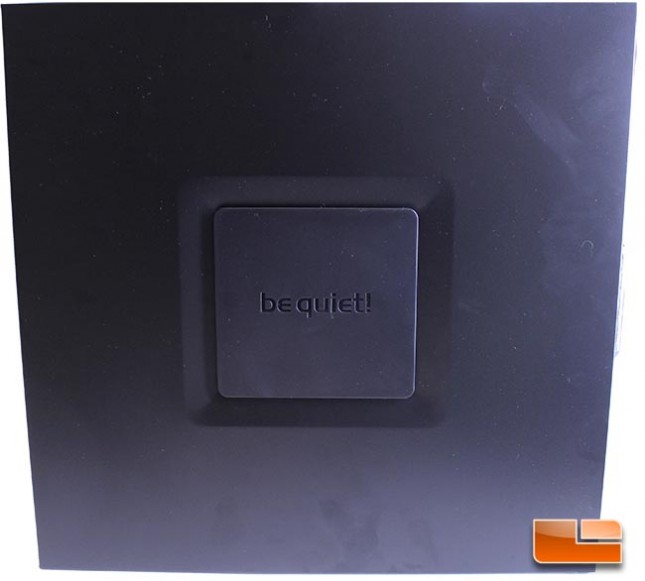be quiet! Silent Base 800 PC Case Review
be quiet! Silent Base 800 Mid Tower ATX Case External Impressions
When looking at the Silent Base 800, you will notice it is an understated yet extremely stylish exterior. The lines are all clean and flow well and the color scheme of the case is great looking, with a small amount of orange complementing the soft black color of the rest of the case. The larger size is due to the large plastic top and bottom sections of the case, which add quite a bit of size overall. Thankfully, these plastic parts are functional and not just there for aesthetic reason. The front panel is held on by tape, which is good, because one side was loose out of the box. Thankfully, there was no damage and the tape did its job of holding the panel up.

The included feet add a little additional height, but more important provide stability and additional noise and vibration reduction through their rubber pads. These feet are similar to those found on the Corsair 760T and I really like that they are functional and aesthetically pleasing. be quiet! is using a really nice rubber here that has a nice amount of grip and they are attached to the feet quite well and didn’t come off during our constant moving during the review process. After unpacking, checking out the exterior and installing the feet, right off the bat, the Silent Base 800 feels like it’s a high quality case.

The orange accents surrounding the intake grills on front of the case are subtle and don’t distract, they do just enough to bring a little bit of contrast to the case. Also of note, the soft black metal panel color and plastic panels color match perfectly and flow together well.
I noted that the accents are removable via snap tabs, so perhaps be quiet! will allow end users to buy kits to change the colors of these accents if so desired. I would have liked to see this case with a dark blue accent and grommets, for example, so perhaps be quiet! can make a kit available in the future.
The top panel is basic, yet functional. There are 2x USB 3.0 ports and 2x USB 2.0 ports, along with Audio Ports. The power button is large and illuminates orange when turned on. Some may question the size of the power button, but I actually like the way it stands out and sits on the case. It looks clean. The HDD activity LED has also cleverly been wired to the reset button, giving it double duty. This was really clever and a cool design element from be quiet!, though it was completely unclear that the HDD activity LED was a reset button and only found out through reading the manual. That’s twice now I’ve found important information in the manual for the Silent Base 800. I consider it a good thing to be able to reference information in the manual and wasn’t finding myself frustrated by a lack of documentation.
be quiet! has designed the top panel to insulate noise and channel it through the rear and small slits in the top. Unfortunately, airflow can be compromised due to a lack of exhaust and running fans on high in the top of the case could cause some air to rebound. Thankfully, this design will keep any dust from coming into the case through the top fan area, which coupled with the filters on every intake location, should help keep the Silent Base 800 internals dust free and clean over time.
The front panel is designed with sound damping material on the drive bay and fan covers which helps keeps the noise signature low. The optical drive door is on hinges that can be removed and replaced to the other side of the door so that you can reverse the opening direction. On the opposite side of the hinges, there are rubber stops to keep the door from hitting your drive bay covers. You do have to remove the front panel to remove the hinges, which isn’t clear unless you read the manual. When I had first removed the hinges and moved the door to the other side, the hinges wouldn’t stay in. It was after consulting the manual that I found the front panel actually has two plastic pieces that you also unscrew and move to other side in order to hold the door hinges forward.
The lower cover is simple and features a chromed sticker be quiet! logo. Under the lower cover, which comes off after pushing in to release the tabs, there is a filter that covers the intake fans.

The tabs are attached to this filter and seem like they could have long term durability issues, given that they are small, moving plastic parts. Our sample didn’t have any issues after removing and attaching the door several times, but I am concerned that the door is held on by simple plastic tabs attached to a plastic housing.
The 140MM Pure Wings 2 fans installed in the front of the case are each rated for 20DB while moving 65 CFM of air and include rubber decouples that help isolate vibration from the fans. Given that this is be quiets! flagship case, including their even better Silent Wings 2 fans would have been a great way to make an impact on the market, as most other manufacturers are including cheap fans with their cases. Still, the Pure Wings 2 are good, quiet fans that perform well.
The removable filter mechanism is really simple to remove and clean. In fact, it’s the simplest intake filter I’ve worked with yet. It literally takes just seconds to remove and reinstall. This is really intuitive, as it will encourage users to keep their filters clean, as it is simple to do so. Inaccessible filters will likely just become dust traps after a while, as most end users don’t want to pick up their cases or do voodoo magic just to clean their filters. Again, be quiet! hits the nail right on the head on their first go.
The side panels of the Silent Base 800 are definitely standing out as a high point. They are very rigid and well constructed. There is a center fan cover with the be quiet! logo emblazoned on it that is simply removed by pinching the clips inside and pushing the cover out.
There is a nice application of thick, high quality sound damping material present. The side panels also feature a bottom rail that sets on the case when removing and installing the panel that really helps ensure the panel is on completely.
The rear of the case is standard fare and there isn’t anything out of the ordinary or concerning to point out. There is a 120MM fan mount that be quiet! has installed one of their Pure Wings 2 fans into. Unfortunately, this mount is limited to 120MM fans. The grill on the fans is pushed slightly outwards to aid in finger protection and noise reduction.
There are vent holes above the PCI-E expansion area to assist with cooling. Also located on the back panel are three rubber grommets for external watercooling applications, which is a nice feature to have, given the cases inability to run more than a single radiator internally.
At the very bottom of the rear of the case, there is a removable filter that offers coverage for both the PSU and optional bottom internal fan. This filter is long and could be difficult to remove depending on how you position the case.
We’ve covered the externals of the case and thus far are impressed with the styling and functionality. The sound damping materials and little touches like Pure Wings 2 fans, well built side panels and the beautiful soft black paint that is uniform across the case all stand out. The filter mechanisms are all simple, well-built and easily accessible, something we can’t say of other, more expensive cases we’re currently taking a look at.
Now, let’s take a look at the case internally and see what it has to offer.