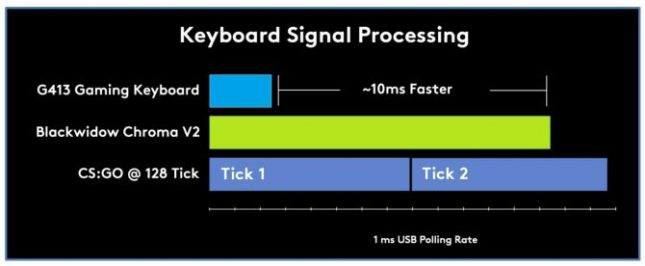Logitech G413 Mechanical Backlit Gaming Keyboard Review
Logitech G413 Keyboard Use and Final Thoughts
As I mentioned in the G Pro Mechanical Keyboard review, I’m not a huge fan of mechanical keyboards in general simply because I’m so used to the low profile keyboard on laptops that going back and forth between the two gives me some fits as key spacing is just different enough to throw my typing off and I can certainly do without those that clack loudly. For gaming however, they work splendidly and the Logitech G413 is no different. I can say I spent quite a bit of time playing Prey in particular with this keyboard along with a bunch of non-gaming applications such as writing this article so it got a pretty good workout.
The 10ms faster response time of the keypress, while imperceptible to me (I challenge anyone who says they can feel a difference), can give gamers and advantage as computers can definitely discern minute differences in response time. Those that game professionally or are just simply ultra competitive will take any edge they can get. Outside of gaming, typing on the Romer-G switches feels good to me but it’s entirely subjective. Some people really like the satisfaction of an actual click from a mechanical switch and may feel like these are mushy in comparison…they may be on par with an Cherry Mx brown switch though I don’t have one of those boards laying around anymore to compare directly. If you’re used to non-mechanical keyboards, making the transition to this one will be a breeze. Having the alternate key caps for normal FOS keys worked out well for me. I replaced the WASD key caps so I could get my fingers back in position by feel alone.
Having the media/alternate keys built in makes the board much more versatile but why stop at nine keys? Perhaps a few programmable ones would be nice for a next generation update. While on the subject, customizing the board in the software is super easy and those that have multiple Logitech G products will like that all of the devices can be customized with this single tool. Having a USB passthrough is super handy as well, but I would much rather it be a USB 3.0 port so maybe another future enhancement. That and maybe an option wrist rest that can hook onto the keyboard. I have a padded one that I use but if I didn’t I would be wishing for one. The two different colors of silver/white (best Buy only) and carbon/red are both very attractive and the use of an aluminum alloy for the top gives it some serious rigidity for something mostly made of plastic. Overall build quality is excellent with nary a defect in sight.
For just under $85 shipped the G413 mechanical keyboard is a good value being that off-brands cheapies can be found for around $40 and the top of the line models go for $200. It’s really intended for entry to mid-level gamers who want the benefits of a mechanical, gaming focused keyboard but some of the extras that come with non-gaming keyboards. I think Logitech did a nice job of finding the right mix and it should a pretty broad appeal. There are only a few things that I’d change as mentioned above and just maybe we’ll see those in the next revision.
Legit Bottom Line: The Logitech G413 Backlit Mechanical Gaming Keyboard has a good balance of performance for gaming and expanded functionality for general computing so if you want a single keyboard that does it all and won’t break the bank, this might be it.