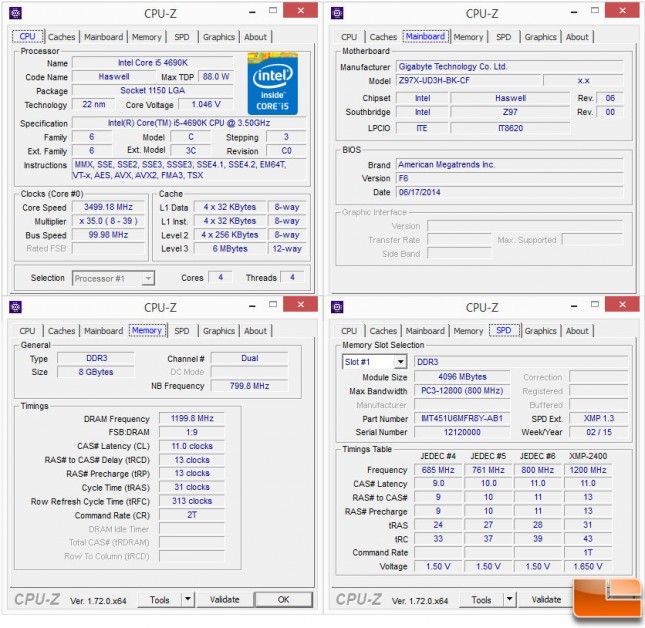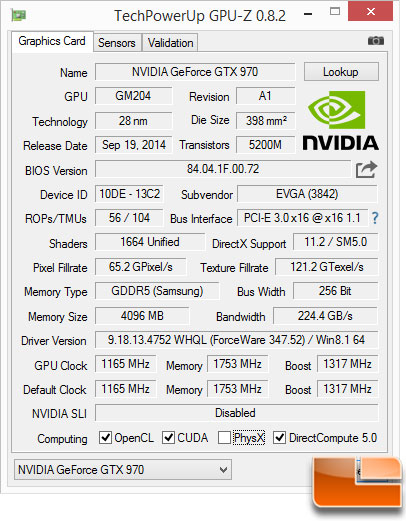Gigabyte Z97X-UD3H-BK Motherboard Review
By
Legit Reviews Test System
Before getting into doing some benchmarks, lets take a look at the test system and process used in todays tests. All testing will be done using a fresh install of Windows 8.1 Pro 64-bit with all updates, on a Samsung 850 Pro 128GB SSD. Each of the various benchmarks are completed with no additional software running.
With the motherboard and the other components installed, we can turn on the system and see the yellow LED Path lighting that shows the separation of the PCB layers. The Gigabyte Z97MX Gaming 5 motherboard has this as well, however it is red on that motherboard to match the red of the heatsinks.
Intel Test Platform:
This is what CPU-Z tells us about the test system.
Now for a quick look at the components of the test system
| Intel LGA1150 Test Platform | ||
| Component | Brand/Model | Live Pricing |
| Processor | Intel Core i5-4690K | Click Here |
| Memory | KLEVV NEO 2400Mhz | Click Here |
| Case | Fractal Design Arc Midi R2 | Click Here |
| Video Card | eVGA GTX 970 SC | Click Here |
| Hard Drive | Samsung 850 Pro 128GB SSD | Click Here |
| Hard Drive 2 | Kingston HyperX 3k SSD | Click Here |
| Power Supply | Thermaltake Smart M850W | Click Here |
| Operating System | Windows 8.1 64-Bit | Click Here |
A quick overview of the eVGA GTX 970 with GPU-Z
Let’s get to running some benchmarks with the Gigabyte Z97X-UD3H-BK Motherboard.