Fractal Design Node 804 Micro-ATX Case Review
Node 804 Hardware Installation

Let’s take a look at the power supply and hard drive side before getting to the motherboard side. The power supply gets installed in the normal position; however it seems weird not to see the power supply label. It could have been installed the other way, however the fan would be bringing in air from inside the case and not outside, like it’s installed. One thing to keep in mind, while the drive cables are not installed here, the drives will need to be removed to connect the power and data cable. Also, depending on the data cable selected it is a little tight quarters between the drive and power supply.
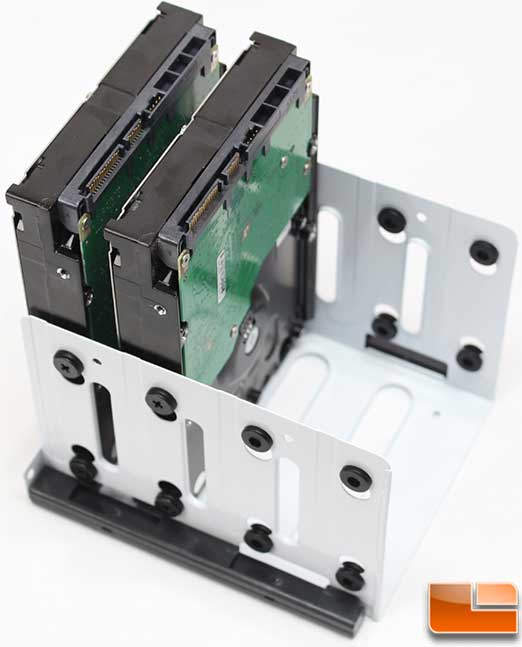
Nothing to installing the 3.5″ drives into the cages, four screws, two on each side secure the drives to the cage. The rubber washers reduce the vibration from the drives spinning up, and should keep them from making noise. Four drives can be installed into each of the two drive cages, as these two drives are in a RAID configuration, they were installed together, while the single drives are kept separated in the other drive cage.

While Fractal Design has designed the Node 804 to their liking, they did provide a little flexibility to the user. By default the drives are designed to hang from the top, however if necessary, the drives can also stand vertically from the bottom. Remove the velcro cable straps and put screws through the bottom into the drive cage.

Behind the bezel is space for two hidden 2.5″ drives, while it is generally intended for SSD’s, I decided to install a 1TB Constellation drive. Installation was easy, the only little gotcha that might happen is one of the bezel supports is pretty close to the slot where I installed the drive. Not a big deal, simply slide the drive into the other part of the cage and slide it over. There is plenty of room to maneuver the drive inside the cage.

Installing the motherboard is easy, there are no hidden surprises, everything goes according to plan. Fractal Design has pre-installed one motherboard stand off, the others will need to be installed. On this side of the case, there are five cable management tie locations, three at the very bottom and two between the two cable management holes. As a Mini-ITX motherboard is installed, there is a large amount of unused space, granted installing a good video card is going to take up a good amount of the empty space.

A Zalman LQ310 was installed in the Node 804, while I would have liked to have it installed at the back of the case, the ends were a bit too large. Right next to the back exhaust fan, on one side is the fan controller and the other, there is a little space, but not enough before it runs into the expansion slots. So it needed to be installed at the top; no issues with this installation, the tubes were long enough and didn’t have to be twisted to get it installed.

The Fractal Design Node 804 supports long video cards up to 320mm (12.6 inches) if a bottom front intake fan is not installed. The Gigabyte HD7870 was installed in the Node 804 without any issues, and a bottom intake fan could have been installed. Other options would be to install bottom intake fans to blow directly onto the video cards fans. Cable management is easy with the large hole between the two sections at the front and bottom. However, as a Micro-ITX board was installed, there was actually some additional space in the CPU cooler hole that many of the cables could be routed. The one area that some additional time should be spent is at the top around the fan controller connections, the cables are fairly short and could use some cleaning up.

The window on the Node 804 is flawless and is flush with the rest of the panel. What it shows through the window is the parts that enthusiasts want to show off, the motherboard, CPU cooler , RAM and video card.
