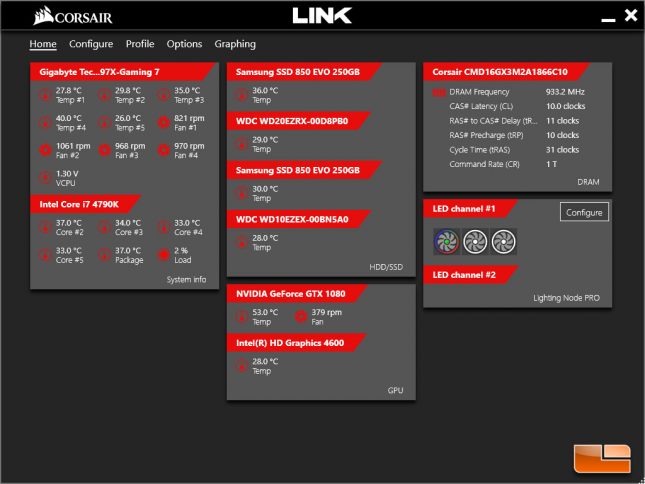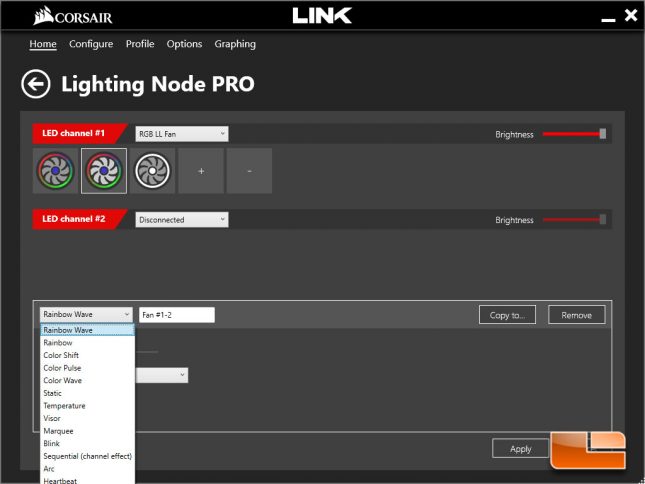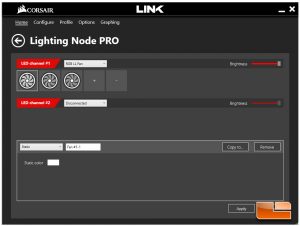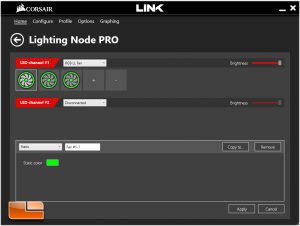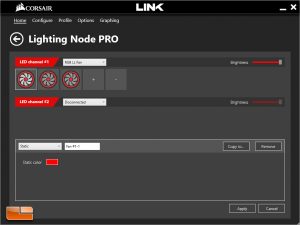Corsair LL120 RGB LED Fan Triple Pack Review
Corsair LL120 RGB LED Fan Triple Pack – Corsair Link and Lighting Effects
The latest version of Corsair Link is v4.9.0.57 and it is fully compatible with the LL RGB fans. The software isn’t capable of automatically recognizing which Corsair RGB product is installed, so you do have to select your specific fan, or tell the software if you’re using an LED strip. During my testing, Corsair Link was very responsive and stable. All of the lighting modes worked well and I never experienced any crashes with the software.
Without Corsair Link installed on your system, the LL120 RGB fans will be stuck in the mode pictured above, which looks great, but the whole point to these fans is customization. Corsair Link saves the lighting profiles, so whenever the PC is in a situation where Corsair Link isn’t running, the LL RGB fans will run at the default color setting.
The main section of Corsair Link has a very clean, simple layout, with a red and black theme. Per-core temperature and a voltage readout for the CPU are available, in addition to temperatures for storage drives and GPU’s. Memory clock and timing information is also presented, though I am not sure if this section activates when non-Corsair DRAM is used. Most importantly for this review, the configuration section for Lighting Node Pro connected devices can be easily accessed by clicking the “Configure” button. The Corsair Link Software
Before I get into the RGB adjustment section, I wanted to show off the temperature configuration section. The Corsair Link Software lets you put an image of your case in the software for a customized look and to give an accurate representation of which hardware it is monitoring. Here, we see the Link software monitoring the RPM of my various case fans, along with my GPU fan. You can drag the other temperatures over, but the screen will start to get cluttered. This is a really well thought out customization feature that Corsair has implemented.
Fourteen different RGB effects are available on the LL fans through the current Corsair Link software, with the HD fans supporting 12 modes. The new Arc, Heartbeat and Pong modes are only available on the LL RGB fan, which is also compatible with every RGB effect that the HD fans are. While most of the effects can be programmed to individual fans, there are some effects, like Sequential, that span the effect across the fans in order, for some really extreme, distracting RGB. I personally liked the Rainbow Wave and Marquee modes, as they both have an appealing look that didn’t distract me from using my PC from behind the tempered glass panel of my MasterCase 5.
When set to white, the Corsair LL120 RGB fans put out a nice, bright color that is as close to white as any RGB LED I’ve seen. While there is definitely still a blue spectrum to these fans, they look great when set to a static white to highlight your system.
Static color modes can be set on each of the fans individually. Here, we have an excellent color of green that looks like glowing Kryptonite in person. Pictures cannot do these colors justice, the LL RGB fans have excellent, bright RGB that is uniform across the fan.
The LL120 RGB fans do a very nice, consistent red that looks great. The crimson diffuses nicely across the fan blades to give a faint effect that looks like a thin red fog.
While the RGB effect of the LL fans is brighter and more focused from the front where the LED’s are located, these fans diffuse the light really well across their frosted blades for a nice, even look when the fans are viewed from the rear. The floating RGB that emits from the top of my case at night is really cool, without being too distracting.
I am not the best at making video and I don’t have a professional setup for doing so, but I really wanted to be able to show our readers a few of the effects the LL RGB fans are capable of. For this video, I have recorded the LL120 RGB installed in my case and running in Color Pulse, Color Shift and my personal favorite, Marquee Mode.
I was really happy with how easy it was to get the desired effects I wanted with a simple drop down menu. The Corsair Link Software worked great with the LL RGB fans, which offer amazing lighting effects.
Let’s get to my final thoughts on the Corsair LL RGB fans and where they stand against the competition.