Alienware X51 R2 Desktop Gaming System Review
Inside the Alienware X51 R2 Gaming System

Removing the side panel from the Alienware X51 R2 is as simple as removing a single screw. Once that’s done the side panel slides forward a bit and its loose, be careful though, there is a single wire that connects the panel light to the chassis.

With the side panel removed we can see that Dell didn’t leave much room that’s not utilized in the Alienware X51 R2. Even the NVIDIA GeForce GTX 670 had to be repositioned to fit inside the chassis!

Once the NVIDIA GeForce GTX 670 is out of the way we can find the Seagate Barracuda 2TB (P/N ST2000DM01) hard drive is tucked underneath it.
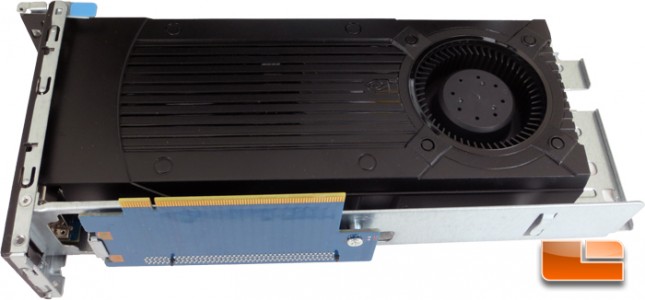
The NVIDIA GeForce GTX 670 is an unbranded reference card, in fact the only way we know it’s a GTX 670 is through GPUz.

The Alienware X51 R2 features 8GB of DDR3 Samsung memory (P/N M378B5173BHO-CKO) running in dual channel. As the system is configured it is running that memory at 11,11,11,28,1T timings, which is what the DIMMs are spec’d out at.
