V3 Components Voltair TEC CPU Cooler Review
V3 Voltair Final Thoughts and Conclusion
V3 Components is a new company that wanted to wow the enthusiast market with a stunning air cooler, the Voltair, that used a somewhat unique technology, Thermoelectric Cooling technology. This cooler is aimed to fight against liquid CPU coolers that are on the market today, because we all know that water + electronics = bad. The Voltair is just a straight up air cooler that uses electricity outside of the cooling fans.

Should you want an in-depth explanation of what TEC technology is, please check these two articles on Wikipedia for the Peltier Effect and Thermoelectric Cooling, or you can search Google for more information.
I must say the build quality of the Voltair is superb. It is made of high quality materials and didn’t feel cheap by any means. If you have a window in your case, this cooler will really make a nice centerpiece inside.
Installation was a breeze, for the most part, due to the removable shroud and fans. If you couldn’t remove these, this cooler would be near impossible to install. I only had one small snag when installing it and that was the screw that was in the corner by the MOSFET heat sink. I had to reach for the screw in a goofy way, but in the end I was able to get it properly and completely tightened.
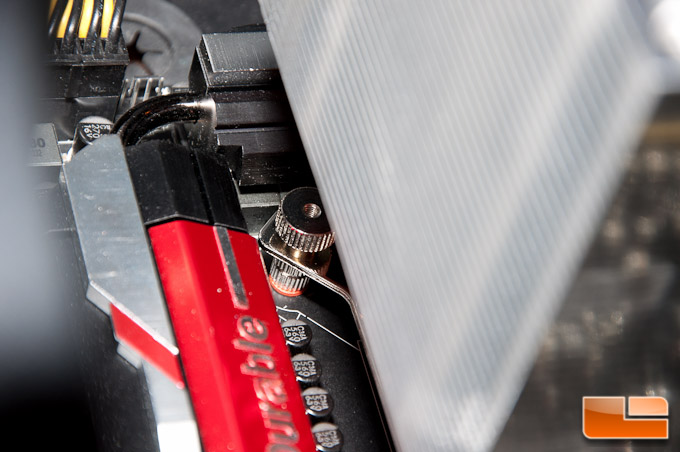
This is a big boy, too, so you’ll want to make sure that your case has plenty of room inside! You’ll also want to make sure that your ran isn’t much taller than what mine is, at 44.45mm tall, otherwise you’ll start running into issues. I had very little room to spare with my tall RAM modules.

When it came to CPU temperature testing, the Voltair did quite well against its liquid cooler competition, but it is by no means a ruler of coolers. It never once came close to being in first place and sometimes found itself near the bottom by the stock Intel cooler for the Core i7-4770K Haswell processor, but at the same time it still had a nice gap in temperature difference. When it came to gaming, the Voltair definitely outperformed the stock Intel cooler and even beat out a couple of the small liquid CPU coolers. I was disappointed to see the Voltair essentially fail my Prime95 test when my CPU was overclocked to 4.3GHz.
The only big aspect of this cooler that we found disappointing, is the fact that it consumes a whopping 69 extra watts of power with the TEC plate engaged. We were able to compare it to the power consumption of the Corsair H105 and found a 72 watt difference on load, which is pretty huge. TEC cooling is not the solution to go with if you are worried about energy efficiency.
So price wise is where this cooler gets interesting. V3 Components’s Voltair TEC CPU Cooler is priced right in the same market as many liquid CPU coolers that you find on the market today. The V3 Components Voltair is available at Newegg for $129.99 plus $1.99 shipping. V3 Components believes that Amazon, Tiger Direct, Best Buy, Target, Costco, and several others will soon be carrying this CPU cooler. You can also get this cooler if you build select CyperpowerPC systems and customize it with this cooler. The MSRP on this cooler is $129.99, but expected street price after it has been out for a bit is $109 to $119. This price puts it in direct competition with liquid coolers, but V3 Components is hopeful that those that don’t want to deal with the leak or failed pump risks that comes with water coolers.
If you want to stick with an air cooler, avoiding any and all liquid CPU cooler risks, and don’t plan on going crazy with your CPU clock, the Voltair should be one that you will want to consider. Just keep in mind the extra power usage over a traditional liquid cooler or even a different air cooler thanks to the TEC plate.
Legit Bottom Line: V3 Components’s Voltair TEC CPU Cooler is a top notch, high quality air cooler for your CPU, but it is a little pricey. It performs quite well in most tasks, but also does fall short of liquid coolers when you overclock your processor and try to put extreme loads on it and it sucks a fair amount of extra power.
