Upgrading The Dell e1705 Notebook Graphics Card
The Results and Conclusion
So, what kind of upgrade is the 7800go compared to the x1400? I would say it is a major upgrade! Since this is not a full review of the graphics card, we only have a few benchmarks to show you of the difference in performance, but I believe you will se that there is a HUGE difference between the cards. As we look at the results, we will see that the x1400 is really not much of a card at all if you plan on playing any modern games. I was actually quite surprised that the 7800go was so much better than the x1400 that I was running. Ok, so let’s just take a look at the three tests that we ran to see the difference. Each card was set to maximum performance as we ran these tests. Default settings were used in each test. Ok, here we go!
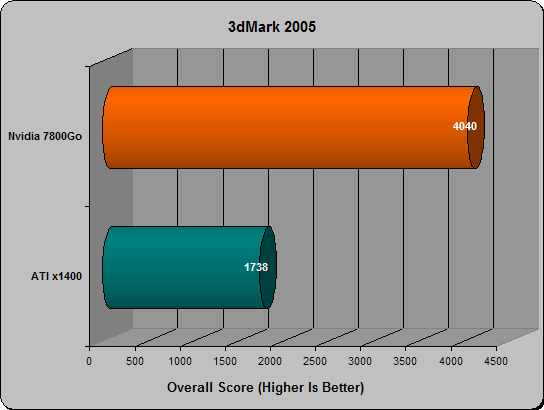
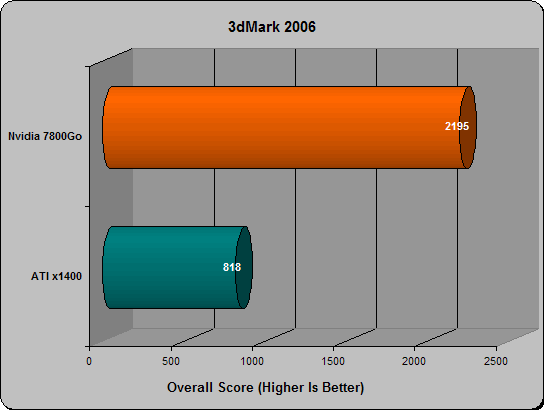
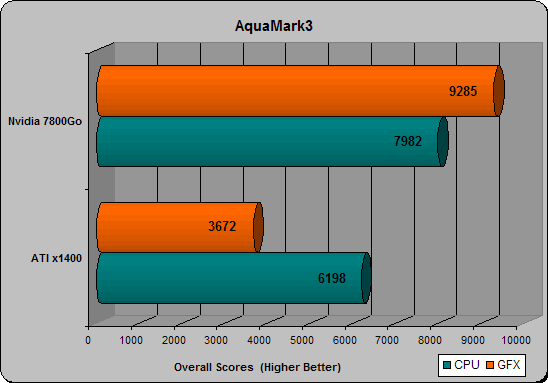
Well, like I said, there is absolutely NO comparison between these two cards. This is definitely one of the most powerful upgrades you can do with your Dell laptop. You will increase your gaming performance by a huge amount. Now, let me just mention once again that there are other cards out there that you can buy to place in this laptop. The 7800GTX is available, as well as the 7900 series of cards fits this laptop. It should also be noted that Dell severely under clocks these 7800Go cards. My card read 250/658 in the properties menu. The normal desktop version of the 7800GT comes in clocked at around 450/1000. You can easily overclock these cards to some great levels and get even better performance than we have seen here. It is also worth mentioning that there are some bios flashes that can be done mod the voltage to the card to overclock even higher. One should keep in mind that you are working on a laptop, so cooling will not be as good as when working with a desktop board.
Speaking of cooling, I also want to bring to your attention the temperatures that we were dealing with while working with both of these cards. The x1400 is a very cool running card, and because of that, the fans will not run as much, which will conserve some battery time. The 7800Go was quite a bit warmer, and therefore the fans would run more often. We measured the temps of the video cards while running 3dMark 2006. The first set of tests on each card we ran with no external software program controling the fans on the notebook. Once I got the 7800Go installed and saw the temps, I searched and found a fan control program called I8kfangui which allowed me to adjust the settings of when the fans would come on, so I was able to keep my card much cooler, though sacrificing some battery life with the fans running on the GPU almost constantly. You can download that program here. It is constantly in a “Beta” state, but it works just perfect with my Dell e1705. Let’s take a look at the temps that we got.
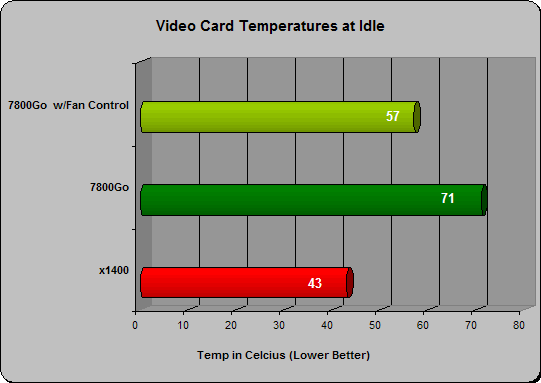
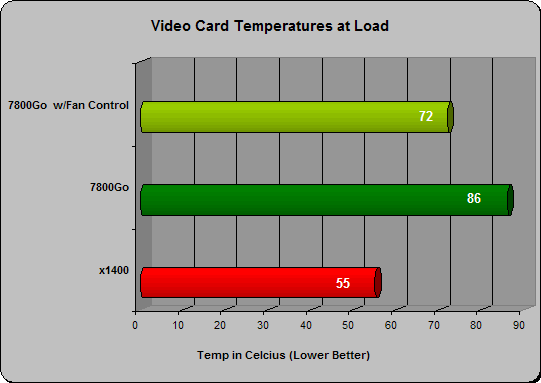
Once again, as you can see, there is a huge difference in temps between these cards. It is much more managable using the fan control program, but still quite a big difference. But you have to remember, there is a huge difference in temps, but there is also just as big a difference in the performance of the cards. In my opinion, since I do like to play games, it is worth the trade-off for higher temps. If all I did was email and surf the web, I certainly would not even think of getting the 7800Go, as it would be a waste and would then cut into my battery time as well.
Final Thoughts:
While the days of buying a laptop and having to replace it every couple of years because of a lack of upgrade options is not quite over, we are seeing a new day arrive where one can go out and upgrade certain parts of a laptop to be able to keep up with technology. I personally think I will be able to keep my laptop for a good couple of years and still have a great performing system my graphics card, as we have seen here is upgradeable. This laptop is also supposed to be able to support the next generation of mobile CPUs from Intel in the form of Merom, so as soon as I can get my hands on one, I will be replacing my CPU.
In terms of performance our 3Dmark06 score increased 168% while our temperatures also increased 56% over the ATI x1400 that came with the Dell e1705. To gain performance we had to sacrifice the temperatures and battery life, which might not be worth it to some. After the graphics card upgrade the Dell e1705 notebook has become a gaming monster and is able to play all of the current gaming titles with ease. Hopefully we will see more and more laptop manufacturers allowing for upgrades, and making those upgrades affordable and available.
Happy Upgrading!

Comments are closed.