Thermaltake SD100 mini ITX Home Theater Chassis
The SD100 Exterior
From the pictures you can see the SD100’s clean and simple exterior. With a glossy piano finish and deep black casing, the SD100 is designed to blend into other home theater components. In the front bottom left are two USB ports, a microphone port and a headphone jack. On the bottom right are the reset and power buttons. The hard drive LED is smaller, sitting next to the reset button, while the blue power LED forms a ring of light around the power button. In the dark, the power LED did not seem so intrusive as to be distracting, though the hard drive LED’s small blinking could be considered by some to be a drawback.
Designed for Mini-ITX cases, the ThermalTake case comes with a 120 W built in power supply pre-installed and ready to go. Notice this case includes thumb screws for easy access to the inside.
With the top lid/side removed, we can get a good look at the case’s primary, albeit small, 60mm case fan. Based on my past experience, I had expected this small fan to generate a pretty obnoxious buzzing sound, but I was surprised to find that it was fairly innocuous, especially compared to the roaring fans of the Xbox 360. While not entirely silent, the fan would easily blend into background noise if sitting even five feet away. You wouldn’t even know it was on if you were watching a DVD.
Here’s another view of the inside showing the position of the hard drive and optical disk drive tray. The case fan is nicely positioned to pull air over the hard drive while otherwise pushing heat out of the case. It is worth noting that the case can be positioned on its side, in which case the fan would be pointing upward (generally). If you wanted to point the fan down instead, the small feet would help keep the case off the table enough to keep airflow moving. Lastly, notice the amount of wiring in the small case, making proper cable management a must.
Here is a closer shot of the stand feet, which you can use to set the case on its side instead of having a more desktop-horizontal arrangement. Each side of the case feet have a foam pad on the bottom that provides grip and protects surfaces underneath. Notice that there is nothing on the stands that actually locks onto the case itself; this means that they can be bumped off if the case is moved much. While not a problem in general, it is worth noting that such movements along the side of the case could result in scratches if dirt works its way in between the feet and the polished case sides. I would recommend using double sided tape to attach the feet so they are less likely to move. After all, it’s easier to remove marks of adhesive than it is to clean up scuffs and scratches in a polished finish.
The last point of mention before we start installing components is the case’s filter. I was impressed by the filter’s apparent quality, noting both that it was positioned immediately over the processor and that it was removable for the occasional cleaning. A quality filter is important in home theater systems, where particular positioning amongst other equipment and the area’s sprawling cable management can make it difficult to clean regularly.




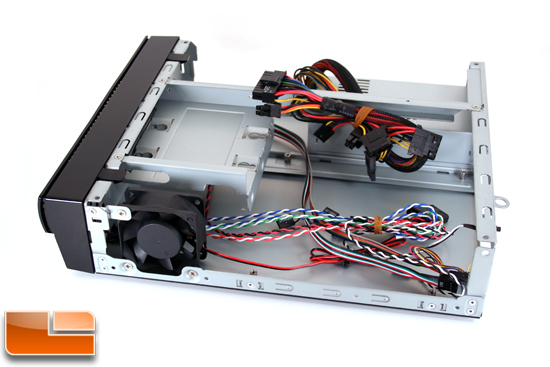

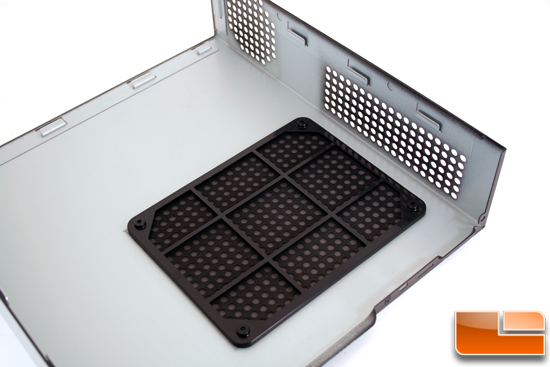
Comments are closed.