Thermaltake SD100 mini ITX Home Theater Chassis
Thermaltake’s SD100 Home Theater Chassis

While most market headlines are given to the latest and greatest processors focusing on speed and performance, there exists a sub-market focused on squeezing as much technology as possible into the smallest footprint. Based around the Mini-ITX and smaller motherboards, this sub-market was slow to grow until the explosion of the idea for an HTPC brought a wide-spread desire to make useful media computers that would blend well with other media components. To appeal to this market, ThermalTake introduced the SD100, a slick looking Mini-ITX home theater case that would be right at home next to a PS3 or home theater system. Let’s begin with a review of the case specifications, then move on to first impressions.
|
Case Type |
Small Form Factor |
|
Material |
SECC |
|
Front Bezel Material |
Plastic |
|
Color |
Black |
|
Side Panel |
|
|
Motherboard Support |
Mini ITX Form Factor |
|
Motherboard Tray |
|
|
5.25″ Drive Bay |
1 (Slim Type ODD) |
|
Ext. 3.5″ Drive Bay |
|
|
Int. 3.5″ Drive Bay |
1 |
|
Expansion Slots |
|
|
Front I/O Ports |
2 x USB2.0 HD Audio Ports |
|
Cooling System |
-Side (Exhaust) : 60 x 60 x 25 mm Silent Fan, 1400 rpm |
|
Liquid Cooling Capable |
no |
|
Liquid Cooling Embedded |
no |
|
Power Supply Supported |
Flex ATX PSU |
|
Power Supply Included |
Built-in 120W Flex ATX PSU |
|
Dimension (H*W*D) |
318 x 268 x 70 mm 12.5 x 10.6 x 2.8 inch |
|
Net Weight |
|
|
Security Lock |
|
|
Application |
|
|
Warranty |
3 Year |
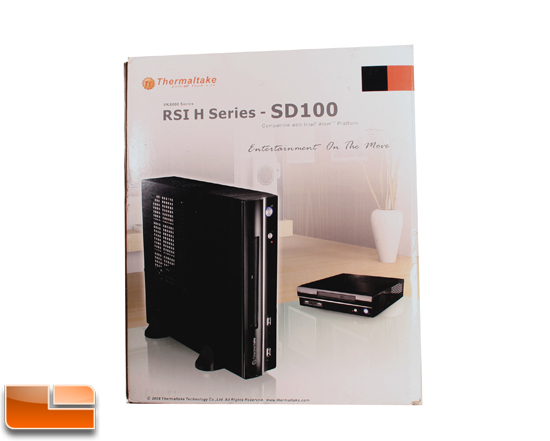
The SD100’s box and outer packaging is pretty standard, I think, for a box. Unlike some cases, which come in brown boxes, this one has some color. That probably gives it a little flair and adds to the experience, though I didn’t see much of the box after this.
The SD100 case arrived safely packed in a bit of Styrofoam and wrapped in a soft fabric. Since the case is particularly light at under 7 pounds (including all parts and the box it shipped in) and there were no moving parts to speak of, there was no need for extra packaging considerations.
You can see that they did pay special attention to the front bezel by providing an extra layer of protective plastic to keep it from being scratched in shipping. I would recommend users leave this plastic on while they install components, although my first impulse was to rip it off and see what it looked like.
Here we can see all the items the SD100 comes bundled with, including the two feet to set the case standing on its side, a locking SATA/power cable for the slim optical disk drive, a package of various screws, rubber standoffs and corresponding screws for fastening the hard drive with vibration control, instructions, a power cable, and a thoughtful microfiber cloth to polish off those unsightly fingerprints. It’s worth mentioning that the feet to prop the case on its side have foam pads underneath to protect furniture and provide grip on any surface.
You might notice I left out the rubber stopper, largely because I can only speculate as to the purpose of the item. One side of the stopper has an adhesive dot on it to fasten it to a surface, presumably the case, and I can only imagine that the item is another part of the vibration control system and is used to provide an underside support for the hard drive. Unfortunately, the instructions have no mention of this particular piece.

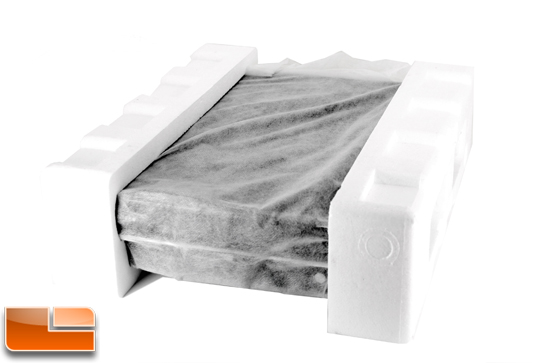


Comments are closed.