Thermaltake Lumi Color 256C Magnetic LED Strip Control Pack Review
Building with the Lumi Color 256C
Today, we’ll be using two desktop cases to showcase the capabilities of the Lumi Color 256C a Cooler Master Elite 310 with a side panel window and an NZXT Phantom with the standard no window side panel. For both cases, we found that the effect was maximized by placing the LED strips on the side panel. The beam formation of each LED isn’t very wide and we wanted to get the most light on the internal components as much as possible.
 First off is the Cooler Master Elite 310 which is discontinued and no longer sold, but will be our representative for a windowed desktop case.
First off is the Cooler Master Elite 310 which is discontinued and no longer sold, but will be our representative for a windowed desktop case.
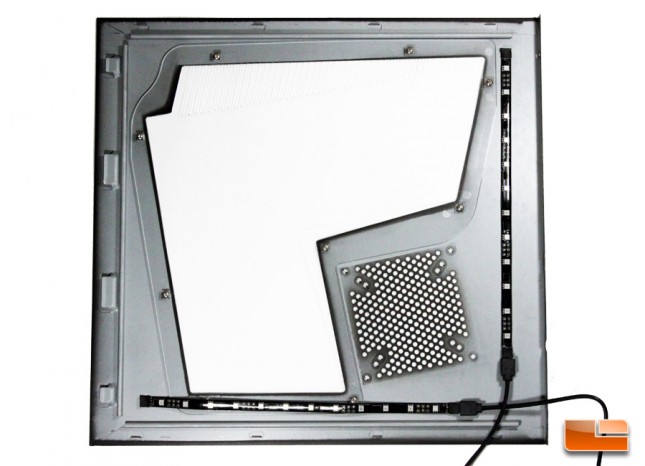 The Elite 310 is a budget mid-tower case and as such is rather basic on the inside. It’s also cramped and we couldn’t find a good location for the third LED strip that would get a good result.
The Elite 310 is a budget mid-tower case and as such is rather basic on the inside. It’s also cramped and we couldn’t find a good location for the third LED strip that would get a good result.
 Even with just two LED strips, we got a very good result illuminating the inside of our representative windowed case.
Even with just two LED strips, we got a very good result illuminating the inside of our representative windowed case.
 Our next case is the NZXT Phantom, a much larger full-tower case. We have more space that needs illuminating, but we also have more places to position the magnetic LED strips. Though the Phantom case does not have any windows, it does have many fan grills for light to pass through and we got an underappreciated, but satisfying spooky glow from inside the case.
Our next case is the NZXT Phantom, a much larger full-tower case. We have more space that needs illuminating, but we also have more places to position the magnetic LED strips. Though the Phantom case does not have any windows, it does have many fan grills for light to pass through and we got an underappreciated, but satisfying spooky glow from inside the case.
Here we hang one LED strip along the interior edge of the 5 inch bays and test the effect.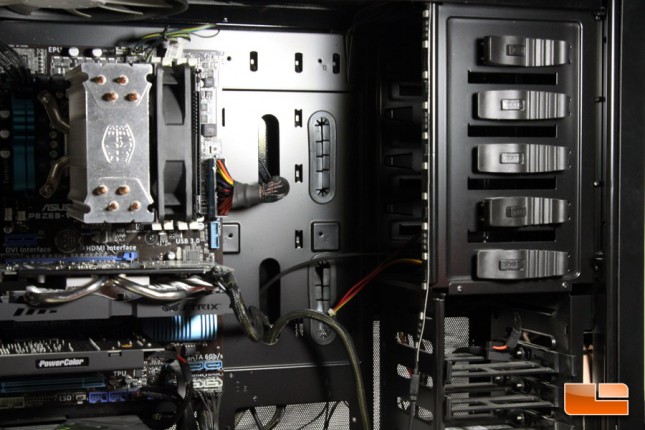


The lighting is pretty good, but we felt it could have been better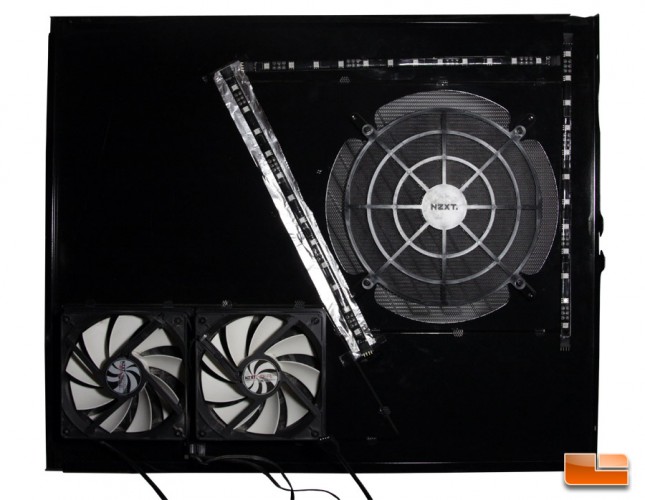
Ultimately, we got our best result putting all LED strips on the side panel. We even tried using some tin foil as a reflector to see if it improved the internal lighting which it didn’t.
 Here are several shots from the rear and top fan grills with our setup. The NZXT Phantom’s stock fans have white blades which catch the light from the LED strips.
Here are several shots from the rear and top fan grills with our setup. The NZXT Phantom’s stock fans have white blades which catch the light from the LED strips.

