Thermaltake Jing Silent CPU Cooler Review
Installing the Thermaltake Jing

Thermaltake provides everything needed to mount the Jing to your Intel LGA or AMD AM2/AM3 socket. I will say this is the nicest accessory box for a cooler that I have seen. On the lid all the parts are labeled.

And under a plastic cover all the parts are snugly held in a foam rubber tray.

The Jing has a universal backing plate for both AMD and Intel.

The only issue I had with the backing plate is that on the Intel side, the slots that hold the retaining bolt are just ever so slightly too wide to prevent the bolt from spinning. The AMD side did not have this issue. I was able to hold it well enough to install, though.
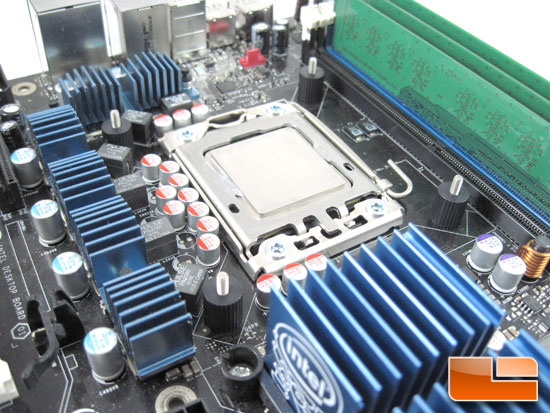
Next I mounted the backing plate and the spacers on the top of the motherboard. Now, unlike most kits I have used, the spacers for the Jing are threaded. This is nice for a couple of reasons. First, it holds the backing plate to the motherboard without using 2 sided tape, which leaves gunk on a board when removed. The other is if, for some reason, you need to remove the cooler for TIM or CPU replacement, it can be done without the backing plate slipping out of place.
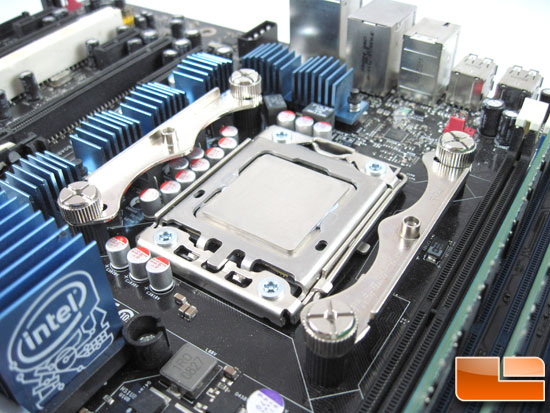
Then you put the mounting straps on. They are held in place with thumbscrews.
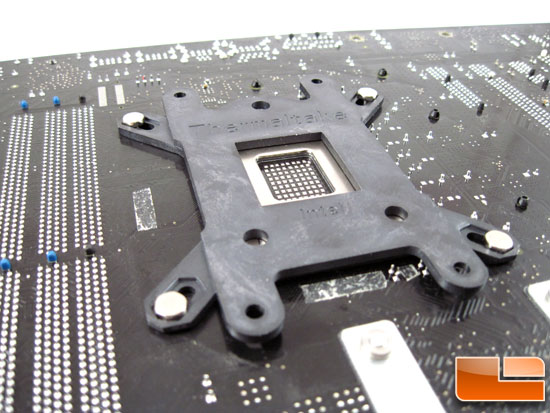
The backing plate clears the socket reinforcement plate nicely.
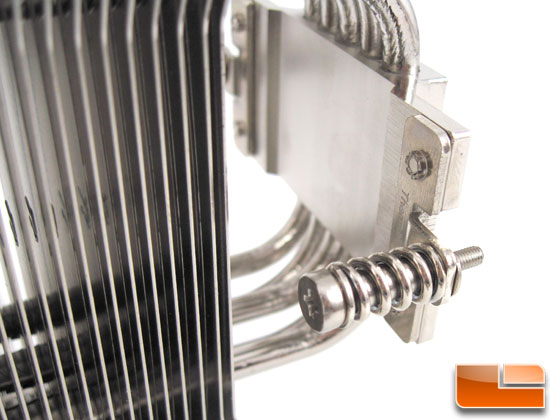
Then you mount the upper mounting tabs to the base of the cooler. It is held on to the base with two small screws from the underside. The mount has a captured screw and spring. With it being captured you dont have to fight holding the screw and spring during the install process.

Then it is just a matter of applying your thermal paste and installing the cooler. Once installed you can put the fans back on. Since the fans on the Jing are not labeled, I just made sure to keep track of which was which. Even though they look the same, they are not. When installed they blow the same direction. If they were the same they would be blowing against one another.
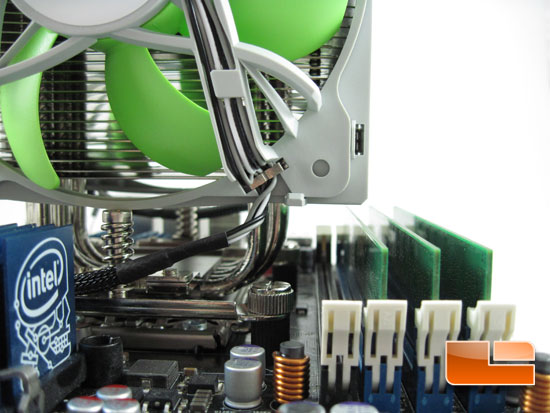
As is the norm anymore, the Jing will have issues with tall ram. So make sure to do some measuring to see where your first ram slot lines up if you run tall ram.

Comments are closed.