Thermalright True Spirit CPU Cooler Review
Installing the True Spirit

The True Spirit comes with everything needed to mount the cooler and mount one fan. Thermalright provides spring clips for only one fan. The True Spirit can accommodate two fans, and Thermalright does include enough vibration strips for two fans.

What is new to the True Spirit is the mounting system. The new universal mount will allow the cooler to be mounted to all current Intel LGA sockets and the AMD AM2 and AM3 sockets.

The upper mount has a cross strap that will hold the cooler to the board.

There are also backing plate spacers for AMD and Intel. There also is the upper mounting post. The mounting post has a plastic washer glued to it. This is nice as it keeps it from marring up the motherboard and possibly scratching it.

To install, first you attach mounting screws to the backing plate with the right spacers. The spacers are snug enough to the screws that they hold the screws in place.
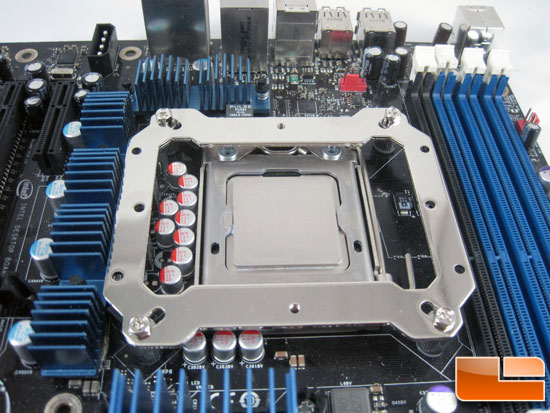
Then the mounting post holds the backing plate to the motherboard. On top of those, the upper plate is installed.
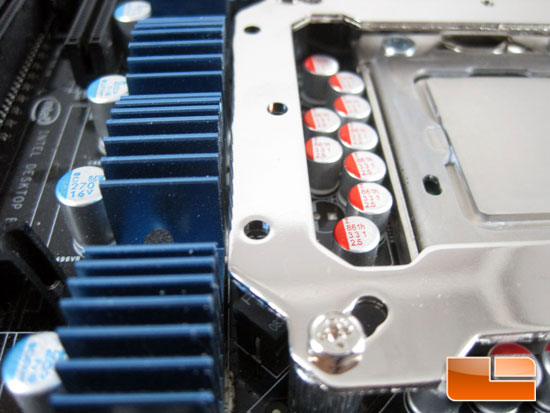
The upper plate did get rather close to the heatsinks around the socket on the Intel DX58SO motherboard I use in the test system. I know there are some boards with even larger heatsinks around the socket, so this is something that could be an issue for some.
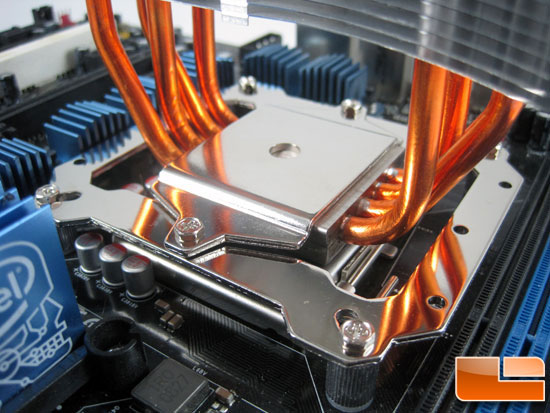
Then comes the cooler and that is held in place by the top strap.

With the fan installed the install is complete.
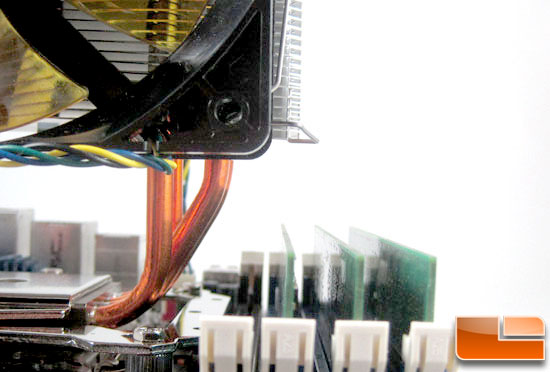
The RAM clearance is normal for coolers as of late. Users with tall RAM sinks could run into issues. With the True Spirit being as narrow as it is with RAM slots in the standard location it wont be an issue for the Intel side; AMD will depend on how the cooler has to be turned.

Comments are closed.