Thecus N0204 miniNAS Pocket RAID Storage Review
The Web Administration Interface
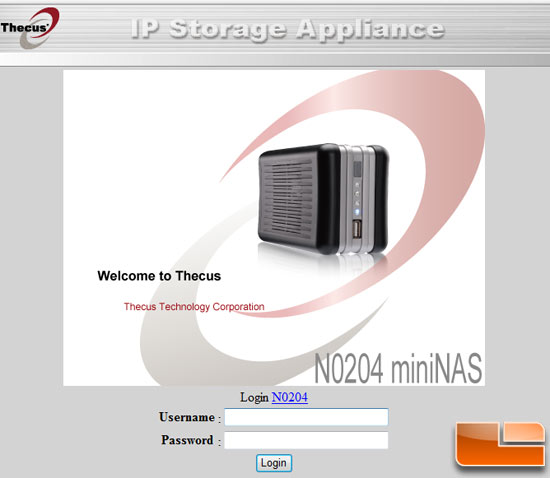
Now that the setup wizard has completed the rest of the setup needs to be done from the Web Administration Interface that is used to configure the network settings of the Thecus N0204 miniNAS for your network. You can access the Network menu by pointing your browser of choice to the IP address that you setup (default is 192.168.1.100). If you can’t reach the router make sure you have completed the setup wizard correctly. If you see the screen above you did things correctly and you can log in with ‘admin’ and then the password you already setup.
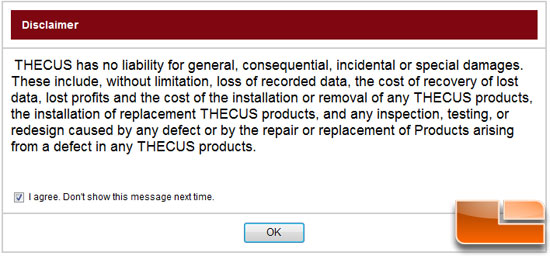
After you login for the very first time you will see a disclaimer that states Thecus is not liable for any data loss that might occur by using the NAS. That always makes you feel real safe, but in this day and age you need disclaimers to keep away from lawsuits.

Once you have logged in, you will see this main menu that shows you basic information about the Thecus N0204 miniNAS. You can quickly check the firmware version and the ‘up’ time for the NAS here.
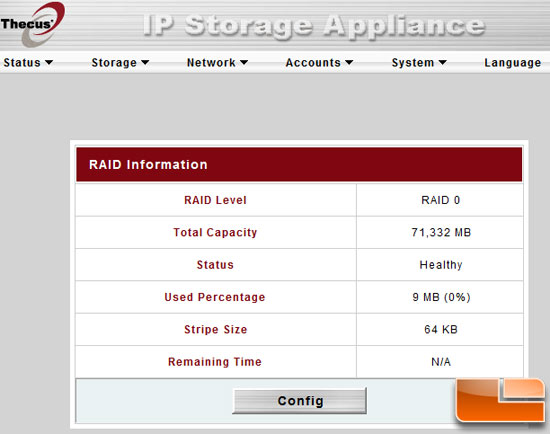
If you head over to RAID Information you can check out the health and status of the RAID array that you created during setup. It looks like the default stripe size is 64KB for a RAID 0 array. Our two Kingston SSDNow V Series 40GB Boot Drives have a total storage capacity of just over 71GB as you can see in the image above. The Thecus software only takes up 9MB of the drive, so the software shouldn’t have an impact on the storage capacity of the NAS.
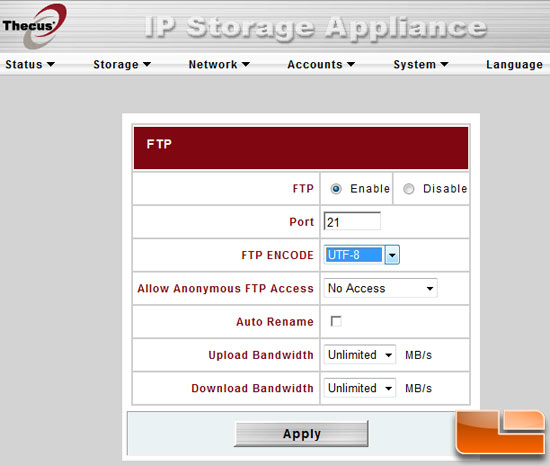
FTP can be enabled or disabled by checking the appropriate radio button (by default it is disabled). Anonymous access can be controlled as well as the upload and download bandwidth in MB/s. The default port is already set at 21, which will not need to be changed in most environments.

Enabling the media server allows streaming of files from the NAS to stand-alone home media adapters that support the UPnP AV protocol, or are DLNA compliant. Detailed instructions on how to connect the NAS with a stand-alone media adapter is provided in the manual.
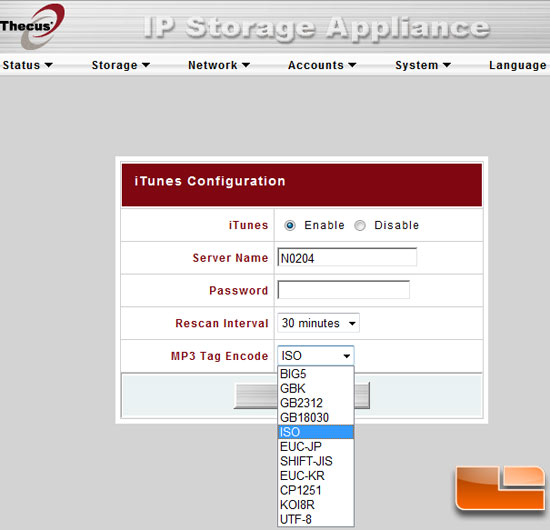
When the iTunes server is enabled, all music stored in the music folder on the NAS will be shared out and available to all PC’s on the network running iTunes. Optionally, you can assign a password in order to access the music files.
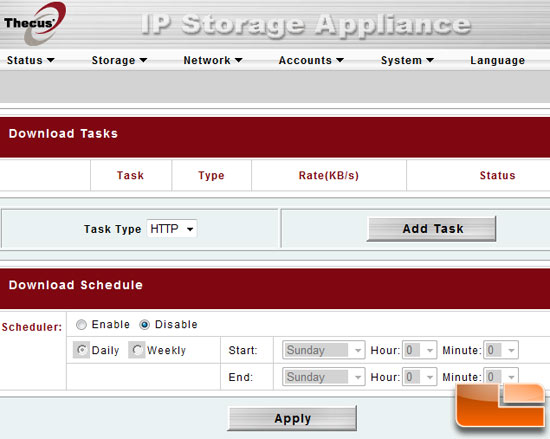
The download manager allows you to download files straight to the NAS without the need to leave a computer on. HTTP, FTP, and bit torrent files are supported. Furthermore, a scheduler is available so downloads can be performed during off-peak hours for more efficient use of bandwidth.

Comments are closed.