Thecus M3800 NAS Stream Box – Total Media Storage
Thecus M3800 – Installing the Drives

After snapping off the front panel cover, we see that the riser board for the hard drives is based on the Thecus N3200/PRO. This makes sense because these units are identical to the M3800 that we have in front of us except that our Stream Box has high-definition video out.
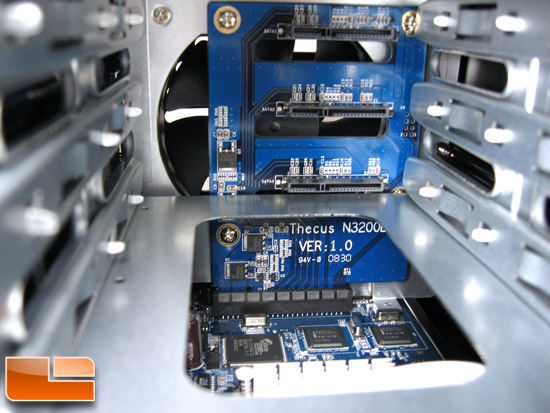
Before we even purchased the drives that we were to use in our NAS, we consulted the latest Thecus Drive Compatability list published on their website to make sure we were getting drives that were compatible to the Thecus hardware. Apparently, since these drives have all sorts of smart functions to inform the host computer of their status, sometimes certain drives and manufacturers dont play well with each NAS device. We didnt seem to have any issues with drive selection as the Seagate, Western Digital, Samsung, and Hitachi were well represented. It was interesting that the only 2TB (and 1.5 TB) drives listed were the Western Digital Green Series of drives. There was no support for the Seagate or Samsung large format drives.

We ended up choosing three Seagate Barracuda 7200.12 1TB drives. Newegg had these drives on sale for $84.99 with free shipping, which was too good to pass up a couple of weeks ago.

The drive rails for the M3800 are essentially toolless. They have little nubs that wedge into the screw slots of the hard drive. After attaching the hard drive rails to our Seagate 7200.12s we were fairly impressed on this design. Even though I dont see why we would be swapping the hard drives in and out of this unit (especially running RAID 5), its good to know that you will not need any special tools or equipment to replace a drive.

After installing all of the drives, we attached the WAN and power cords. We now have a very clean looking NAS system. Lets see how much trouble it will be to build our RAID!


Comments are closed.