Sapphire Radeon R7 260X 2GB OC 2x DVI Video Card Review
Overclocking
Using Sapphire’s TRIXX tool, Overclocking is extremely easy. The Overclocking tab is well laid out so it is obvious what is going to happen. Using the tool, the GPU Clock and Memory Clock was slowly increased. Between each attempt Heaven 4.0 was run to verify it would complete.

The max overclock appears to be 1255MHz, compared to the base overclock of 1150MHz, that is close to a 9% increase in GPU clock. At the same time the memory clock was increased from 1650MHz to 1775MHz; a 7.5% increase.
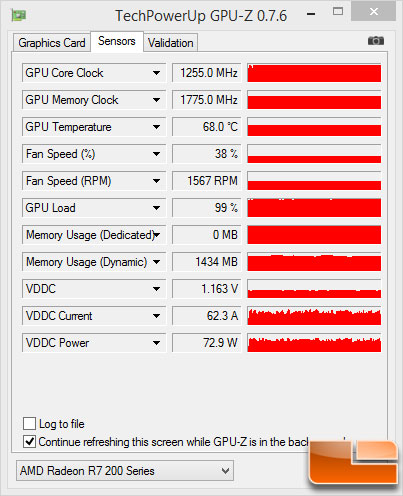
Power was increased to 3 in the TRIXX software, and GPU-Z shows that the power usage went from 92.4W to 72.9W, very strange, however that’s what GPU-Z is reporting. Looking at the voltage though, we can see that the power increased from 1.138V to 1.163V by the Power Limit 3 setting.
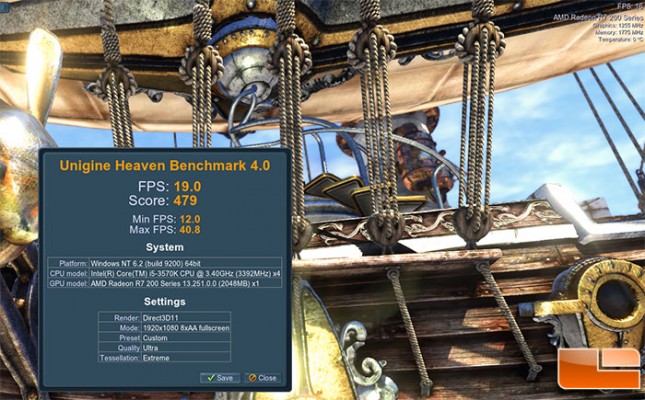
The overall score of Heaven went from 438 to 479 at the maximum overclock; nearly 9.5% boost in score. The Sapphire R7 260X was able to go to 1256MHz without locking up, however that actually lowered the performance a little, and caused the test system to slow down outside of the Heaven; at 1256MHz, Heaven scored 476.
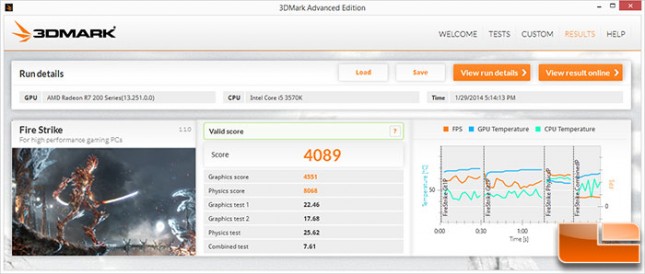
3DMark showed an increase in score as well; going from 3778 to 4089, an 8% increase.
Overclocking Results: With an easy tool to overclock the Sapphire R7 260X, we were able to get at least an 8% performance increase without any difficulty. It’s so simple, a novice can do it.
