QNAP TS-459 Pro Turbo NAS with Intel Atom D510 Review
TS-459 Pro – Online RAID Migration
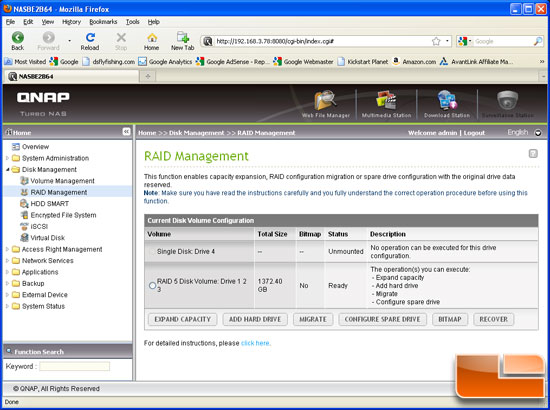
One of the features offered by both systems that I think is pretty cool is the ability to change the RAID configuration without losing the data that is currently on the NAS. This feature is called Online RAID Level Migration and can be used to migrate a single drive to RAID 1, 5, or 6, migrate a NAS already in RAID 1 to RAID 5 or 6, or migrate a NAS in RAID 5 to RAID 6. Now there are limitations on what you can and cannot do, but in certain situations, this could be a very useful feature. One thing you cant do is migrate down, i.e. go from RAID 5 to RAID 1. I setup the TS-459 Pro using three disks in RAID 5 and wanted to migrate to RAID 6 and see how well this worked. I added a fourth drive to the NAS and logged into the administration site and clicked on RAID Management.
As you can see, the system is setup in RAID 5 using drives 1, 2 and 3 with a single drive available for use.
The process was pretty simple. I checked the radio button for RAID 5 and then clicked on the Migrate button.
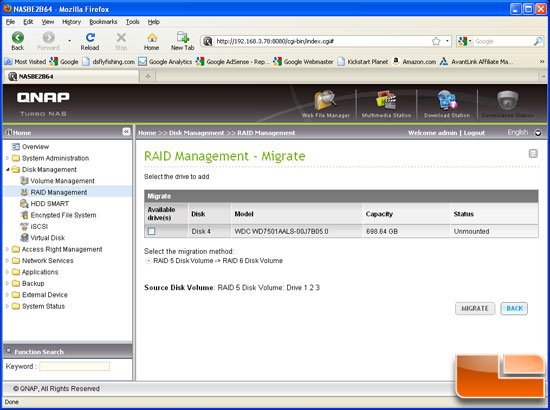
I then clicked on the drive I wanted to integrate into the current RAID 5 configuration.
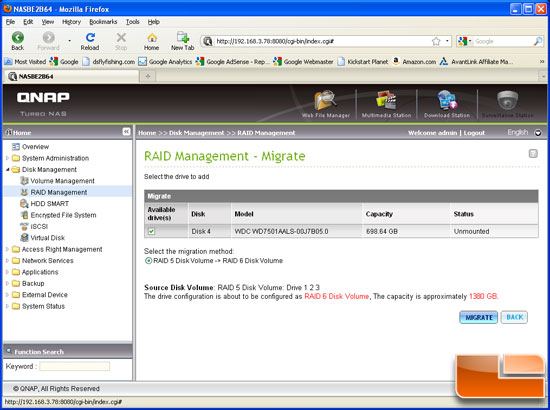
After that, I clicked on the Migrate button and the process started.
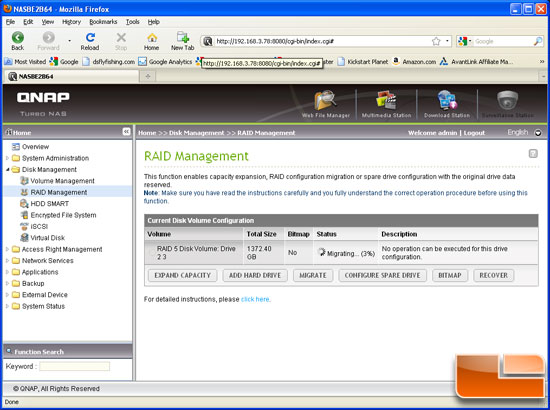
As you can see, the status shows the level of migration. Going from RAID 5 to RAID 6 however takes a very long time. It took over 8 hours to complete the migration process. I was still able to use the mounted drive to copy files, but would probably not recommend this since the instructions seem to indicate that the drive should not be used during the migration process.
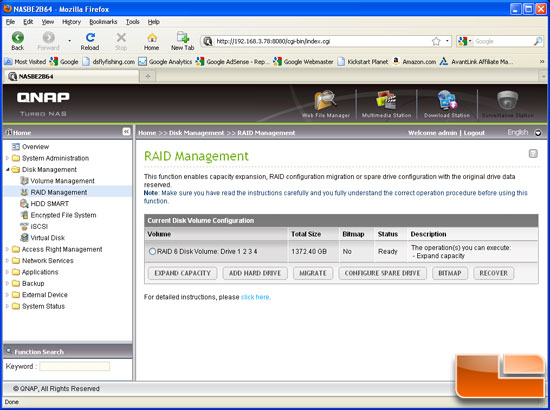
One last check and we are now using RAID 6 with all four drives!

Comments are closed.