QNAP TS-459 Pro Turbo NAS with Intel Atom D510 Review
TS-459 Pro – Hardware Setup and Installation
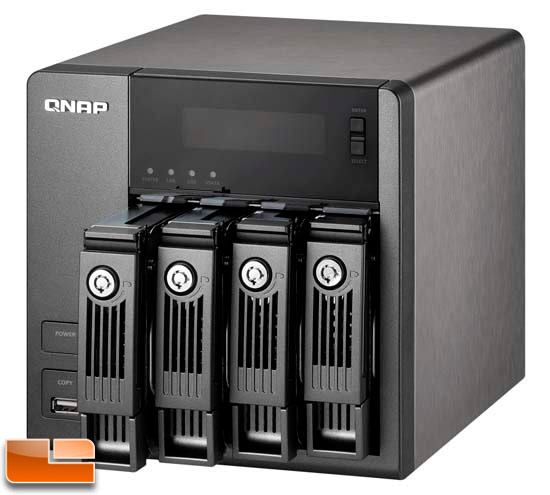
Setup and installation of the TS-459 Pro was exactly the same as the TS-419P. You can review the setup and configuration here. I did notice that some the problems that I had during the setup of TS-419P were now fixed. For example, when inserting the CD, the link to install the QNAP finder software used to be obscured by another link and now was working correctly. Also when logging into the web based administration software, Firefox would not display the website correctly. I dont like using Internet Explorer for security reasons and prefer to use Firefox at all times. But when I logged into the TS-459 Pro using Firefox, everything looked perfect.

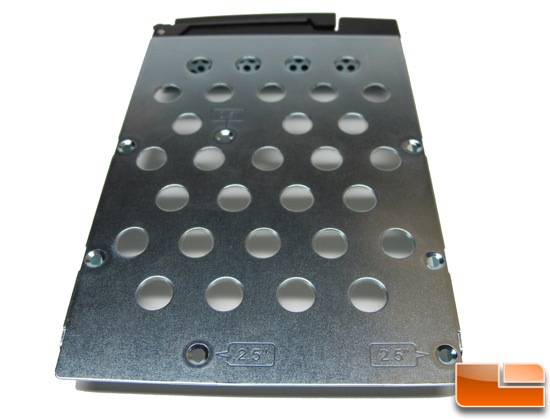
One difference that the TS-459 Pro has over the TS-419P is the management software. QNAP has introduced a new version of the software that includes a host of new features and enhancements. Some of the new features are as follows:
- VMware Ready Certification The TS-459 Pro has been certified as compatible with VMwares vSphere4 (ESX 4.0) virtualization platform.
- Apple Time Machine Support The TS-459 Pro can now be used as a backup destination for Apple Time Machine backups.
- QNAPs Web File Manager 2 features an entirely redesigned user interface and functionality for improved file sharing and management.
- IT administrators benefit from the DFS support (Share Folder Aggregation), import of user-list, and customizable Daylight Saving Time. Further, the next-generation Internet Protocol, IPV6, has also been incorporated for future networking evolution.

Comments are closed.