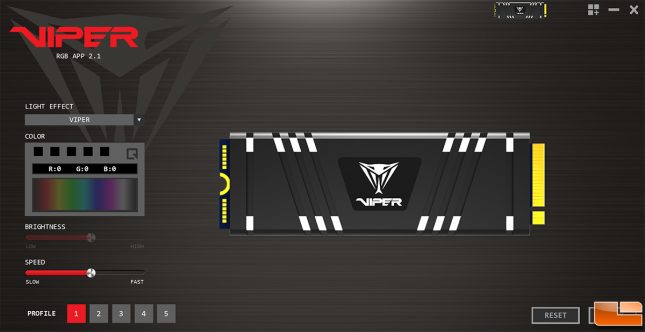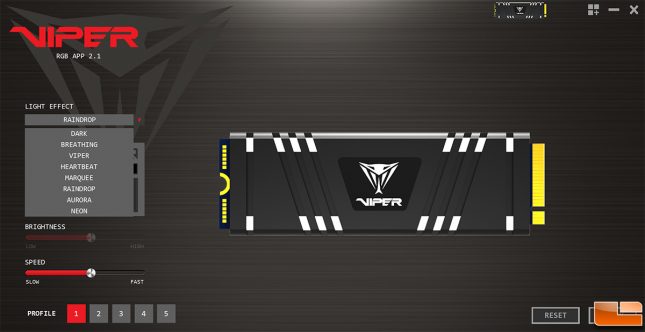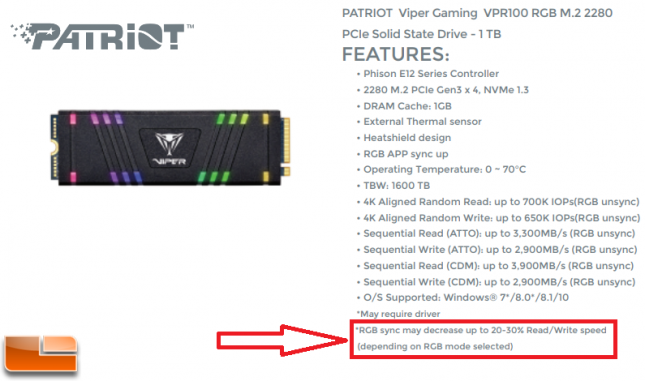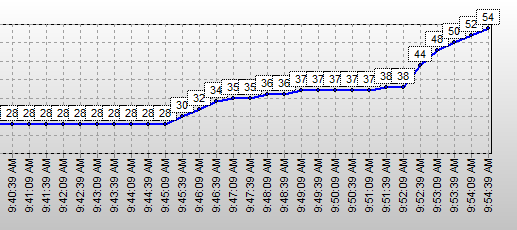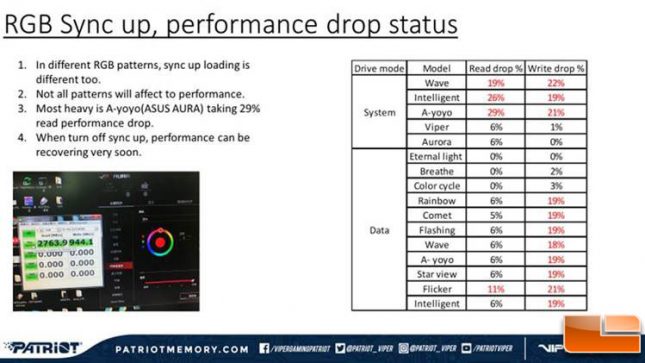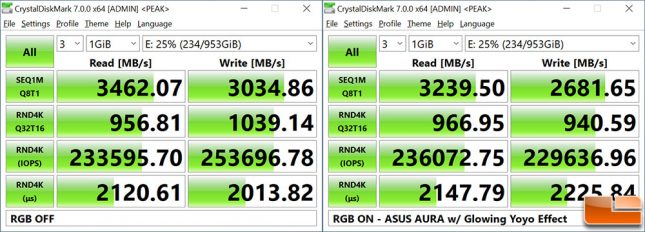PATRIOT Viper VPR100 RGB M.2 1TB SSD Review
Patriot Puts RGB Lighting on M.2 Drives
Today we will be looking at the Patriot Viper VPR100 PCIe 3.0 x4 NVMe M.2 RGB SSD. This drive features the Phison E12 controller and has been paired with Toshiba 3D TLC NAND Flash memory to deliver sequential speeds of up to 3,300 MB/s read and 2,900 MB/s write. With regards to Random 4K performance you are looking at up to 700,000 IOPS Read and 650,000 IOPS Write. Impressive numbers, but those impressive performance numbers are not what make this M.2 storage drive special.
This drive is one of only a handful of M.2 2280 drives on the market with RGB lighting and it is the first that comes with the RGB APP Sync software for controlling the lighting effects!
The VRR100 series is available in four capacities ranging from 256GB all the way up to a 2TB capacity drive for those looking to have plenty of storage space. The performance, amount of DRAM cache and endurance rating differs on each drive, so we made a quick table to show our readers the key differences between each of the capacities. All of the Patriot Viper VPR100 series drives are backed by a 5-year warranty.
Patriot VPR100 Specifications
| VPR100-256GM28H | VPR100-512GM28H | VPR100-1TBM28H | VPR100-2TBM28H | |
| Sequential Read (MB/s) | 3,300 | 3,300 | 3,300 | 3,300 |
| Sequential Write (MB/s) | 1,000 | 2,100 | 2,900 | 2,900 |
| Random 4K Read IOPS | 300,000 | 700,000 | 700,000 | 700,000 |
| Random 4K Write IOPS | 250,000 | 400,000 | 650,000 | 650,000 |
| DRAM Cache | 512MB | 512MB | 1GB | 2GB |
| TBW (Endurance) | 380 TB | 800 TB | 1600 TB | 3115 TB |
| Retail Price (1/3/20) | $74.99 | $114.99 | $189.99 | $374.99 |
Patriot sent over the VPR100 1TB drive for us to review and that makes sense as it has the the highest performance ratings and costs less than the larger 2TB model.
Patriot is using the M.2 2280 ‘gum stick’ form factor for the VPR100 series and this is a double-sided drive with a large heat spreader on the top. Clearly this drive is not aimed at laptop users due to the RGB lighting, but the double-sided nature and heatsink will ensure that.
When it comes to controlling the RGB lights on the VPR100 drives you can use the Patriot Viper RGB APP software.
It includes 8 built-in light effects and it also allows you to change the color for the five lighting zones as well as the brightness and speed of the effects. The app is pretty basic, but it gets the job done. You can also use your motherboards RGB software to control the lights. So, if you are familiar with MSI Mystic Lighting, ASUS AURA sync, ASRock Polychrome Sync or Gigabyte RGB Fusion you are set.
When we were playing around with the RGB lighting we noticed that enabling RGB Sync could possibly slow down the VPR100 series performance by as much as 30 percent! The fine print on the website noted that this slowdown depended on the RGB mode selected.
So, we started looking at performance with and without RGB enabled and noticed no performance difference on our test system with the Patriot Viper RGB App. We ran AIDA64’s linear read test while enabling various lighting modes and saw no difference whatsoever.
We then wondered if thermal throttling was causing the performance drop, so we started looking at thermals. The Viper VPR100 with the RGB off was sitting around 28C as the primary drive on our test bench. Enabling RGB with all the lights set to white at the highest brightness took the temps up from 28C to 38C at idle. This is a big jump, but far from throttling or causing any performance impact. We then wrote a 30GB Blu-Ray movie to the drive and that got temperatures up to 54C. So, it isn’t a temperature issue… We reached out to Patriot and let them know we weren’t comfortable reviewing this drive unless we were able to duplicate the performance impact of enabling RGB and was sent the following slide.
This slide shows the performance drop with RGB Sync enabled with various lighting effects and drive modes. Yes, the performance impact is different if you run the SSD as a primary or secondary in your system. The largest performance drop came from the Glowing Yoyo lighting mode on ASUS AURA when the drive was the primary system drive. Patriot was seeing a 29% performance drop on read performance and a 21% performance decrease on write operations.
We use the MSI MPG Z390 Gaming Edge AC as our SSD test platform and the Viper VPR100 is not detected by the latest version of Mystic Light.
So, we switched over to an ASUS Ryzen platform and found that ASUS AURA Sync software did detect the Viper VPR100 1TB SSD as a secondary drive. We could also apply the standard lighting effects without issues.
We tested with the Glowing Yoyo effect preset and found a 6% performance drop on sequential reads and almost a 12% performance decrease on sequential write performance. So, enabling the RGB lighting effects on the Viper VPR100 may significantly decrease your performance and will raise temperatures depending on the color and lighting mode.
Since the lighting mode is saved to the SSD it seems that the Phison E12 controller is handling the RGB lighting effects. The Phison E12 controller wasn’t designed to do RGB lighting effects and was already considered underpowered by some. So, it looks like the controller is being asked to do more than it can handle and performance is impacted by being overworked in some situations with RGB sync enabled.
That all said, let’s take a look at some benchmark numbers on our test system with the RGB turned off.