Overclocking the AMD A64 4200+ AM2 Processor
Increasing The Voltage
The AMD Athlon 64 X2 4200+ AM2 processor comes set to run at 1.35 Volts and to go higher than 2.76GHz we need to increase the voltage running to the processor. To do this we just need to go to the system voltage menu in the BIOS and increase the voltage from ‘auto’ to whatever Voltage you like. The BIOS cautions going over 1.65V and that’s not a concern as we just bumped it up to 1.45V. We also increased the memory voltage to 2.2V, which is the standard voltage on the Corsair PC2-6400C3 modules.
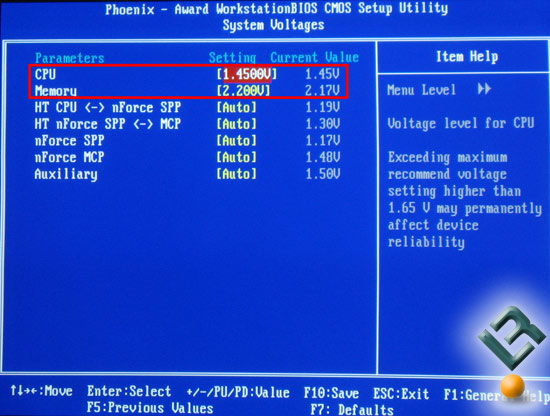
After increasing the voltage we continued to increase the HTT and managed to go from 252MHz to 264MHz, which increased the overall frequency from 2.76GHz to over 2.91GHz. This frequency is faster than any desktop processors that AMD currently sells in the market today!
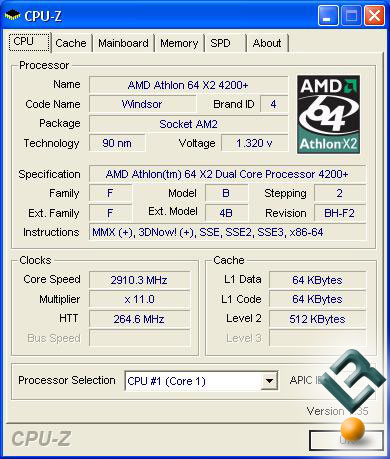
While reaching 2.9GHz on a 2.2GHz processor kicks ass we really wanted to keep going higher, but needed to check temperatures first. After downloading nVidia’s nTune software and the SpeedFan utility we found our processor was running in the high 40’s, which is not too high for overvolting a processor on an air cooled system. Since everything seemed okay we increased the voltage from 1.45V to 1.55V and was able to break the 3GHz mark. The load temperatures on the processor were recorded as being 53C with the idle being 33C.
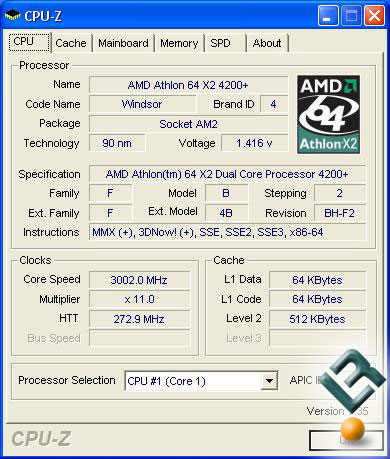
With a solid 800MHz overclock on our processor we seem to have a winner on our hands. At 3.0GHz the processor flies, but we did encounter some stability issues when running gaming benchmarks. We ended up raising the voltage to 1.65V to see if we could stabalize the system and for the most part we could. Only under the most extreme benchmarking could we get the system to lock up and require a reboot. No Blue Screens of Death this time around!

Comments are closed.