Overclocking the AMD A64 4200+ AM2 Processor
Overclocking at Stock Voltages
To start things off we did nothing more than raise the hypertransport (HTT) in the BIOS and the system seemed to literally take off! As you increase the HTT, you will also increase the CPU clock speed since the two are directly related. When you get to a certain point, you’re going to have to lower the HTT multiplier in order to keep increasing the frequency. It’s 5x HT by default (200mhz x 5 = 1000mhz and then ‘doubled’ to 2000MHzz because it’s HT 2.0). Once we reached 250MHz on the HTT the Foxconn board started to become unstable, so we decreased the HT to 4x. At 252MHz with the 5x multiplier we were hitting 2520MHz, but after lowering the multiplier on the HT to 4x it was lowered to 2016MHz – nearly stock.
If you are confused maybe this picture of the BIOS changes will help. Here we see a picture of the system clocks page of the BIOS found on our Foxconn 590SLI motherboard. The two areas that needs to be changed have been marked in red. The first is known as the reference clock (HTT) on the Foxconn board and anything over 200MHz will raise your final clock frequency that times the CPU multiplier. Since we were able to hit over 250MHz we lowered the HT Multiplier from 5x to 4x
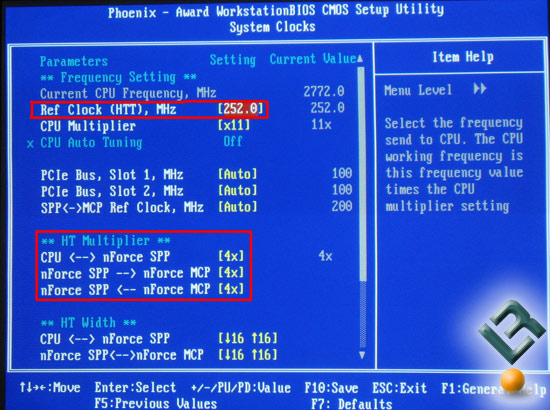
With just 1.35V we were able to reach a HTT of 252MHz with the stock multiplier of 11 and a HT multiplier of 4x. Below is a screen shot of CPU-Z on the desktop.
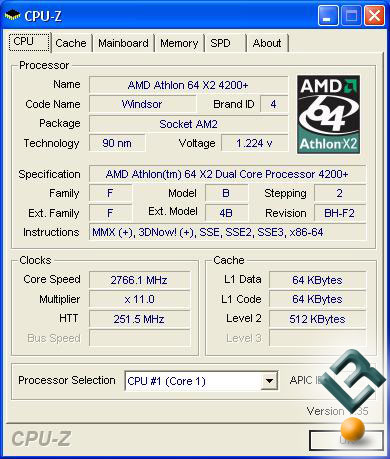
With the AMD Athlon 64 X2 5000+ AM2 processor clocking in at 2.6GHz and featuring a $315 price tag our little 4200+ has gone 166MHz past the stock 5000+ for far less money. We have managed to take the 4200+ and overclock it to nearly the clock speeds of the FX-62 with no voltage adjustments on anything at all. This is an impressive achievement to say the least. Now let’s take a look and see what happens when we increase the voltage on the processor.

Comments are closed.