NZXT Classic Series H2 Silent PC Case Review
Installing the Parts Into the NZXT H2

NZXT includes all the hardware needed to install your system into the H2. Screws for the power supply, motherboard mounting, mounting 2.5″ drives to the drive caddies, wire ties, and a speaker.

NZXT also includes a socket for installing the motherboard standoffs. The socket is to be used with a Phillips head screw driver.

Installing the system was a breeze. The socket for installing the standoffs was very handy; no need to track down my pliers. The Tool-less mechanism for the 5.25″ bay holds the drive nicely.
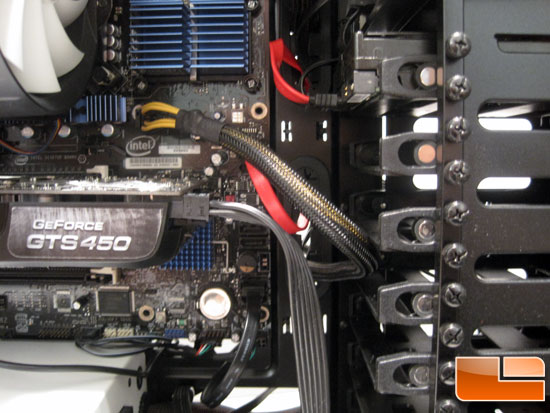
If you have a long video card you may have issues when it comes to power connectors for the hard drives and the end of the video card. The H2 has room for video cards up to 315mm without a hard drive installed, 270mm with hard drive installed.

With almost 7/8″ between the motherboard tray and the side panel there was plenty of room to run wiring.

The CPU cut out is large, not large enough to allow for the non-standard layout of the Intel DX58SO, but that’s not uncommon.
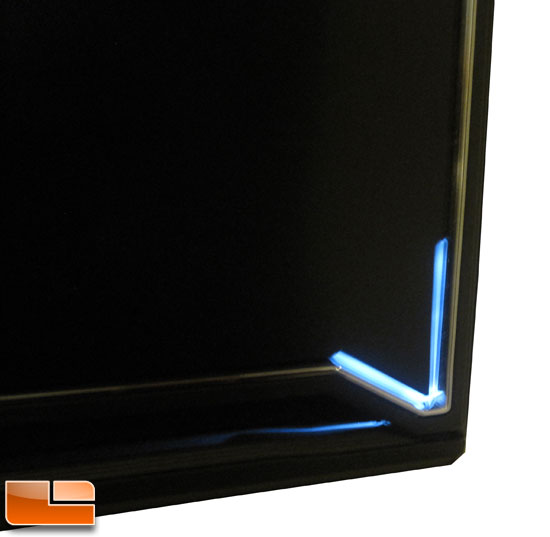
With the system powered up the lower right corner lights up. The LED is bright enough to be seen in a lit room, but not so bright that it is over powering in a dark room.

Comments are closed.