NZXT Classic Series H2 Silent PC Case Review
External Impressions of the NZXT H2

Looking at the H2 it seems a little dull compared to some of the flashier cases we have seen from NZXT as of late, but not everyone likes their case flashy and lit up seven ways to Sunday. Even with the subtle design the H2 has some nice features to offer.

On the top of the case are the front controls, hard drive dock and top exhaust fan.

The front controls are located at the front edge of the top. From left to right: Power, Audio, USB3 port, 3x USB2 ports, Fan Controller and Reset Switch. The fan controller is a 3 position switch for a low, medium, and high. Low is 40%, medium is 70% and high is 100%

Just behind the front controls is the drive dock. The drive dock can accommodate both 2.5″ and 3.5″ hard drives. The dock is also hotswap capable as long as your motherboard is capable.

There is even a warning sticker on the bottom of the compartment warning the user of this.

At the back is the top exhaust vent.

The vent has a cover over it to help reduce noise. The vent accommodates 140mm fans.
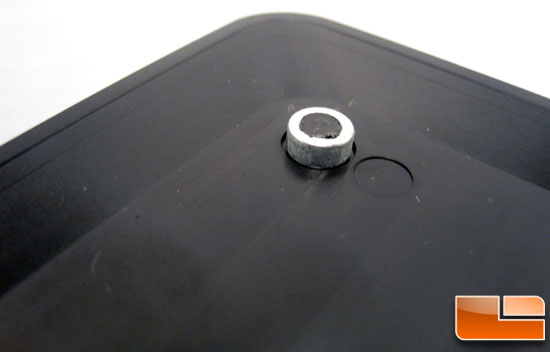
The cover for the exhaust vent is held in place with magnets. The cover sets off of the exhaust vent by a small amount so when in place the vent is not completely blocked and will allow air, and noise, out the back.

Comments are closed.