NZXT Classic Series H2 Silent PC Case Review
Inside the NZXT H2

Pulling the side panel off the H2 has plenty of room.
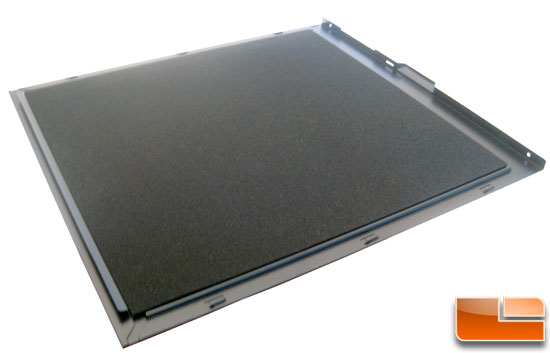
The side panels of the H2 have more sound insulation covering almost the entire inside of the panel.
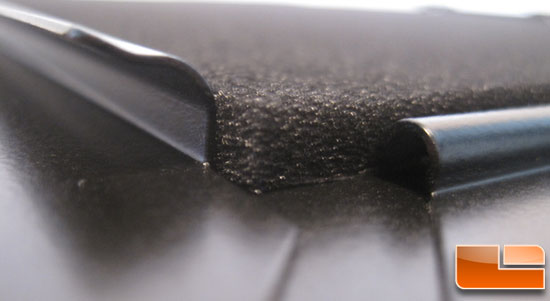
The sound insulation is foam based so the panel remains light weight. This is nice as I have seen some cases with a hard plastic as the insulation that added a lot of weight to the case.

The 5.25″ bays are tool less, but NZXT also includes thumbscrews to lock the device to the case more securely if the end user so chooses. Below the 5.25″ drives are the hard drive bays. There are eight bays in total, and each bay can accommodate either 2.5″ or 3.5″ hard drives. The drives are accessible from the front of the case.
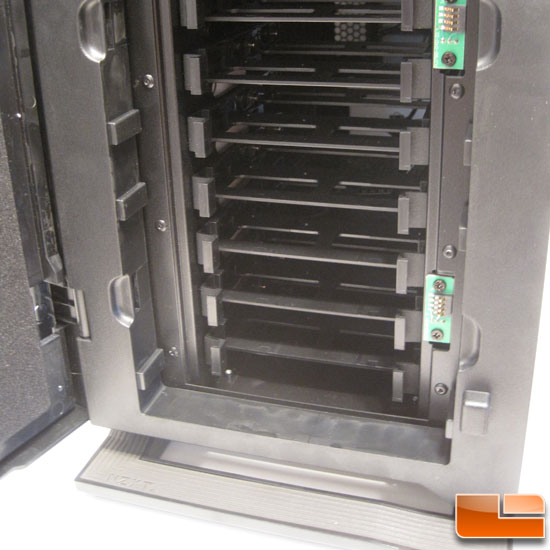
By removing the fans from the font of the case the drive trays can be slid out the front.

Each tray has rubber isolated pins for attaching 3.5″ drives tool-lessly; 2.5″ drives need to be attached with provided screws.

Each of the fans on the front of the H2 sits in a housing that mounts the fan to the case and also provides power to the fan via what NZXT calls Touch Power.

The housing accepts any standard 120mm fan with a 3 pin power connector. The fan plugs into a PCB on the fan housing.

This then touches contacts on the case that are in turn powered by the case fan controller.

Comments are closed.