NVIDIA GeForce GTX 680 Video Card Review
Overclocking The GeForce GTX 680

EVGA has been producing the Precision Overclocking Utility for years and it has been without a doubt one of our favorite tools to overclock video cards since it came out. When we first saw the GeForce GTX 680 we were shown a demo of a beta version of EVGA Precision 3.0.0 software that was unlike anything we have ever used before due to the new core architecture design used on the GTX680. You can now adjust the power target of the video card and the GPU and Memory clock offsets within a certain range.
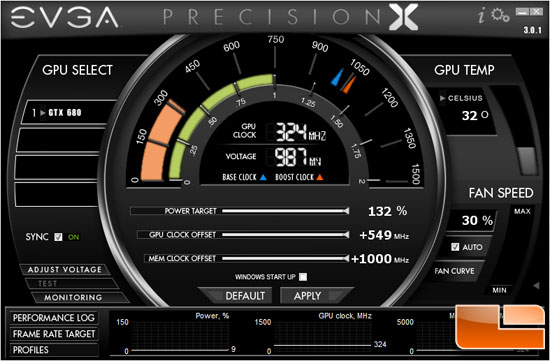
EVGA Precision v3.0.1 lets you increase the power target to 132%, the GPU clock offset to 549MHz and the Memory clock offset to 1000MHz. EVGA informed us that they are seeing +150MHz on the core and +500MHz on the memory as being attainable on pretty much all their cards. They said that on some cards they have been able to take the memory over +700MHz!
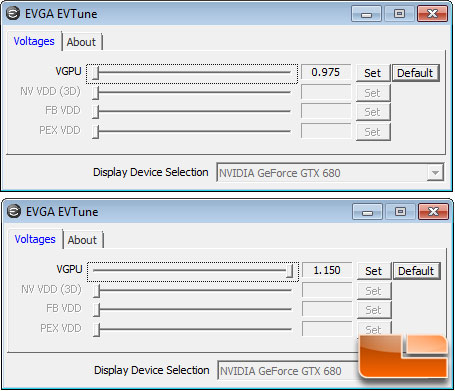
The utility allows you to adjust the voltages from the default setting of 0.975 to 1.150 volts on the GPU. We found that it doesn’t do any good to set the voltage in all honesty, because the GTX 680 overrides it at will. The good news is that the GeForce GTX 680 does a pretty good job at dynamically adjusting the voltages automatically for the overclock you are trying to reach.

After spending an afternoon with our GeForce GTX 680 we found that we were able to reach +165MHz on the core and +155MHz on the memory. This is a great overclock on the GPU core from what we have been told, but obviously not that good on the memory clock. Luckily for us the memory overclock doesn’t boost performance that much and a small overclock is better than no overclock at all.
With our max overclock figured out we ran Futuremark 3DMark11 with the performance preset and got exactly P11000 for our overall score! Reaching the 11,000 mark with a single video card is pretty impressive. You can click the image above to see all the details at full size. You can see how the clock speeds change dynamically on each of the four game tests.
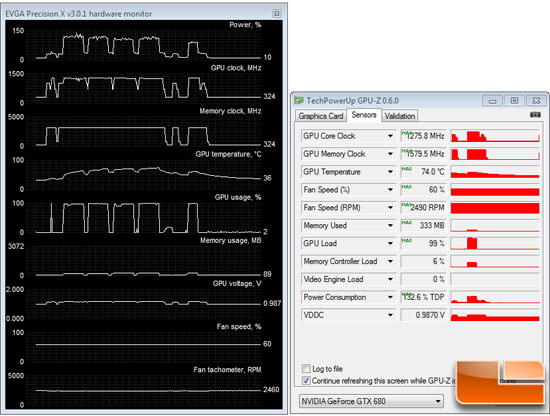
A quick look at GPU-Z v0.6.0 shows that we hit 132.6% of the cards TDP rating, which sounds about right as we set the power target to 132%. In Futuremark 3DMark11 the GPU core clock peaked at 1275.8 MHz and the memory at 1579.5 MHz. We manually set the fan to 60% to ensure efficient cooling (it goes up to 85%) and found the GPU temperature only reached 74C with the fan running at this speed.
The dynamic clocks and the way you overclock the NVIDIA GeForce GTX 680 make it an interesting adventure. For starters no two cards will perform exactly the same, so performance has the potential to vary between two board samples. We also noticed that the dynamic clock that you can reach will change with temperature, so minor variations are most certainly seen in benchmarks. One thing is certain, this will change overclocking. How will you be able to claim you reached an overclock and then repeat it? Dynamic clocks are great for the average consumer, but for the overclocker they might cause some frustration as you can’t manually override the dynamic functionality of the card.


Comments are closed.