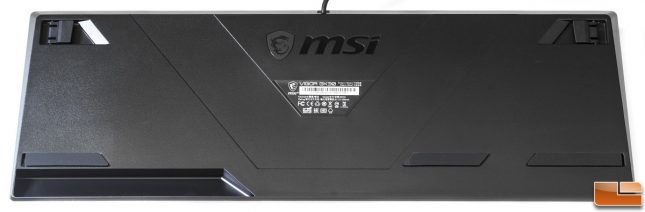MSI Vigor GK30 Gaming Combo Review
MSI Vigor GK30 Gaming Combo Review
Keyboard and mouse gaming combos are aimed towards saving money to provide exceptional performance for new computer users or for people on tight budgets. The MSI Vigor GK30 is exactly that as it offers several features only on the more expensive products. This combo includes RGB illumination, mechanical-like plunger switches on the Vigor GK30 keyboard, and an accurate 5000 DPI PWM-3325 optical sensor with the Clutch GM11 mouse. The mechanical-like plunger switches on the GK30 keyboard uses a 3-part construction design, which gives it a rating of over 12 million clicks. This design also gives the keyboard a water-resistant feature. The GM11 mouse uses Omron switches, which are rated for 10 million clicks. Both mouse and keyboard connect to a computer via a standard USB 2.0 port on a rubberized cable.
Priced at $62.99 shipped on Amazon, we will test the Vigor GK30 combo and see how well it performs for a keyboard and mouse combo in this price category.
| MSI Vigor GK30 Gaming Keyboard Specifications | |
| MODEL NAME | VIGOR GK30 GAMING KEYBOARD |
| CABLE | 1.8m with gold-plated connector |
| MAIN KEY SWITCHES | Plunger Switches |
| KEYBOARD INTERFACE | USB 2.0 |
| NORMAL KEYS | 104 / 105 / 108 keys (different by languages) |
| DIMENSION (MM) | 438 x 157 x 38mm |
| BACKLIGHT | RGB |
| OPERATING SYSTEM | Windows 10 / 8.1 / 8 / 7 |
| KEY STROKE LIFE | 12+ Million |
| N-KEY ROLLOVER | 6 Keys Rollover 20 Keys Anti-Ghosting |
| WEIGHT (PRODUCT / PACKAGE) | 1042 g / 1303 g |
| MSI Clutch GM11 | |
| MODEL NAME | CLUTCH GM11 GAMING MOUSE |
| SENSOR | PMW-3325 Optical Sensor |
| SENSOR TYPE | Optical |
| DPI SWITCH | 400 / 800 / 1600 / 3200 / 5000 |
| INTERFACE | USB 2.0 |
| BUTTONS | 6 |
| POLLING RATE | 1000Hz , 125/250/500/1000(Default)Hz |
| MAIN KEY SWITCHES | OMRON Switch with 10+ Million Clicks |
| LED LIGHT | RGB |
| OPERATING SYSTEM | Windows 10 / 8.1 / 8 / 7 |
| CABLE | 1.8m with gold-plated connector |
| PRODUCT DIMENSION (MM) | 118 x 62 x 37mm |
| WEIGHT (PRODUCT / PACKAGE) | 89 g (without cable) / 249 g |
The Vigor GK30 gaming combo comes in a simple box with an illustration of the mouse and keyboard. Specifications about the keyboard and mouse are listed behind the box.
Once we get the box opened, we can see both the keyboard and mouse nicely wrapped in their own plastic bags. The box is sufficient enough to prevent any major damage to the product.

As for accessories, we have just the instruction manuals for both the Vigor GK30 gaming keyboard and the Clutch GM11 gaming mouse.
Once we have the GK30 keyboard out of the packaging, we can see it has a standard keyboard layout. There is a white underside to provide even lighting to the neighboring keys. The wrist rest does extend about two inches from the body to provide support for the wrist.
There are plenty of rubberized feet in the bottom of the Vigor GK30. Right below the space bar is the Gaming Base. There is another rubberized feet to prevent the keyboard from flexing when there is pressure on the space bar. It also prevents the keyboard from sliding around by maintaining a firm grip on the surface.
Here we can see some of the media and lighting control keys. The F9-F12 keys, print screen, scroll lock, and pause serve as media control keys. Below are the lighting controls along with the brightness adjustments on the up and down arrow keys. We can also customize our own lighting theme using the MSI Dragon Center. There are 10 lighting effects with six lighting zones on the GK30.
The Clutch GM11 gaming mouse has an ambidextrous body design with two side buttons only on the left side of the mouse. It has a smooth body finish, which has a pearl-like sparkle to it. It is also RGB capable with over seven lighting effects.
On the rear, there is the RGB capable MSI logo. This logo is also the DPI indicator LED. Switching to different DPI levels will change the color of the logo depending on which DPI setting the mouse is in.
On the left side of the mouse, we can get a better look at the side buttons and the side grip. The palm rest of the mouse does not have much height to it, which should make the mouse suitable for most hand grip styles.
At the bottom of the GM11 gaming mouse, we can see the sensor is located in the center of the mouse. This is ideal for an ambidextrous mouse and for overall tracking accuracy. There are also three glide pads, one at the front and two at the rear.
Let’s take a look at the Dragon Center software in the next section to see how we can use it to customize our gear.