MSI P55-GD85 LGA 1156 Intel Motherboard Review
OC Genie and MSI Control Center
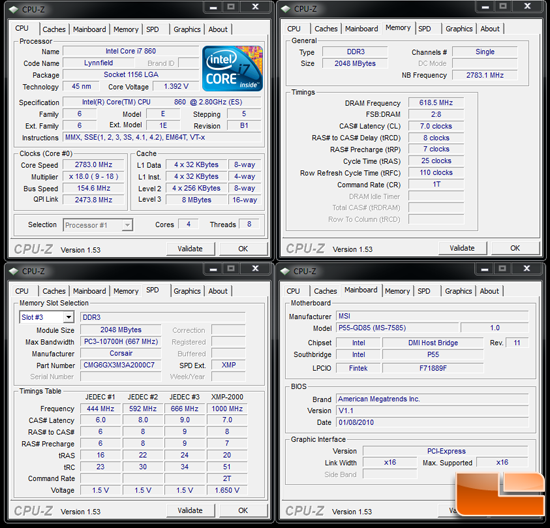
For some reason I recall OC Genie doing a much better job at overclocking than the above results. I, however, cannot for the life of me find where I recorded those results. By pressing the OC Genie button I was given the above results with 1.4vcore, 1.30vtt, and 1.65vdimm. I thought it had hit 3.5GHz on the P55-GD65. Either way 3.5 GHz is as easy as setting 166MHz bclk with the 21x multiplier and is well within reach of any Core i7 860 on decent cooling.

I have yanked this portion of the review from the previous P55 roundup as nothing has changed since December 2009 with regards to MSI Control.

Here we have all the information relating to the CPU. Nothing special versus CPU-Z.

Here are the memory SPD timings, once again nothing over what CPU-Z offers; in fact, it is worse than CPU-Z with the scroll-bars on the SPD timing table.
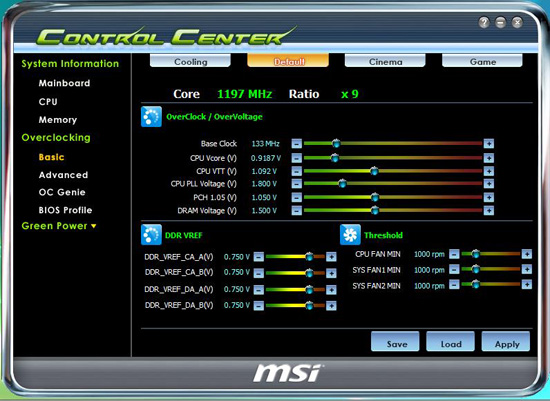
Here is the first useful menu in the Control Center. This has all of your important frequency and voltage adjustments and should not have been buried in the navigation menu.
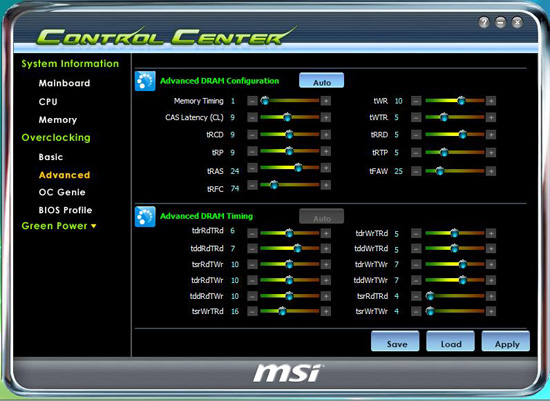
The memory adjustment options will require a reboot to enable, and while convenient, this should definitely be adjusted within the BIOS.
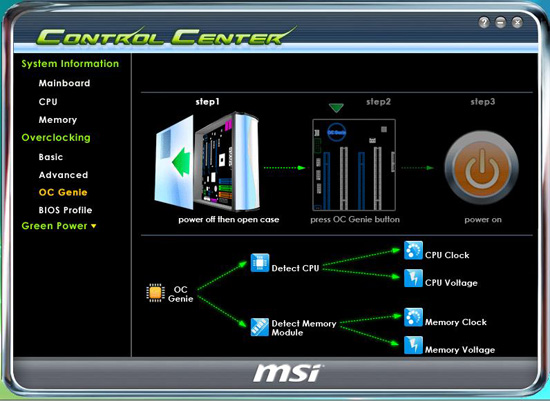
I mentioned the OC Genie prior. Here you are given a simple diagram showing how OC Genie works.

Here you can quickly glance at all the overclocking relevant settings. If you are reading this you surprised me. I have a MSI Big Bang messenger bag for the first person to email me mentioning this message. Free shipping CONUS, split shipping global.

Being “green” is in lately and every motherboard vendor implemented some system of CPU PWM manipulation with the intention on reducing power consumption at idle power levels. Here you can see the calculated power savings and current CPU power draw.

Comments are closed.