Microcool — Coolers for Motherboards
Performance
MICROCOOL “NORTH POLE”
For testing the “North Pole” chipset cooler I’ll be using the following system:
- ASUS P4C800 E-Deluxe motherboard
- Intel P4 3.2 E Prescott CPU with a PolarFLO TT CPU waterblock
- Power Color X800 Pro video card with standard cooler
- CoolerMaster CM Stacker case with an Aspire 500W PSU
*All tests were run at 78F room temperature. All temperatures were recorded using ASUS’s built in temperature probe.
Before even beginning the actual test I want to compare the specifics of the Microcool “North Pole” with its two main competitors, the Thermalright “NB-1CF”, and the Swiftech MCX-159-R.
| Microcool “North Pole” | Thermalright “NB-1CF” | Swiftech MCX-159-R |
| 195G | 250G | 235G |
| 40mm fan | 45mm fan | 40mm fan |
| 8200 +/-1000 RPM | 6000 RPM | unknown |
| 10.80 CFM | 11.80 CFM | 6 CFM |
| 27.5 dBA | 34 dBA | 18dBA |
Though I won’t be comparing these coolers directly in this review, I think the above information is important when looking at the whole review. Though the Microcool is noticeably lighter than both of the other coolers, its high RPM fan moves a pretty good amount of air at a fairly quiet rate. On top of the high output fan, the full copper sink is enclosed within an aluminum shroud, which maximizes the air flow over the fins, a fairly simple but ingenious concept.
For actual comparision, we will be using the stock cooling solution on the ASUS P4C800 E-Deluxe motherboard, which also allows us to use the hook adapter mounting kit. Like most tests, I ran the system at stock speeds both at idle and under load. For the “load” portion of the review I ran 10 loops of Sandra’s Burn In wizard at 100% CPU usage.
| Idle | Load | |
| Stock | 32C | 36C |
| Microcool | 28C | 31C |
MICROCOOL CHIPSINKS
For testing the Microcool chipsinks I used the following system:
- ASUS A7N8 Deluxe motherboard
- AMD Athlon 2500+ Mobile (O/Ced to 2.31GHz / 11.5×200 FSB)
- 512 MB Corsair Value Memory
- NVidia 5200 video card
- Aspire 520W PSU
- CoolerMaster WaveMaster case
*All tests were run at 78F room temperature. All temperature were recorded with an Extech 400 series Multimeter/ digital thermometer
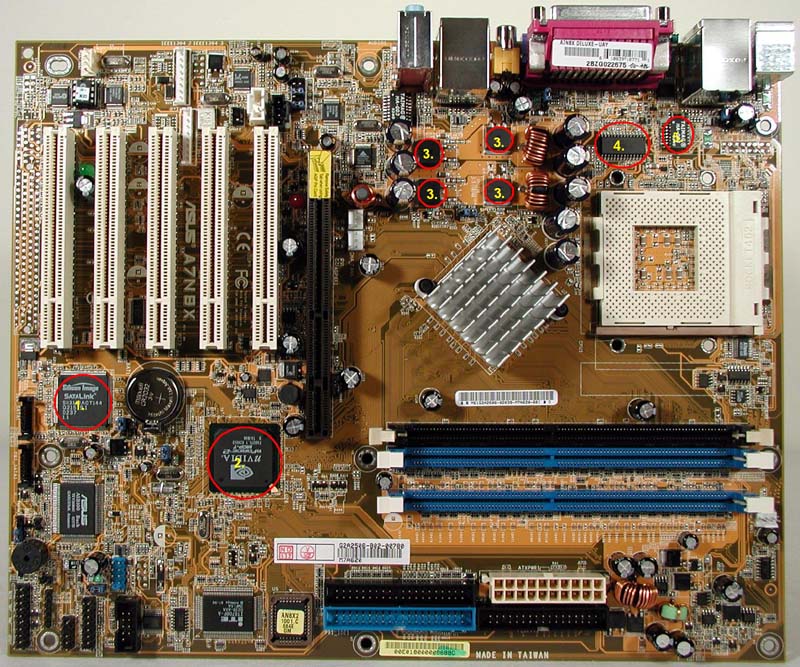
For installation of the chipsinks on the Asus A7N8 Deluxe I first tested the board temps by running Sandra’s Burn In wizard for 10 loops. I recorded the temps at several points around the board and found about 8 spots that could use additional cooling. Other systems may vary, but these are common hotspots on most motherboards. I then installed the chipsinks on those spots and ran the board under the exact same conditions for 15 more minutes.
Temperatures without chipsinks / Temperatures with chipsinks
| point 1 | 38C | 33C |
| point 2 | 46C | 34C |
| point 3 | 46C | 39C |
| point 4 | 40C | 36C |
| point 5 | 38C | 36C |
You will notice, as I did, that there was quite a noticeable difference in the temperature of the tested areas, especially the southbridge chipset and the mosfets. Two things I think will influence the effect these chipsinks have on any system are as follows: First, the size of the sink used. The chipsink used on the southbridge was by far the largest, and also displayed the biggest temperature difference. The smaller sinks generally cooled about the same regardless of where they were placed. Second, Air flow in the case will have a large impact on the performance of these sinks (which shouldn’t be shocking). A case with good airflow will see better cooling results from using these chipsinks than a case with poor circulation.

Comments are closed.