Microcool — Coolers for Motherboards
Installation
Installation of the “Northpole” northbridge heatsink is pretty straight forward. First, you obviously need to remove your existing cooler and any thermal paste or adhesive left on the chipset itself. A very small amount of de-natured alcohol and a non-abrasive cloth should be fine for this. Installation for boards with mounting holes was very simple. In fact, it is basically the same system used in securing most water blocks to your motherboard that have holes instead of loop assemblies (using a 2″ screw, a spring, three washers, and a pair of nuts). Please note that using this mounting method requires the removal of your motherboard from your system. A good idea before doing anything though, is to make sure your CPU cooling solution and the proximity of the chipset leaves you enough room for installation of the “North Pole.” I was unable to use the “North Pole” with my XP-120 HSF (because of the size of the XP-120; there are few, if any, aftermarket coolers that will fit it). I was unimpressed with the included crush pads. Would it be too expensive or time consuming to make a nice one piece crush pad? Microcool used the typical punched out neoprene with adhesive on one side.These are basically a waste of time as I feel they do not provide adequate protection.
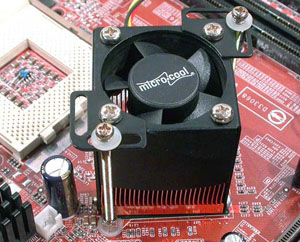
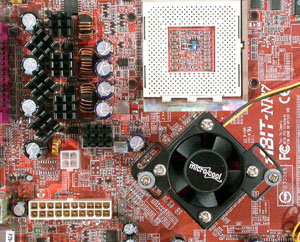
For boards that use loops to secure the chipset cooler, Microcool devloped the “Hook Adapter” system using 2″ screws and a pair of small adapters. The included instructions are fairly vague and the picutes aren’t the greatest, but going to the Microcool website I found some very easy to understand instructions and some very well taken picutres.
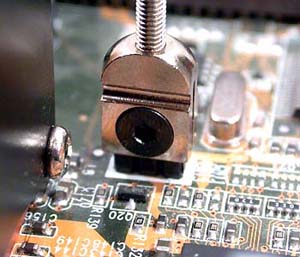
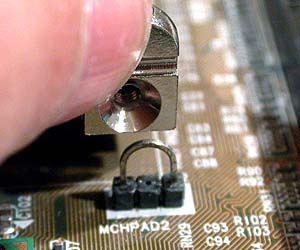
Insert the two standoffs into the mounting holes positioned on either side of the chipset. Fasten the adapters by tightening the screw with the included Allen wrench.
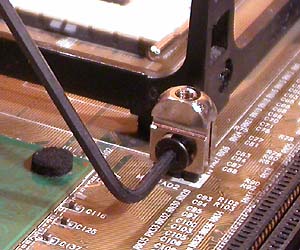

Insert the two tabs into the “North Pole” brackets. Holding the tabs firmly, tighten the screws using the included Allen wrench.
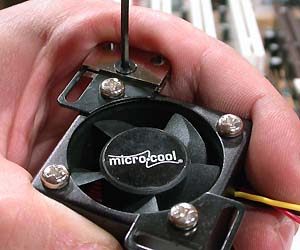
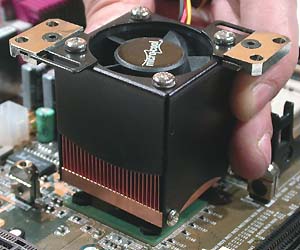
After putting the four stabilizing rubber washers in place on the borders of the chipset, position the NorthPole over the northbridge. Finally, attach the heat dissipator to the motherboard, using the two supplied screws with their respective springs and washer.

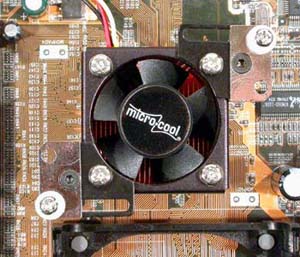
I was planning to mount the Microcool “North Pole” on my ASUS P4C800 E-Deluxe motherboard to test out the hook adapter assembly. I thought that I would be able to install the North Pole without removing the board using the hook adapter assembly….not so. After about 40 minutes I was able to get the kit installed. Why in the world did Microcool fabricate such a detailed and elaborate installation method when all they needed was a simple wire clip like the Swiftech or even most other heat sinks that use the loops? My first issue was simply the amount of room to work with! Depending on the board used, you will have to have someone with small fingers (Like the 5 yr old I mentioned ealier) do the work. Mounting the standoffs on the loops was simple enough, but then trying to insert the small screws to secure them was painstakingly slow, then trying to use an allen wrench to tighten these screws in the small space gave a guy with big hands (me) a headache! Needless to say, mounting this with the hook assembly requires removal of the motherboard to be done easily.
The micro-cool chipsinks
After installing the “North Pole” cooler, it’s time to move on to the “Chipsinks.” I don’t see how anyone could possibly have a problem installing these; it is as simple as pulling off the non-sticking side of the thermal tape and attaching them where needed on your board, which is a very good point.

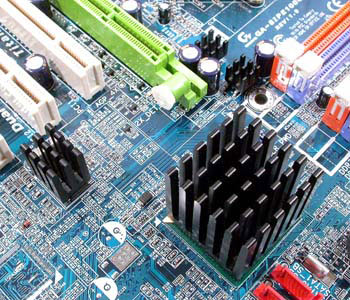
You could basically just attach the chipsinks to anything on your board that you wish to cool, but that would actually be a waste of time and money. For installation on my board I’ve included a picture of the ASUS A7N8 Deluxe and the places where I feel additional cooling would be most beneficial. I think most boards will be the same in this regard, but you can always check your board to see where it gets hot, and where these chipsinks will provide the most benefit.
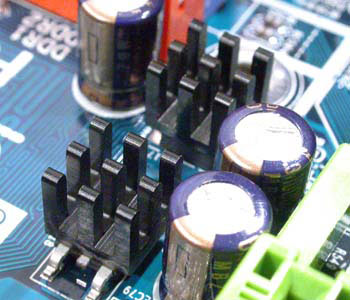
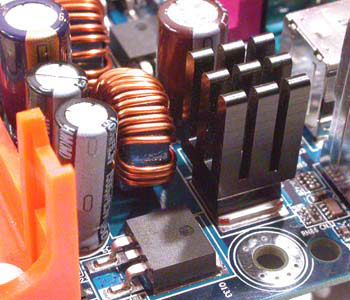

Comments are closed.