JayBird SB1 Sportsband Bluetooth Stereo Headphones
By
Performance of the JayBird SB1 Sportsband

Even though the instructions were not very clear, we were still able to pair our JayBird SB1 Sportsband by holding in the power button for around 7 seconds. The LED will flash blue and red to let you know it is in pairing mode, and then you just make sure your bluetooth device is in discover/pairing mode and follow the steps according to your particular device. For this review, we used our MacBook Pro running Snow Leopard, and our iPhone that was running the latest 3.13 firmware. The unit does support connecting to two devices at one time, which we had no problem doing.
Just a few shots of connecting to each device…
First to the MacBook Pro:
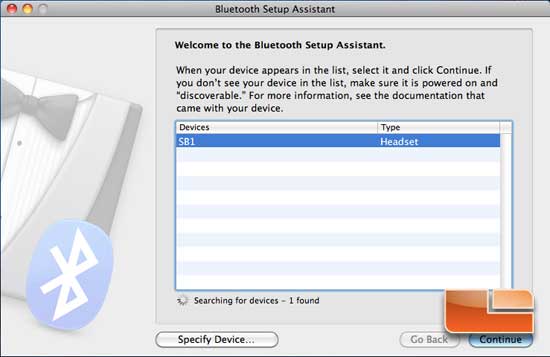
The MBP recognized the SB1 very quickly!
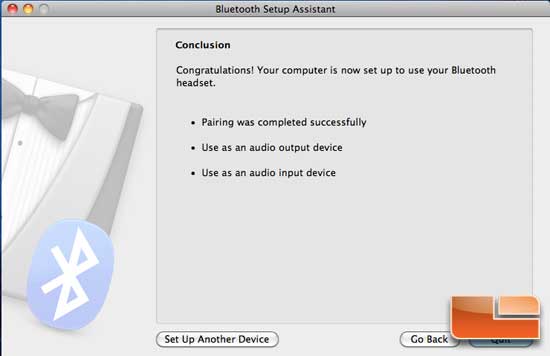
There was no pass code that I had to enter at all, even though the quickstart said that the pass code was “0000.”
Next, we paired to our iPhone:

Once again, as soon as we put it into pairing mode, the SB1 was found quickly.

As soon as the JayBird SB1 Sportsband was found, I was asked if I wanted to pair. Once again, there was no pass code needed and it automatically paired up with the iPhone.

Both devices were easily paired at the same time, and did not interfere with anything. If I received a phone call while listening to iTunes on my MBP; my music paused and the phone call rang into my SB1 headphones. As soon as I finished my call, the headphones switched back to my music! All of the buttons functioned properly with the devices and their available functions. Voice command on the iPhone was easy to use as well and worked great!
Let’s wrap this one up!

Comments are closed.