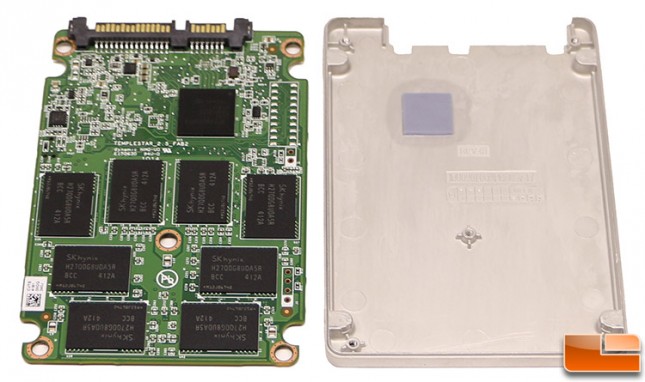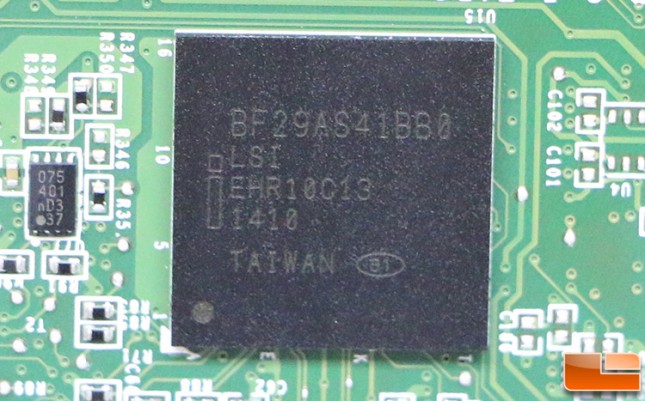Intel SSD Pro 2500 Series 240GB Enterprise SSD Review
Inside The Intel Pro 2500 Series SSD
So as with most drives, getting at the guts simply takes the removal of a four Philips screws although one on the screws on the Intel Pro 2500 Series 240GB was hidden beneath the front product sticker.
Intel placed a thermal pad between the Intel SSD Pro 2500 Series controller and the metal 2.5-inch drive housing to help dissipate the heat generated by the controller. This is a technique that we have seen used over the years and it does appear to be a good way to help keep the controller used by making the enclosure one big passive heat spreader.
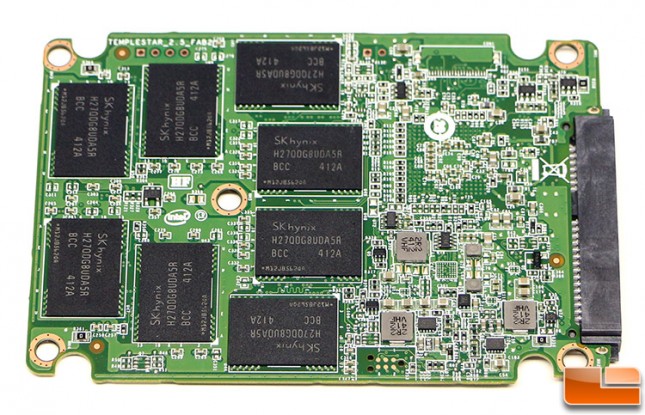 Once the SSD was removed from 7mm aluminum housing we were able to get a good look at the PCB used on the Intel Pro 2500 240GB SSD. For starters we noticed that the PCB is labeled Temple Star, which just happened to be the code name for this professional user or business PC/notebook SSD series while it was under development.
Once the SSD was removed from 7mm aluminum housing we were able to get a good look at the PCB used on the Intel Pro 2500 240GB SSD. For starters we noticed that the PCB is labeled Temple Star, which just happened to be the code name for this professional user or business PC/notebook SSD series while it was under development.
The 16 SK hynix MLC NAND packages carry part number H27QDG8UDA5R-BCC. This means they are 128Gb density parts with a 2MB block size (8KB Page) that are made on the 20nm class process.
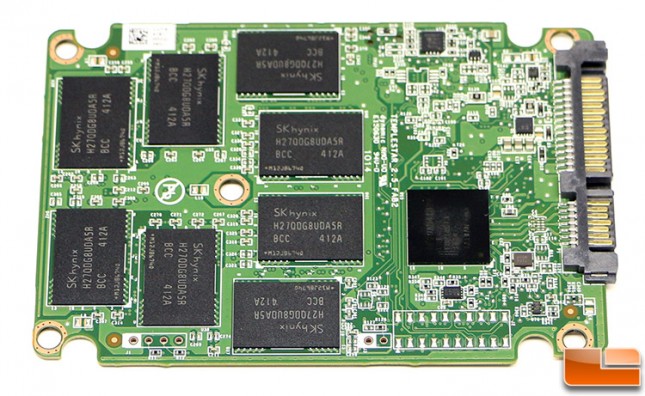 Flipping the board over, we see the other 8 MLC NAND chips and the SATA III 6Gbps SSD controller.
Flipping the board over, we see the other 8 MLC NAND chips and the SATA III 6Gbps SSD controller.
The Intel SSD Pro 2500 series uses the Intel BF29A41BB0 controller, which is basically an LSI SandForce SF-2281 storage processor that was produced by TSMC in Taiwan. We aren’t sure what if any customizations or tweaks that Intel did, but we are very familiar with the SF-2281 controller and it has 8 channels, SATA 6GB/s, DuraWrite, RAISE and all the other goodies. We are assuming this is a B2 stepping, which is the latest revision of the controller that adds DevSleep support for ultra low power consumption on. DevSleep is currently the lowest power state for SATA technology, allowing the PHY and other circuitry to be completely powered off, unlike existing partial/slumber states, which require a partially powered PHY. The feature allows devices to be always on and always connected without unnecessarily reducing battery life. For ex ample, with DevSleep an ultra-thin laptop that would have previously needed to be put into standby to conserve battery life can now stay on and be immediately available for use.
Let’s take a look at performance!