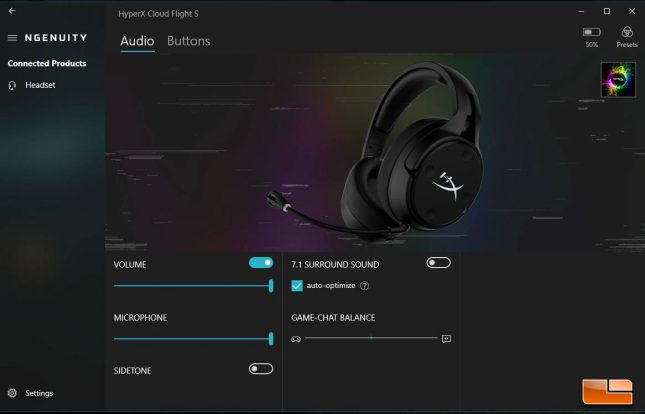HyperX Cloud Flight S Wireless Gaming Headset Review
HyperX Cloud Flight S Wireless 7.1 Surround Sound Gaming Headset – HyperX NGenuity
HyperX NGenuity controls various HyperX products and is available from the Microsoft Windows Store. I am not a fan of having your software only available from the Microsoft Store, but this is the way HyperX chose to push their software. For this review, I used the June 2020 NGENUITY software, which is technically still considered beta by HyperX. Saying software is in beta is a good blanket excuse for any issues that may come up. I don’t think retail peripherals should be shipping with “beta” software, but HyperX seems to be working on ngenuity constantly.
The sound mode adjustments for the Cloud Flight S are all on a single page, which makes things very simple and straightforward. Volume for the microphone input, as well as sidetone adjustment can be adjusted from ngenuity. A battery life indicator can be seen in the upper right corner, but there is no way to toggle this indicator to your taskbar like Corsair lets you do with its headsets.
The “Buttons” section of ngenuity allows the four buttons to be programmed for various settings. The default volume adjustment and sidetone toggles seem to be pretty solid defaults, but things can be changed if you desire.
You might notice a lack of an equalizer and that is going to be an issue for some. I really like the ability to fine tune audio settings and with so many gaming headset manufacturers offering the ability to adjust EQ through their software, it really is time for HyperX to step up.
The ngenuity software was simple and did its job. HyperX seems to be on a regular update interval with its software and I saw several improvements to ngenuity take place over the past two months, with minor fixes taking place across several products.
Let’s see how the Cloud Flight S performs and wrap this review up on the next page.