How To Install Windows Vista Ultimate With RAID
Finishing The Installation
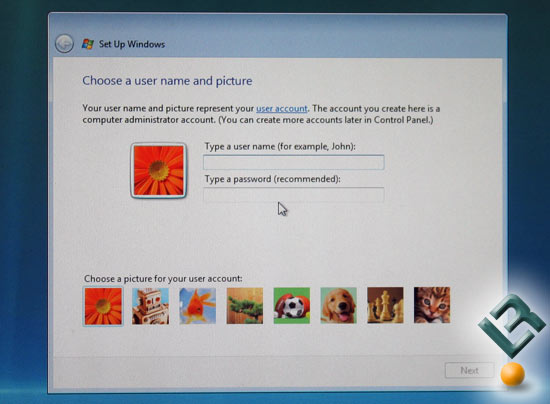
After the installation process completes (all automatically), you will then be asked what user name and password you would like to use. You don’t have to enter a password as this password will need to be entered every time you turn the computer on or restore it from a sleep state. You can also select the icon for the user account on this menu.
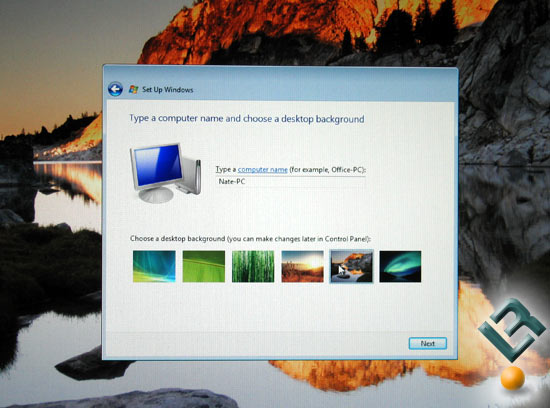
The next step to the installation process is naming the computer and selecting the background (also known as wallpaper by many) that the system will use right off the bat.
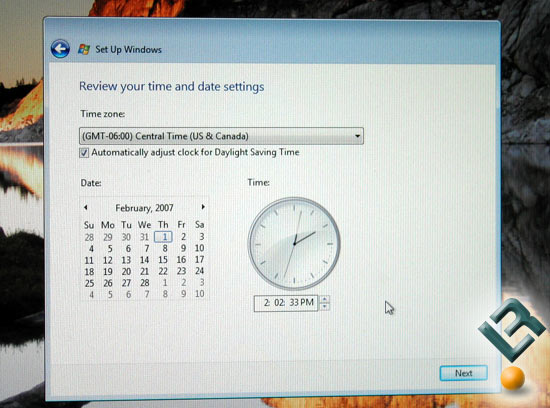
After picking out the background, the time and date settings need to be made.
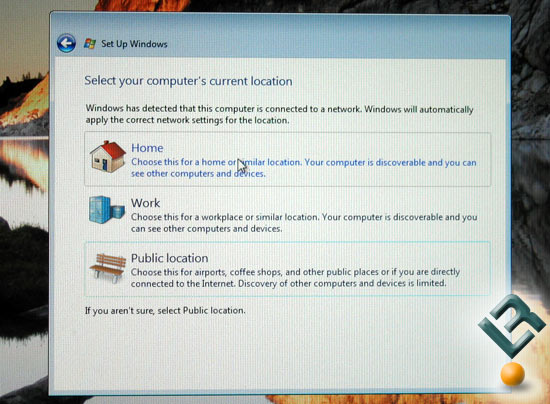
Here, you need to select your computer’s current location and if you read each description you will find that anyone with a direct connection to the Internet (broadband: DSL, Cable, T1, LAN) should pick ‘public location’ for the location. If you have a wireless router that you connect to, it should also be best to select the public location, as it will limit discovery by others.
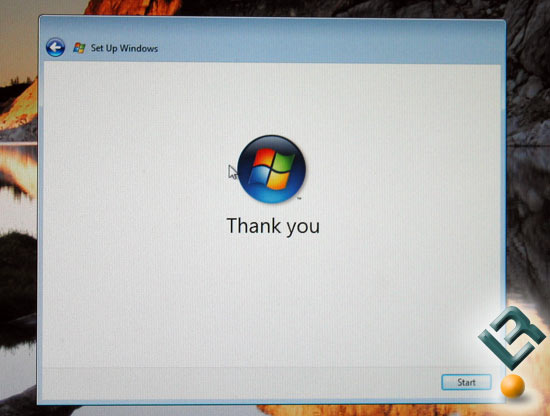
After that, you are all done and Microsoft says, ‘Thank You’ for giving them your hard earned money!

After clicking start you will see nothing but the background you selected for a bit…
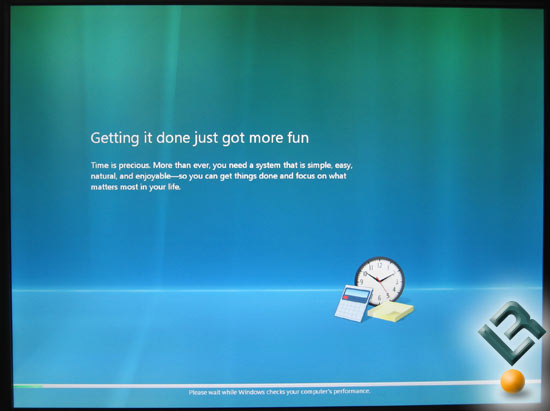
Then Windows Vista will check your computer’s performance level for you.
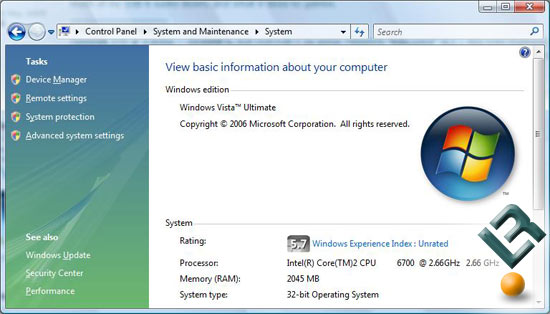
In case you were wondering, my system scored ended up with a 5.7 rating which is very good from what I have seen. To play the games that come installed with Windows Vista, they suggest having a rating of 2.0 or higher, so no worries about playing FreeCell.
I hope that you enjoyed this editorial on how to do a fresh installation of Windows Vista Ultimate when using a RAID0 Array like I have done on my own system. Every motherboard and installation will be different, so be sure to do your homework before you start. Make sure you have the RAID drivers on a floppy disc, have your BIOS updated, and the correct boot order set in the BIOS before you begin your installation. After reading about my installation experience I hope you have a better understanding on how to do it yourself.
When it comes to time, the installation took about 35 minutes to complete from start to finish on my system with an Intel Core 2 Duo E6700 Processor and 2GB of PC2-6400 (800MHz DDR2) memory. This is a little longer than installing Windows XP Professional with SP2, but not bad by any means…
If you have any comments or thoughts about Windows Vista installation please let us know about them in this thread on the forums!

Comments are closed.