How To Install Windows Vista Ultimate With RAID
Starting The Installation
After exiting the Intel Matrix Storage Manager, the system will boot following the boot order as it has been set in the BIOS and if all is set correctly, the Windows Vista installation disc will automatically start if the CD/DVD player is in the boot order.
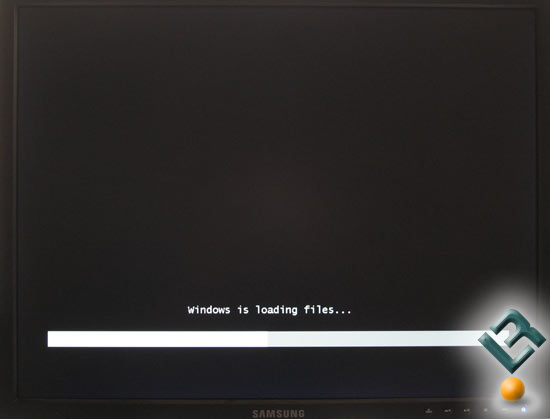
The first screen I saw was the screen above and the progress bar quickly moved across, and once it was completed I was greeted by the first menu.
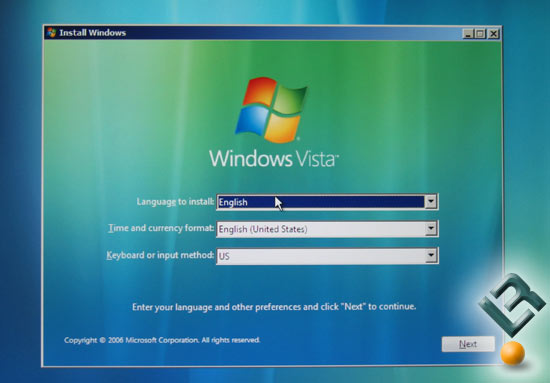
The first installation screen that required human intervention was the language, time/currency and keyboard preferences menu. Since my native language was English and I live in the US I didn’t have to change anything here.
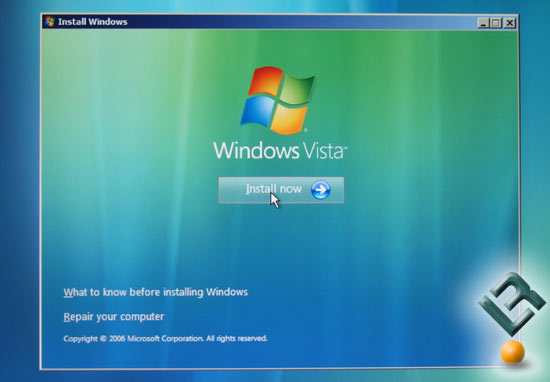
After you click next, you will encounter the giant ‘Install Now’ button — click it!
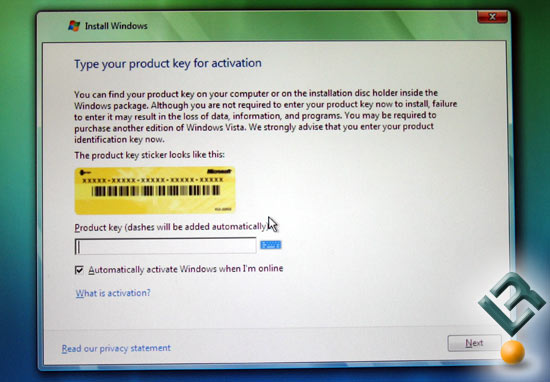
If you are happy with your system configuration and don’t plan on changing anything you will have to enter your product key. There is no mention of being able to skip this step, but if you leave it blank and uncheck the ‘automatically activate Windows’ box installation can continue. By skipping the activation you will be required to provide the information within 30 days. Since I plan on changing my video cards and doing some memory testing I passed on this step as I’m not sure what hardware I want on my system yet.
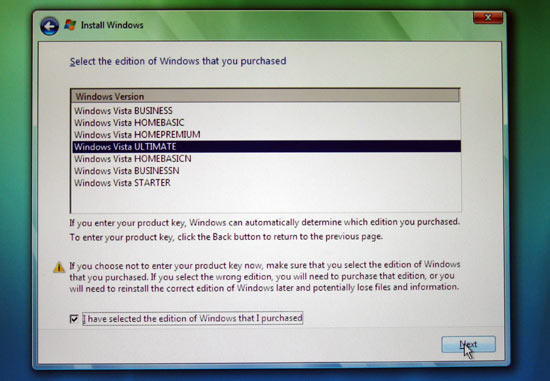
If you do not enter your activation code you will need to select which version of Vista you purchased. I have Microsoft Vista Ultimate, so I selected that one and checked the box confirming that this is the correct edition.

Comments are closed.