Going Green? Which motherboard company is more efficient, ASUS or Gigabyte?
Test Results
Asus uses the AI Gear 3 for the control center of their power saving features.

The available power settings, in the order that they appear on the “Gear Box are: Auto, Turbo, High Performance, Medium Power Saving and Max Power Saving modes. Each mode utilizes different settings of the vcore, fsb and multiplier (and other factors that are not displayed, I am sure) to come up with custom settings for each gear. Each gear, therefore, has different levels of power savings based on which gear the user picks for his or her situation and desires. How it works is really pretty cool, and as you will see, provides great flexibility between both performance and power saving.
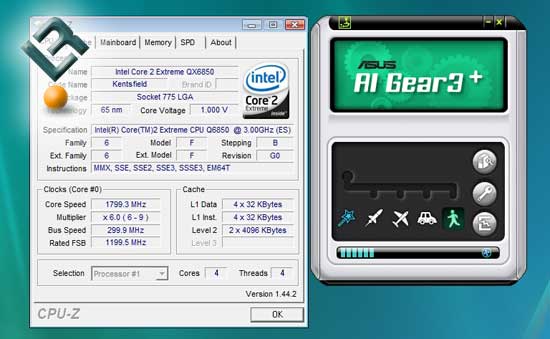
This was just a quick pic so you could see how things looked after setting the “gear” to max performance.
Asus Results
One of the first things that you notice as you look at the results from the Asus is that the speed of the CPU is manipulated differently at each setting. The Gigabyte, as you will see, only sets the CPU speed to use a 6x or 9x multiplier, and does not adjust the fsb speeds at all, like the Asus does here. Depending on which setting you are using, the fsb is adjusted anywhere from 300-350fsb, giving us CPU speeds of between 1.8 Ghz and 3.15 Ghz. Vcore also has a great range of adjustment as well, being set anywhere from 1.0v to 1.28v. The Asus has a really great range of settings that will be able to fit the needs of anyone. Idle total watts can range anywhere from 126w to 141w, and while at load, we see the ranges go from 151w to 232w. That is quite a range. Best case for the user is that you have a decrease in watts of a little over 7% at idle and a huge 43% savings at load (this would be going from the default settings that the board uses without the software to the Max power savings setting). I would say that that is some serious energy conservation going on! Now, let’s look at the Gigabyte.

Gigabyte Dynamic Energy Saver off…

Gigabyte Dynamic Energy saving on…
Gigabyte Results
At first glance you can see that Gigabyte does not have nearly the options that the Asus does. The Gigabyte has three different power settings other than the default board settings that are available once the provided Gigabyte Dynamic Energy Saver is installed. They are not named by any fancy naming scheme. Basically, you get Level 1, 2 and 3. Each level sets the vcore differently (as well as some other likely voltages), and allows for a deeper level of power savings as you make your way up the scale from Level 1 to Level 3. You do get some power saving with the Gigabyte board, but it is no where near the difference that we see with the Asus board. At idle, using the software gains you do not even get a 2% difference in watts used. Load results are a little better, coming in right at 6% lower wattage using the special settings that Gigabyte allows for. It is pretty obvious that the Asus offers a greater range and amount of power saving.
I have to say it again for the record. I am all for power saving. I am glad to see companies concerned with trying to save as much energy as possible, and of course, it is nice for the consumer to be able to save a few dollars here and there as well. If it is your main concern, then certainly the results you see here would sway you to pick one board over the other. But that is the stuff that conclusions are made for, so we will get to that.

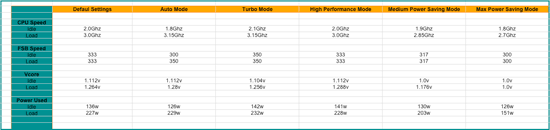
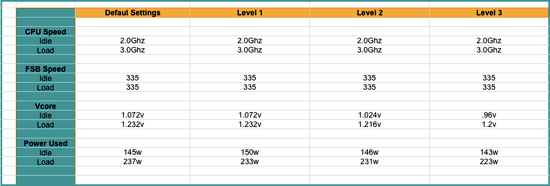
Comments are closed.