Going Green? Which motherboard company is more efficient, ASUS or Gigabyte?
The Hardware And The Software
As many of you have read, Asus and Gigabyte have gone a round or two fighting over who has the better power saving controls on their boards. Gigabyte claims that Asus just has a software control while theirs goes to the hardware level for control. As I said, I am no power consumption guru, so this statement may sound stupid, but, who cares? I mean, does it really matter if it is hardware of software related? As long as it is saving power, which I am all for, I really do not care if it is the software or the hardware that is doing it. If the software solution is cheating, and is not really saving as much power as they claim, then that is a different story all together. In fact, that is what we wanted to find out. So, we put both Asus and Gigabyte in a time out (only because spanking is not politically correct) and took time with each of them to see how they fared when it came to saving power, which is what this is suppose to be all about. So, here we go! The two boards that we used for our testing were the ASUS P5E3 Premium…

and the Gigabyte GA-X48-DS5…
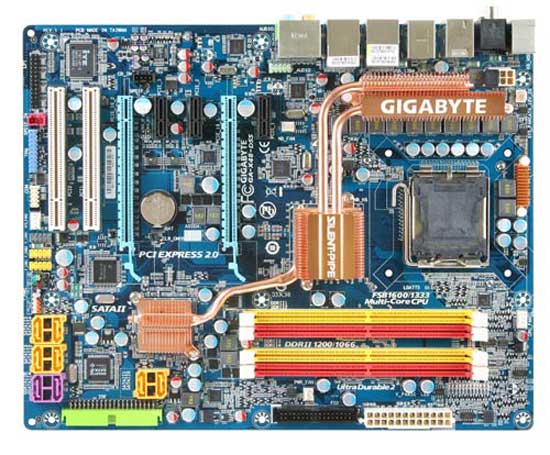
They both have their own special program that allows the user to turn on and off the software control of power settings. Asus uses what they call an EPU along with their AI Gear software to become energy efficient.
The ASUS EPU utilizes innovative technology to digitally monitor and tune the CPU power supply with improved VR responses in heavy or light loadings. It automatically provides power for higher performance or improve efficiency by 7% when the PC is running low intensity applications. Working together with AI Gear 3, this can help you attain the best possible power efficiency and energy savings up to 58.6% to help save the environment.

Gigabyte uses their DES (Dynamic Energy Saver) program to turn things on and off and set the level of power saving desired. This software was released on January 21, 2008 (Press Release) and was said to offer power savings of up to 70% and up to 20% improved power efficiency with a simple click of a button. An image of the Dynamic Energy Saver user interface can be seen below.

Here is a great quote from the Gigabyte Press release along with marketing slide we got our hands on.
GIGABYTEs user-friendly Dynamic Energy Saver interface allows users to turn on and off the power saving features with a simple click of the Dynamic Energy Saver button. Not only can users see real-time CPU power consumption in Watts, but once Dynamic Energy Saver is enabled, users can also see how much power they are actually saving. In Meter Mode, GIGABYTE Dynamic Energy Saver shows how much power users have saved in a set period of time. Like a trip odometer in a car, users are able to reset the power savings meter to zero. In Total Mode, users are able to see how much total power savings they have accumulated since activating Dynamic Energy Saver for the first time. Even if the Dynamic Energy Saver functionality is turned off, the total amount of power saved will be recorded until re-activated, when total power savings will resume recording power savings.
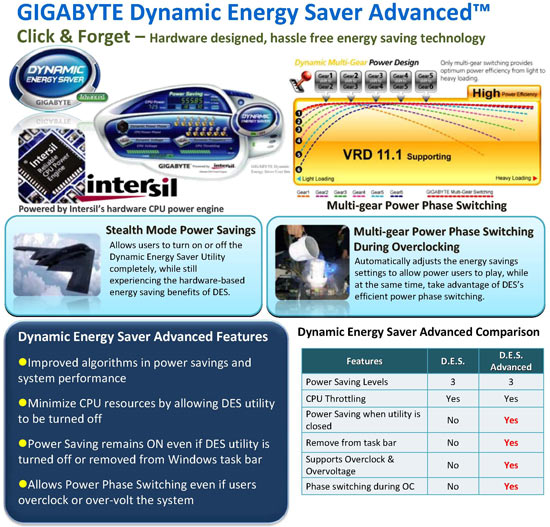
There are some similarities between the two programs. The Asus program has many more settings involved, as we will see in our testing.

Comments are closed.