GIGABYTE Brix Ultra Small Form Factor PC & Projector Review
GIGABYTE Brix BXPi3-4010 PC & Projector External Features & Thoughts
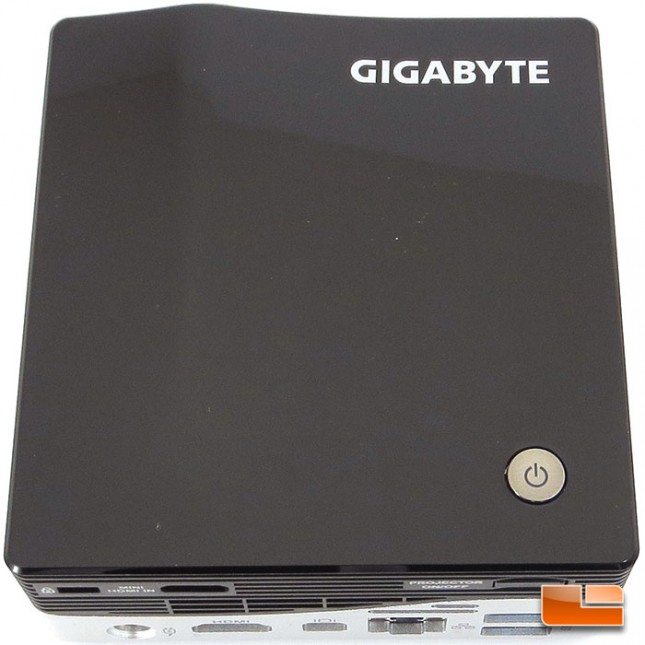
The top of the GIGABYTE Brix is a slick looking polished black finish, with the only feature the power button and the GIGABYTE logo.

The back of the GIGABYTE Brix is the most feature filled side as it features most of the connectivity. Along the top edge of the Brix BXPi3-4010 PC & Projector there is a mini HDMI in which allows the projector to work as a stand alone unit and the power button for the projector. Along the bottom edge is the plug for the AC adapter, HDMI 1.4a out, mini-DisplayPort version 1.2a, RJ45 Gigabit Ethernet, and a pair of SuperSpeed USB 3.0 ports. The maximum resolution supported by the GB-BXPi3-4010 is 4096 x 2304 @24Hz on the HDMI 1.4a output and 3200 x 2000 @60Hz on the DisplayPort 1.2a output.
Between the I/O ports there are also some ventilation holes for the system to breathe.

Rotating the GIGABYTE BXPi3-4010 around to show that there are some ventilation holes in the chassis and where the focus knob is located for the projector.

The front of the Brix features a pair of SuperSpeed USB 3.0 ports, headphone jack that also doubles as an optical SPDIF out jack, and the lens for the projector.

Swinging the GIGABYTE Brix BXPi3-4010 around one last time, the logos for SRS, Dolby, and DLP. Surrounding the logos is additional ventilation for the unit to breathe.

Flipping the BXPi3-4010 over there are four rubber feet and a threaded hole for the included stand.
